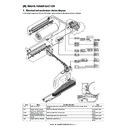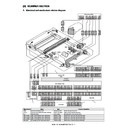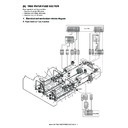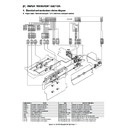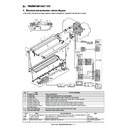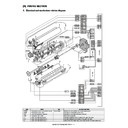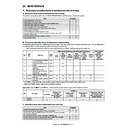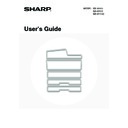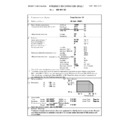Sharp MX-M950 / MX-MM1100 (serv.man23) Service Manual ▷ View online
MX-M1100 DEVELOPING SECTION K – 1
MX-M1100
Service Manual
[K] DEVELOPING SECTION
1. Electrical and mechanism relation diagram
In this section, toner is attracted to electrostatic latent images generated in the exposure section, forming visible images.
No.
Name
Function / Operation
1
Developer roller
Forms a magnetic brush with developer, and forms toner images on the OPC drum.
2
Developing doctor
Controls the thickness and the quantity of developer and toner (magnetic brush) on the MG roller to the proper
levels.
levels.
3
Toner mixing roller
(Developing section)
(Developing section)
Mixes and circulates developer (carrier) and toner to uniformize the toner density and to charge toner negatively.
4
Main high voltage PWB
Outputs the developing bias voltage.
Code
Name
Function / Operation
Type
TCS
Toner density sensor
Detects the toner density in the developing tank. The magnetic sensor is employed.
Magnetic sensor
DVM
Developing motor
Drives the developing unit.
DC brushless motor
4
TCS
TCS
DVM
DVM
2
1
3
3
1
TCS
3
3
3
B40B-PNDZS-1
CN-21
GND2
5 +5V_C
7 XDVM
9 DVMCLK
9 DVMCLK
11 DVM-T
38V0
1
GND1
2
GND2
1
+5V_C
2
XDVM
3
DVMCLK
4
DVM-T
5
1
SMR-10V-N/SMP-10V-NC
1
GND1
1
B10B-PASK-1(LF)(SN)
CN-7
GND1
2
+38V0
2
6 +38V0
HL PWB
1
DVBS
B2P-VH
2
DVBS
DSW-F-HV
B16B-PASK
CN1
1
13
DF1B-28DES-2.5RC
DF1B-28DEP-2.5RC
DSW-F-HV
13
GND2
2
14 GND2
14
GND2
3
15 GND2
15
XDVPWM
13
25 XDVPWM
25
XDVREM
14
26 XDVREM
26
HVREMout
15
27 HVREMout
27
+24V_A
16
28 +24V_A
28
9
B40B-PNDZS-1
CN-3
DSW-F-HV
11 GND2
13 GND2
33 XDVPWM
35 XDVREM
13 GND2
33 XDVPWM
35 XDVREM
37 HVREMout
39 +24V_A
39 +24V_A
4
B30B-PNDZS-1
CN-8
TSGOUT
6 +24V_A
8 TCS
8 TCS
10 GND2
TSGOUT
1
1 TSGOUT
1
1 TSGOUT
1
1 TSGOUT
1
+24V_A
2
2 +24V_A
2
2 +24V_A
2
2 +24V_A
2
TCS
3
3 TCS
3
3 TCS
3
3 TCS
3
GND2
4
4
SMP-04V-NC/SMR-04V-N
GND2
4
4
TSDP-12V-K
TSDR-12V-K
GND2
4
4
DF1B-14DEP-2.5RC / DF1B-14DES-2.5RC
GND2
4
PCU PWB
High voltage
PWB unit
PWB unit
(Main)
MX-M1100 DEVELOPING SECTION K – 2
2. Operational descriptions
Toner and carrier in the developing unit are mixed and transported.
At that time, toner is charged negatively by mechanical contact with
carrier.
This process is known as triboelectrification. The suffix tribo means
to rub in Greek, thus triboelectrification simply means to electrify (or
charge) by rubbing, or by contact. Interestingly, it is not friction that
results in the charging process, but rather a chemical reaction that
occurs between the two dissimilar materials. By rubbing the two
materials together a larger surface area is contacted resulting in a
greater exchange in charge.
In addition, the developing bias voltage is applied to the developing
roller.
Negatively charged toner is attached to the exposed section on the
OPC drum surface (where the negative potential is reduced) by the
developing bias voltage.
On the other hand, the surface potential of the non-exposed sec-
tion on the OPC drum surface is higher than the developing bias,
and toner is not attached to that section. Through this operation,
visible images are formed on the OPC drum with toner.
At that time, toner is charged negatively by mechanical contact with
carrier.
This process is known as triboelectrification. The suffix tribo means
to rub in Greek, thus triboelectrification simply means to electrify (or
charge) by rubbing, or by contact. Interestingly, it is not friction that
results in the charging process, but rather a chemical reaction that
occurs between the two dissimilar materials. By rubbing the two
materials together a larger surface area is contacted resulting in a
greater exchange in charge.
In addition, the developing bias voltage is applied to the developing
roller.
Negatively charged toner is attached to the exposed section on the
OPC drum surface (where the negative potential is reduced) by the
developing bias voltage.
On the other hand, the surface potential of the non-exposed sec-
tion on the OPC drum surface is higher than the developing bias,
and toner is not attached to that section. Through this operation,
visible images are formed on the OPC drum with toner.
A. Developing bias voltage
Immediately after starting rotation of the OPC drum and when the
developing roller is stationary, the reverse bias (positive voltage) is
applied to the developing roller, preventing unnecessary toner from
attaching to the OPC drum.
developing roller is stationary, the reverse bias (positive voltage) is
applied to the developing roller, preventing unnecessary toner from
attaching to the OPC drum.
By changing the developing bias voltage control signal (XDVPWM)
duty, the polarity and the output voltage are controlled.
duty, the polarity and the output voltage are controlled.
The developing bias voltage ON/OFF is controlled with the signal
XDVREM.
The toner density sensor (TCS) is provided in the lower section of
the developing section to always detect the toner density.
This signal is inputted to the PCU PWB, which controls the toner
supply quantity from the toner hopper and the toner bottle so that
the proper density is always maintained.
XDVREM.
The toner density sensor (TCS) is provided in the lower section of
the developing section to always detect the toner density.
This signal is inputted to the PCU PWB, which controls the toner
supply quantity from the toner hopper and the toner bottle so that
the proper density is always maintained.
3. Disassembly and assembly
A. Development unit
(1) Development unit
1)
Open the front cover (a), and pull out the toner tray (b) slightly.
Operation mode
Output voltage
COPY
-500v
PRINTER
-500v
FAX
-500v
When not developing
+150v
OPC drum
CTL
CGL
Aluminum
layer
layer
TCS
Developing
mode
mode
Cleaning
mode
mode
DVBS
-500v
+150v
Unit
Parts
Page
Development unit
A
ATC sensor
K - 3/a
A
a
b
MX-M1100 DEVELOPING SECTION K – 3
2)
Remove the screw (a), and remove the cover (b).
3)
Remove the blue screw (a), and remove the plate (b).
4)
Slide the developing unit (a) to the right, and pull it out until it
stops.
stops.
5)
Hold the handle (a) of the developing unit, and lift it up to
remove completely.
* When placing the developing unit, use the stand (b) and
remove completely.
* When placing the developing unit, use the stand (b) and
place the unit on it.
a. ATC sensor
1)
Remove the development unit
2)
Disconnect the connector (a), and remove the screw (b).
Remove the cover (c).
* Use extra care not to foul the connecter (a) terminal section.
Remove the cover (c).
* Use extra care not to foul the connecter (a) terminal section.
3)
Disconnect the connector (a), and remove the screw (b).
Remove the ATC sensor (c).
* Use extra care not to foul the connecter (a) terminal section.
Remove the ATC sensor (c).
* Use extra care not to foul the connecter (a) terminal section.
a
a
b
a
a
a
b
a
b
a
a
b
c
a
b
c
Display