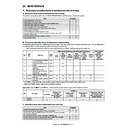Sharp MX-M950 / MX-MM1100 (serv.man40) Service Manual ▷ View online
MX-M1100 MAINTENANCE 9 – 13
24) Check the brush drive bearing (a) at every 3000K.
25) Check the separation pawl oscillation bearing (a), the separa-
tion pawl oscillation shaft and the separation pawl oscillation
arm (c) at every 3000K.
arm (c) at every 3000K.
26) Remove the E-ring (a), and replace the drum separation pawl
(b).
* Be careful not to touch the lead edge of the drum separation
* Be careful not to touch the lead edge of the drum separation
pawl and the paper pass section.
27) Remove the blue screw (a).
28) After replacing the drum separation pawl, shift the drum sepa-
ration pawl unit (a) position. At the same time, shift the cam (b)
position and fix it with the blue screw (c).
* When shifting the position of the drum separation pawl unit,
position and fix it with the blue screw (c).
* When shifting the position of the drum separation pawl unit,
shift and adjust both the front unit and the rear unit.
* Be careful to engage all of V-groove section (4 position) of
the separation pawl holder with the separation pawl separa-
tion arm.
tion arm.
a
a
b
c
a
b
a
a
a
c
a
b
c
c
a
b
MX-M1100 MAINTENANCE 9 – 14
* When shifting the position, fix the cam (a) in the reversed
direction.
29) Remove the blue screw (a), and slide the cover (b) to remove.
30) Disconnect the connector (a), extend the pawl (c), and remove
the discharge lamp.
Clean the discharge lamp (b) at every 500K.
* Be careful not to break the pawl. (c).
Clean the discharge lamp (b) at every 500K.
* Be careful not to break the pawl. (c).
31) Remove the blue screw (a), and remove the cover (b).
32) While pushing the push button (a), remove the screen grid (b)
from the rear side and replace it.
* Be careful not to touch the mesh section of the screen grid.
* When installing the screen grid, face the marking (a) toward
* When installing the screen grid, face the marking (a) toward
the front, and hang the front side (b) first, then hang the rear
side (d) while pushing the push button (c).
side (d) while pushing the push button (c).
a
a
a
b
a
b
c
b
a
b
a
b
c
d
b
a
MX-M1100 MAINTENANCE 9 – 15
33) Remove the sheet (a).
34) Remove the spring (a) in the front side, and remove the rear
side (b) of the charger wire, and replace it.
* When replacing the charger wire, wear polyethylene glove
* When replacing the charger wire, wear polyethylene glove
which is packed together with the 500K maintenance kit.
* When handling the charger wire, be careful not to twist, fold,
or break, and do not touch the wire section.
* When installing the charger wire, insert the charger wire into
the slit of the charger cushion (a) and the slit of the charger
cleaner (b).
cleaner (b).
35) Clean the main charger case at every 500K.
36) Replace the charger cushion (a).
36) Replace the charger cushion (a).
37) Replace the charger cleaner (a).
* When attaching, be careful of the direction.
* After attaching, check to confirm that it moves smoothly
* After attaching, check to confirm that it moves smoothly
38) Replace the cleaner base guide (a).
* When attaching, be careful of the direction. Be sure to
engage the pawl securely.
a
a
b
a
a
a
b
a
a
a
a
a
a
a
MX-M1100 MAINTENANCE 9 – 16
39) Replace the main charger case at every 3000K.
40) Pull out the intermediate frame (a).
40) Pull out the intermediate frame (a).
41) Remove the screw (a), and remove the duct (b).
42) Replace the duct sheet (a).
* When pasting, fit the reference line.
* When attaching, remove oily dirt from the attachment sur-
* When attaching, remove oily dirt from the attachment sur-
face. Be careful not to include air bubbles. If any air bubbles
are included, push and remove them out of the ends of the
sheet so that air bubble of
are included, push and remove them out of the ends of the
sheet so that air bubble of
φ 5 or greater is not remained.
a
a
b
a
Click on the first or last page to see other MX-M950 / MX-MM1100 (serv.man40) service manuals if exist.