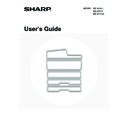Sharp MX-M850 (serv.man49) User Manual / Operation Manual ▷ View online
5
Operation manuals in PDF format
The manuals in PDF format provide detailed explanations of the procedures for using the machine in each mode. To
view the PDF manuals, download them from the hard drive in the machine. The procedure for downloading the manuals
is explained in "How to download the manuals in PDF format" in the Quick Start Guide.
view the PDF manuals, download them from the hard drive in the machine. The procedure for downloading the manuals
is explained in "How to download the manuals in PDF format" in the Quick Start Guide.
Icons used in the manuals
The icons in the manuals indicate the following types of information:
Manual name
Contents
User's Guide
(This manual)
(This manual)
This manual provides information, such as basic operation procedures, how to load paper, and machine
maintenance.
maintenance.
Copier Guide
This manual provides detailed explanations of the procedures for using the copy function.
Printer Guide
This manual provides detailed explanations of the procedures for using the print function.
Image Send Guide
This manual provides detailed explanations of the procedures for using the image send function (scan,
USB memory scan, Internet fax, fax, and data entry).
USB memory scan, Internet fax, fax, and data entry).
Document Filing
Guide
Guide
This manual provides detailed explanations of the procedures for using the document filing function. The
document filing function allows you to save the document data of a copy or fax job, or the data of a print
job, as a file on the machine's hard drive. The file can be called up as needed.
document filing function allows you to save the document data of a copy or fax job, or the data of a print
job, as a file on the machine's hard drive. The file can be called up as needed.
Administrator's
Guide
Guide
This manual explains the settings and functions that are used to manage and control the machine, such
as the system settings that require administrator rights.
as the system settings that require administrator rights.
This alerts you to a situation where
there is a risk of machine damage or
failure.
there is a risk of machine damage or
failure.
This indicates the name of a system setting and provides a brief
explanation of the setting.
When "System Settings:" appears:
A general setting is explained.
When "System Settings (Administrator):" appears:
A setting that can only be configured by an administrator is
explained. For detailed information on each system setting, see
the Administrator's Guide.
explanation of the setting.
When "System Settings:" appears:
A general setting is explained.
When "System Settings (Administrator):" appears:
A setting that can only be configured by an administrator is
explained. For detailed information on each system setting, see
the Administrator's Guide.
This provides a supplemental
explanation of a function or procedure.
explanation of a function or procedure.
This explains how to cancel or correct
an operation.
an operation.
Warning
This alerts you to a situation where there is a risk of human death or injury.
Caution
This alerts you to a situation where there is a risk of human injury or property damage.
6
This chapter provides basic information about the machine. Please read this chapter before using the machine.
PART NAMES AND FUNCTIONS
EXTERIOR
(1)
Finisher*
This can be used to staple output. The optional punch
module can be installed to punch holes in output.
module can be installed to punch holes in output.
☞
FINISHER
(page 59)
(2)
Saddle unit
*
The output is folded at the center. The saddle stitch
function staples output at the centerline.
function staples output at the centerline.
☞
SADDLE UNIT
(page 60)
(3)
Folding unit
*
This folds output.
☞
FOLDING UNIT
(page 61)
(4)
Inserter*
Paper loaded in the inserter can be inserted into output
from the machine as covers and inserts.
from the machine as covers and inserts.
☞
INSERTER
(page 62)
(5)
Automatic document feeder
This automatically feeds and scans multiple originals. Both
sides of 2-sided originals can be automatically scanned.
sides of 2-sided originals can be automatically scanned.
☞
PLACING ORIGINALS IN THE AUTOMATIC
DOCUMENT FEEDER
DOCUMENT FEEDER
(page 53)
(6)
Front cover
Open this to remove a paper misfeed from the conveyor
unit or to switch the main power switch on and off.
Open this to remove a paper misfeed from the conveyor
unit or to switch the main power switch on and off.
☞
TURNING THE POWER ON AND OFF
(page 18)
(7)
Toner cartridge installation cover
Open this cover to replace a toner cartridge.
Open this cover to replace a toner cartridge.
(8)
Operation panel
This is used to select functions and enter the number of
copies.
This is used to select functions and enter the number of
copies.
☞
OPERATION PANEL
(page 10)
*Peripheral device.
1
BEFORE USING THE MACHINE
(1)
(2)
(3) (4)
(5)
(8)
(7)
(6)
7
(9)
Finisher (for MX-M850) / Saddle stitch finisher*
This can be used to staple output. The punch module can
be installed to punch holes in output. The saddle stitch
finisher can automatically staple output at the center line
and fold the pages to create a pamphlet.
This can be used to staple output. The punch module can
be installed to punch holes in output. The saddle stitch
finisher can automatically staple output at the center line
and fold the pages to create a pamphlet.
☞
FINISHER (FOR THE MX-M850) / SADDLE STITCH
FINISHER
FINISHER
(page 60)
(10) Tray 1 (left side)
This holds paper. Up to 1200 sheets of paper can be
loaded.
loaded.
☞
TRAY SETTINGS FOR TRAY 1 AND TRAY 2
(page
29)
(11) Tray 2 (right side)
This holds paper. Up to 800 sheets of paper can be
loaded.
loaded.
☞
TRAY SETTINGS FOR TRAY 1 AND TRAY 2
(page
29)
(12) Tray 3
This holds paper. Transparency film, tab paper, and
other special media can also be loaded. Up to 500 sheets
of paper can be loaded.
other special media can also be loaded. Up to 500 sheets
of paper can be loaded.
☞
TRAY SETTINGS FOR TRAY 3 AND TRAY 4
(page
32)
(13) Tray 4
This holds paper. Up to 500 sheets of paper can be
loaded.
loaded.
☞
TRAY SETTINGS FOR TRAY 3 AND TRAY 4
(page
32)
(14) Large capacity trays (MX-LCX5)*
This holds paper. Up to 4000 sheets of paper can be
loaded.
loaded.
☞
TRAY SETTINGS FOR THE LARGE CAPACITY
TRAYS (MX-LCX5)
TRAYS (MX-LCX5)
(page 40)
(15) Bypass tray (MX-MFX2)*
Bypass tray that can be installed when the large capacity
trays are installed. Use this tray to feed paper manually.
When loading paper larger than 8-1/2" x 11"R or A4R, be
sure to pull out the bypass tray extension.
trays are installed. Use this tray to feed paper manually.
When loading paper larger than 8-1/2" x 11"R or A4R, be
sure to pull out the bypass tray extension.
☞
LOADING PAPER IN THE BYPASS TRAY
(page 48)
(16) Large capacity tray (MX-LCX3N*)
This can be used on the MX-M850.
The bypass tray (MX-MFX1) is required. Up to 3000
sheets of paper can be loaded.
The bypass tray (MX-MFX1) is required. Up to 3000
sheets of paper can be loaded.
☞
TRAY SETTINGS FOR THE LARGE CAPACITY
TRAY (MX-LCX3N)
TRAY (MX-LCX3N)
(page 44)
(17) Large capacity tray (MX-LCX6)*
This holds paper. Up to 3500 sheets of paper can be
loaded.
loaded.
☞
TRAY SETTINGS FOR THE LARGE CAPACITY
TRAY (MX-LCX6)
TRAY (MX-LCX6)
(page 43)
(18) Large capacity trays (MX-LCX4)*
This holds paper. Up to 4550 sheets of paper can be
loaded.
loaded.
☞
TRAY SETTINGS FOR THE LARGE CAPACITY
TRAYS (MX-LCX4)
TRAYS (MX-LCX4)
(page 37)
*Peripheral device.
(10)
(9)
(11) (12)
(14) (15)
(13)
(16) (17) (18)
8
INSIDE AND CONNECTOR
(19) Toner cartridges
These contain toner for printing. When the toner runs out
in the cartridge, replace the cartridge with a new
cartridge.
in the cartridge, replace the cartridge with a new
cartridge.
(20) Main power switch
This is used to power on the machine.
When using the fax or Internet fax functions, keep this
switch in the "on" position.
When using the fax or Internet fax functions, keep this
switch in the "on" position.
☞
TURNING THE POWER ON AND OFF
(page 18)
(21) Conveyor unit
This contains the fusing unit that fuses the transferred
image to the paper by heat, and the transfer belt that is
used to transfer the image to the paper.
image to the paper by heat, and the transfer belt that is
used to transfer the image to the paper.
(22) Toner collection container
This collects excess toner that remains after printing.
(23) Service-only connector
(24) USB connector (B type)
A computer can be connected to this connector to use
the machine as a printer.
For the USB cable, use a shielded cable.
the machine as a printer.
For the USB cable, use a shielded cable.
(25) LAN connector
Connect the LAN cable to this connector when the
machine is used on a network.
For the LAN cable, use a shielded type cable.
machine is used on a network.
For the LAN cable, use a shielded type cable.
(26) USB connector (A type)
This is used to connect a USB device such as USB
memory to the machine.
For the USB cable, use a shielded cable.
memory to the machine.
For the USB cable, use a shielded cable.
(19)
(21)
(22)
(23)
(20)
(26)
(25)
(24)
Caution
The fusing unit is hot. Take care not to burn yourself
when removing a paper misfeed.
when removing a paper misfeed.
Do not touch the transfer belt or allow it to be
damaged.
This may cause a defective image.
damaged.
This may cause a defective image.
Your service technician will collect the toner collection
container.
container.
Caution
This connector is for use only by service technicians.
Connecting a cable to this connector may cause the
machine to malfunction.
Connecting a cable to this connector may cause the
machine to malfunction.
Important note for service technicians:
The cable connected to the service connector must be
less than 118" (3 m) in length.
The cable connected to the service connector must be
less than 118" (3 m) in length.
Click on the first or last page to see other MX-M850 (serv.man49) service manuals if exist.