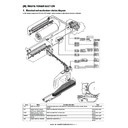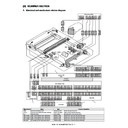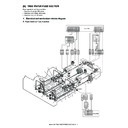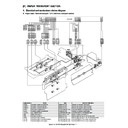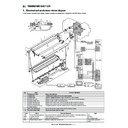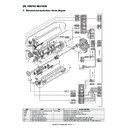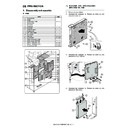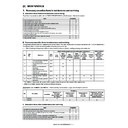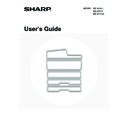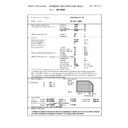Sharp MX-M850 (serv.man37) Service Manual ▷ View online
MX-M1100 SIMULATION 7 – 101
140
1 - 4
[Line 2] Symbol speed
selection threshold value 1
(TEL Line characteristics
distortion allowance range
level)
selection threshold value 1
(TEL Line characteristics
distortion allowance range
level)
Setting range
Binary input
Binary input
0 (-6dB) - 15 (+6dB)
1dBm interval
1dBm interval
0
-3.0dB
1
0
1
0
1
5 - 8
[Line 2] Symbol speed
selection threshold value 2
(Min. S/N allowance range
level)
selection threshold value 2
(Min. S/N allowance range
level)
Setting range
Binary input
Binary input
0 (-6dB) - 15 (+6dB)
1dBm interval
1dBm interval
1
0.0dB
0
0
0
0
0
141
1 - 4
[Line 2] Primary channel
communication speed
selection threshold value
communication speed
selection threshold value
Setting range
Binary input
Binary input
0 (-8dB) - 15 (+7dB)
1dBm interval
1dBm interval
1
0.0dB
0
0
0
0
0
5 - 8
[Line 2] High speed CD
OFF secure time
OFF secure time
Setting range
Binary input
Binary input
0 (150ms) - 15 (1650ms)
100ms interval
100ms interval
0
350ms (U.K.,
Germany, France,
Sweden, Italia,
Finland, Denmark,
Netherlands,
Russia)
150ms (Other
than the above)
Germany, France,
Sweden, Italia,
Finland, Denmark,
Netherlands,
Russia)
150ms (Other
than the above)
0
0
0
0
0
142
1, 2
[Line 2] LVCS monitor
frequency
frequency
0 (Not monitor)
0 0
1
20ms
10
0 1
0
20
1 0
30
1 1
3
Not function
(For handset
adjustment)
(For handset
adjustment)
[Line 2] Line echo cancel
0: Echo cancel NO
1: Echo cancel YES
0
Echo cancel NO
4
Not function
(For handset
adjustment)
(For handset
adjustment)
[Line 2] Acoustic echo
cancel
cancel
0: Echo cancel NO
1: Echo cancel YES
0
Echo cancel NO
5 - 8
Not used
0
0
0
0
0
0
0
143
|
151
1 - 8
Not used
0
152
1 - 7
Not used
0
0
0
0
0
0
0
0
0
0
0
8
Vendor mode sound volume
setting
setting
1: Follows the system
setting.
0: Mute
0
Mute
153
1 - 7
Number of FAX service job
usable pages
usable pages
Setting range
Binary input
Binary input
0 (10 sheets) - 99
1 sheet unit
1 sheet unit
0
0: 10 sheets
(Set value of 0 is
regarded as 10
sheets.)
(Set value of 0 is
regarded as 10
sheets.)
When set to outside
the range (99 - ), it
is regarded as
setting to 10 sheets.
the range (99 - ), it
is regarded as
setting to 10 sheets.
0
0
0
0
0
0
0
0
0
8
Receive data print hold
screen display setting
screen display setting
1: Not Display
0: Display
0
Display
The meaning of
each value may be
varied depending
on the reference to
UI/Web.
each value may be
varied depending
on the reference to
UI/Web.
SW
No.
No.
Bit
No.
System
settings
Item
SW selection and function
Initial value
Remarks
MX-M1100 SIMULATION 7 – 102
154
1
Addition of Content-X-
CIAJWNETFAX field (in
internet Fax send)
CIAJWNETFAX field (in
internet Fax send)
1: Add IGNORE
0: Do not add field
0
Do not add
Only when Internet-
FAX
FAX
2
Nighttime FAX mode setting
<when Internet Fax
reception is not set>
<when Internet Fax
reception is not set>
1: Do not enter the
nighttime FAX mode
0: Enter the nighttime
FAX mode
0
Enter the
nighttime FAX
mode
nighttime FAX
mode
For internet Fax
reception setting
YES, refer to
SW154-3.
reception setting
YES, refer to
SW154-3.
3
Pseudo-nighttime mode
setting <when Internet Fax
reception is set>
setting <when Internet Fax
reception is set>
1: Do not enter the
pseudo-nighttime
mode (enter the
nighttime mode)
mode (enter the
nighttime mode)
0: Enter the pseudo-
nighttime mode (do
not enter the nighttime
mode)
not enter the nighttime
mode)
0
Enter the pseudo-
nighttime mode
nighttime mode
For internet Fax
reception setting
NO, refer to
SW154-2.
reception setting
NO, refer to
SW154-2.
4
Internet Fax
reception
setting
reception
setting
Processing at times of mail
reception (when the
Content-X-CIAJWNETFAX
field is not yet received)
reception (when the
Content-X-CIAJWNETFAX
field is not yet received)
1: Print the main text of
mails
0: Do not print mail
letters
0
Do not print
Exclude confirmed
sent mails
sent mails
5
Internet Fax
reception
setting
reception
setting
Setting of reduced printing
when receiving A3 by
Internet Fax
when receiving A3 by
Internet Fax
1: Discard
0: Reduce
1
Discard
When in reduction,
94% for all.
94% for all.
6
Internet Fax
reception
setting
reception
setting
Setting of reduced printing
when receiving letters by
Internet Fax
when receiving letters by
Internet Fax
1: Discard
0: Reduce
1
Discard
7
Setting of text printing when
receiving mails without
attached files
receiving mails without
attached files
1: Print the main text of
mails
0: Do not print mail
letters
0
Do not print
Print process only
for mail text without
an attached file
(Remains Error for
the communication
result.)
for mail text without
an attached file
(Remains Error for
the communication
result.)
8
Resolution type of internet
Fax
Fax
1: mm type
0: inch type
0
inch type
155
1 - 6
Not used
1
1
0
0
1
0
1
0
0
1
0
7
Selection of the Internet Fax
date and transmission
source print language
<format>
date and transmission
source print language
<format>
1: North American
format
0: Follows the date
format setting.
0
Follows the date
format setting.
format setting.
8
Report output (when
reception is refused)
<Internet Fax only>
reception is refused)
<Internet Fax only>
1: Output
0: Do not output
0
Do not output
FAX is set by
means of SW72-2.
Irrespective of
"Always print" and
"Error," the results
sheet is not printed.
means of SW72-2.
Irrespective of
"Always print" and
"Error," the results
sheet is not printed.
156
1
Display setting at times of
NW trouble
NW trouble
1: Do not display trouble
0: Display trouble
0
Display trouble
2
Job log memory at times of
successive communication
successive communication
1: Treat as 1 successive
communication
0: Treat each
communication as 1
0
Treat each
communication as
1
communication as
1
3
Valid/Invalid setting of
Internet Fax A4, letter
threshold
Internet Fax A4, letter
threshold
1: Invalid
0: Valid
1
Invalid
4 - 7
Not used
0
0
1
0
0
1
0
8
Setting of mail reception
method
method
1: SMTP
0: POP3
0
POP3
157
1 - 5
Not used
0
0
0
0
0
0
0
0
0
6
Setting of transmitted data
upper limit value (FTP/
desktop/shared folder)
upper limit value (FTP/
desktop/shared folder)
1: ON
0: OFF
0
OFF
7, 8
Transmitted data upper limit
(FTP/desktop/shared folder)
(FTP/desktop/shared folder)
50Mbyte
0 0
0
150Mbyte
150Mbyte
0 1
1
300Mbyte
1 0
SW
No.
No.
Bit
No.
System
settings
Item
SW selection and function
Initial value
Remarks
MX-M1100 SIMULATION 7 – 103
158
1 - 8
Not used
0
0
0
0
0
0
1
0
0
0
0
0
0
1
0
159
1
Not used
0
2
(WEB)
Control
setting
Control
setting
Received data E-mail
forwarding
forwarding
1: Valid
0: Invalid
0
Invalid
3
Prohibition of forwarded
table registration
table registration
1: Prohibited
0: Permitted
0
Permitted
4
Prohibition of forwarded
table correction
table correction
1: Prohibited
0: Permitted
0
Permitted
5
1: Prohibited
0: Permitted
0
Permitted
6
Received data print
conditions in user transfer
conditions in user transfer
1: Print on error
0: Always print
1
Print on error
7
Not used
0
8
Received data print
conditions at Administrator
transmission
conditions at Administrator
transmission
1: Print on error
0: Always print
1
Print on error
160
1 - 4
Not used
0
0
0
0
0
0
0
5
0
6
I-FAX, Mexican legal,
foolscap threshold value
YES/NO setting
foolscap threshold value
YES/NO setting
1: Disable
0: Enable
1
Disable
7
I-FAX, Mexican legal, legal
threshold value YES/NO
setting
threshold value YES/NO
setting
1: Disable
0: Enable
1
Disable
8
Not used
0
161
1 - 6
Not used
0
0
0
0
0
0
0
0
0
0
0
7
Pseudo nighttime setting
<External accumulation
mode>
<External accumulation
mode>
1: Do not enter the
pseudo-nighttime
mode (enter the
nighttime mode)
mode (enter the
nighttime mode)
0: Enter the pseudo-
nighttime mode (do
not enter the nighttime
mode)
not enter the nighttime
mode)
0
Enter the pseudo-
nighttime mode
nighttime mode
For relationship
with the FAX soft
SW154-2,
described in the SW
description sheet.
with the FAX soft
SW154-2,
described in the SW
description sheet.
8
Nighttime FAX mode setting
<60W nighttime mode>
<60W nighttime mode>
1: Enter pseudo-
nighttime mode
(60W)
(60W)
0: Not Enter pseudo-
nighttime mode
(Differs depending on
the machine state.)
(Differs depending on
the machine state.)
0
Not Enter pseudo-
nighttime mode
(Differs depending
on the machine
state.)
nighttime mode
(Differs depending
on the machine
state.)
Setting whether
60W mode is
notified to the
power manager In
the nighttime mode.
60W mode is
notified to the
power manager In
the nighttime mode.
162
1
File name replacement
setting (Scan to xxx)
setting (Scan to xxx)
1: Replaced
(Replaced to -----.)
(Replaced to -----.)
0: Not replaced
0
Not replaced
2 - 8
Not used
0
163
|
170
1 - 8
Not used
0
SW
No.
No.
Bit
No.
System
settings
Item
SW selection and function
Initial value
Remarks
MX-M1100 SIMULATION 7 – 103
158
1 - 8
Not used
0
0
0
0
0
0
1
0
0
0
0
0
0
1
0
159
1
Not used
0
2
(WEB)
Control
setting
Control
setting
Received data E-mail
forwarding
forwarding
1: Valid
0: Invalid
0
Invalid
3
Prohibition of forwarded
table registration
table registration
1: Prohibited
0: Permitted
0
Permitted
4
Prohibition of forwarded
table correction
table correction
1: Prohibited
0: Permitted
0
Permitted
5
1: Prohibited
0: Permitted
0
Permitted
6
Received data print
conditions in user transfer
conditions in user transfer
1: Print on error
0: Always print
1
Print on error
7
Not used
0
8
Received data print
conditions at Administrator
transmission
conditions at Administrator
transmission
1: Print on error
0: Always print
1
Print on error
160
1 - 4
Not used
0
0
0
0
0
0
0
5
0
6
I-FAX, Mexican legal,
foolscap threshold value
YES/NO setting
foolscap threshold value
YES/NO setting
1: Disable
0: Enable
1
Disable
7
I-FAX, Mexican legal, legal
threshold value YES/NO
setting
threshold value YES/NO
setting
1: Disable
0: Enable
1
Disable
8
Not used
0
161
1 - 6
Not used
0
0
0
0
0
0
0
0
0
0
0
7
Pseudo nighttime setting
<External accumulation
mode>
<External accumulation
mode>
1: Do not enter the
pseudo-nighttime
mode (enter the
nighttime mode)
mode (enter the
nighttime mode)
0: Enter the pseudo-
nighttime mode (do
not enter the nighttime
mode)
not enter the nighttime
mode)
0
Enter the pseudo-
nighttime mode
nighttime mode
For relationship
with the FAX soft
SW154-2,
described in the SW
description sheet.
with the FAX soft
SW154-2,
described in the SW
description sheet.
8
Nighttime FAX mode setting
<60W nighttime mode>
<60W nighttime mode>
1: Enter pseudo-
nighttime mode
(60W)
(60W)
0: Not Enter pseudo-
nighttime mode
(Differs depending on
the machine state.)
(Differs depending on
the machine state.)
0
Not Enter pseudo-
nighttime mode
(Differs depending
on the machine
state.)
nighttime mode
(Differs depending
on the machine
state.)
Setting whether
60W mode is
notified to the
power manager In
the nighttime mode.
60W mode is
notified to the
power manager In
the nighttime mode.
162
1
File name replacement
setting (Scan to xxx)
setting (Scan to xxx)
1: Replaced
(Replaced to -----.)
(Replaced to -----.)
0: Not replaced
0
Not replaced
2 - 8
Not used
0
163
|
170
1 - 8
Not used
0
SW
No.
No.
Bit
No.
System
settings
Item
SW selection and function
Initial value
Remarks