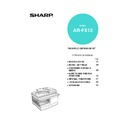Sharp AR-FX13 (serv.man3) User Manual / Operation Manual ▷ View online
17
2
ADJUSTING THE RINGING VOLUME
Adjust the ringing volume of the machine following the procedure below.
1
Press the [MENU] key.
2
Press the [
] key (
) or [
] key (
)
until "4:USER PROGRAM" appears,
and then press the [ENTER] key.
and then press the [ENTER] key.
3
Press the [
] key (
) or [
] key (
)
until "18:RINGER VOLUME" appears,
and then press the [ENTER] key.
and then press the [ENTER] key.
4
Press the [
] key (
) or [
] key (
)
to set the ringer volume.
The selections are as
follows:
1:OFF
2:LOW
3:MIDDLE
4:HIGH
To turn off the ringer,
select "1:OFF".
follows:
1:OFF
2:LOW
3:MIDDLE
4:HIGH
To turn off the ringer,
select "1:OFF".
5
Press the [ENTER] key.
6
Press the [MENU] key.
Press the [MENU] key to
exit.
exit.
An extension phone will still ring when the
machine ringer is set to "1:OFF".
machine ringer is set to "1:OFF".
"4:USER PROGRAM"
Selection
"18:RINGER VOLUME"
Selection
Note
!AR-FX13_sec.book 17 ページ 2008年2月1日 金曜日 午後5時40分
18
SETTING THE LENGTH OF ALARM BEEPS
You can select the length in seconds of the alarm beeps (emitted at the end of transmission and reception) following
the procedure below.
the procedure below.
1
Press the [MENU] key.
2
Press the [
] key (
) or [
] key (
)
until "4:USER PROGRAM" appears,
and then press the [ENTER] key.
and then press the [ENTER] key.
3
Press the [
] key (
) or [
] key (
)
until "17:BEEP LENGTH" appears,
and then press the [ENTER] key.
and then press the [ENTER] key.
4
Press the [
] key (
) or [
] key (
)
to set the alarm beeps to the desired
length or to turn them off.
length or to turn them off.
The selections are as
follows:
1:3SEC
2:1SEC
3:NO BEEP
follows:
1:3SEC
2:1SEC
3:NO BEEP
5
Press the [ENTER] key.
6
Press the [MENU] key.
Press the [MENU] key to
exit.
exit.
"4:USER PROGRAM"
Selection
"17:BEEP LENGTH"
Selection
!AR-FX13_sec.book 18 ページ 2008年2月1日 金曜日 午後5時40分
19
2
ADJUSTING THE ALARM BEEP VOLUME
Adjust the volume of alarm beeps (emitted at the end of transmission and reception) following the procedure below.
1
Press the [MENU] key.
2
Press the [
] key (
) or [
] key (
)
until "4:USER PROGRAM" appears,
and then press the [ENTER] key.
and then press the [ENTER] key.
3
Press the [
] key (
) or [
] key (
)
until "19:BEEPER VOLUME" appears,
and then press the [ENTER] key.
and then press the [ENTER] key.
4
Press the [
] key (
) or [
] key (
)
to set the alarm volume.
The selections are as
follows:
1:OFF
2:LOW
3:MIDDLE
4:HIGH
To turn off the alarm,
select "1:OFF".
follows:
1:OFF
2:LOW
3:MIDDLE
4:HIGH
To turn off the alarm,
select "1:OFF".
5
Press the [ENTER] key.
6
Press the [MENU] key.
Press the [MENU] key to
exit.
exit.
"4:USER PROGRAM"
Selection
"19:BEEPER VOLUME"
Selection
!AR-FX13_sec.book 19 ページ 2008年2月1日 金曜日 午後5時40分
20
FAX SETUP
HOW TO ENTER CHARACTERS
You can enter letters with the numeric keys. Letters are marked above each of the numeric keys [2] through [9]. To
enter a letter, press the appropriate key repeatedly until the desired letter appears (the number of the key appears
first, followed by letters in the order marked above the key). The keys used for entering characters are shown below.
enter a letter, press the appropriate key repeatedly until the desired letter appears (the number of the key appears
first, followed by letters in the order marked above the key). The keys used for entering characters are shown below.
● To enter two characters in succession which require using the same key, press the [
] key (
) once after
entering the first character, and then enter the second character.
● If you enter an incorrect character or number, follow these steps to correct the mistake.
1. Press the [
] key (
) or [
] key (
) to move the cursor to the character immediately following the
incorrect character.
2. Press the [CLEAR] key (
).
The character in front of the cursor is deleted.
3. Enter the correct character.
The character is inserted in front of the cursor.
1
2
3
4
5
6
7
8
9
2
3
4
5
6
7
8
9
0
#
#
* } { ] [ ? > = ; : , + ) ('& % $"!/_-.@ #
# @.-_/ !"$ % &'( )+ ,: ; = > ? [ ] { } *
The following characters can be entered with the numeric keys:
key Characters that can be entered
Space
1
A
D
D
G
J
M
P
T
T
W
0
B
E
H
K
N
E
H
K
N
Q
U
U
X
C
F
I
L
O
R
R
V
Y
Y
2
3
4
5
6
3
4
5
6
S
8
Z
Z
a
d
g
d
g
j
m
7
t
9
b
e
h
k
n
p
u
e
h
k
n
p
u
w
c
f
i
l
i
l
o
q
v
x
q
v
x
r
y
s
z
!AR-FX13_sec.book 20 ページ 2008年2月1日 金曜日 午後5時40分
Click on the first or last page to see other AR-FX13 (serv.man3) service manuals if exist.