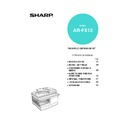Sharp AR-FX13 (serv.man3) User Manual / Operation Manual ▷ View online
29
INITIAL SETTINGS
2
SETTING THE NUMBER OF RINGS FOR MANUAL RECEPTION
The number of rings before the machine answers in MANUAL mode can also be set.
If you do not want the machine to answer at all in MANUAL Mode, select "0" in Step 4 below.
If you do not want the machine to answer at all in MANUAL Mode, select "0" in Step 4 below.
1
Press the [MENU] key.
2
Press the [
] key (
) or [
] key (
)
until "4:USER PROGRAM" appears,
and then press the [ENTER] key.
and then press the [ENTER] key.
3
Press the [
] key (
) or [
] key (
)
until "5:# OF RINGS (MANUAL)"
appears, and then press the [ENTER]
key.
appears, and then press the [ENTER]
key.
4
Press a numeric key to select the
number of rings.
number of rings.
Select the number of
rings you would like to
use (0 to 9).
rings you would like to
use (0 to 9).
5
Press the [ENTER] key.
6
Press the [MENU] key.
Press the [MENU] key to
exit.
exit.
"4:USER PROGRAM"
Selection
"5:# OF RINGS (MANUAL)"
Selection
!Chapter02.fm 29 ページ 2008年2月12日 火曜日 午後2時54分
30
INITIAL SETTINGS
SELECTING THE RECEPTION PAPER SIZE
Set the size of paper to be used to print received faxes. A size setting other than "A4", "8.5x11", or "8.5x14" is
regarded as out of paper. To set the paper size, see "LOADING PAPER" in the Operation Manual (for general
information).
regarded as out of paper. To set the paper size, see "LOADING PAPER" in the Operation Manual (for general
information).
SETTING THE TRAY SELECTION
(when the 250-sheet paper feed unit is installed)
(when the 250-sheet paper feed unit is installed)
Follow the steps below to select the paper tray for received faxes.
1
Press the [MENU] key.
2
Press the [
] key (
) or [
] key (
)
until "4:USER PROGRAM" appears,
and then press the [ENTER] key.
and then press the [ENTER] key.
3
Press the [
] key (
) or [
] key (
)
until "24:TRAY SELECTION" appears,
and then press the [ENTER] key.
and then press the [ENTER] key.
4
Press the [
] key (
) or [
] key (
)
to select the tray selection.
The selections are as
follows:
1:AUTO
2:TRAY 1
3:TRAY 2
follows:
1:AUTO
2:TRAY 1
3:TRAY 2
"4:USER PROGRAM"
Selection
"24:TRAY SELECTION"
Selection
!Chapter02.fm 30 ページ 2008年2月12日 火曜日 午後2時54分
31
INITIAL SETTINGS
2
5
Press the [ENTER] key.
6
Press the [MENU] key.
Press the [MENU] key to
exit.
exit.
!AR-FX13_sec.book 31 ページ 2008年2月1日 金曜日 午後5時40分
32
INITIAL SETTINGS
SETTING THE NUMBER OF RECALL TIMES
The machine will automatically reattempt transmission when a transmission is not successful because the line is
busy or a communication error occurs. This setting is used to select the number of recall attempts that will be made.
busy or a communication error occurs. This setting is used to select the number of recall attempts that will be made.
When the line is busy
You can select the number of recall attempts made when the line is busy.
If "00" is entered, the machine will not make any recall attempts.
If "00" is entered, the machine will not make any recall attempts.
1
Press the [MENU] key.
2
Press the [
] key (
) or [
] key (
)
until "4:USER PROGRAM" appears,
and then press the [ENTER] key.
and then press the [ENTER] key.
3
Press the [
] key (
) or [
] key (
)
until "8:RECALL TIMES BUSY"
appears, and then press the [ENTER]
key.
appears, and then press the [ENTER]
key.
4
Press the numeric keys to select the
number of recall attempts.
number of recall attempts.
Enter the number of
recall times ("0" to "9").
recall times ("0" to "9").
5
Press the [ENTER] key.
6
Press the [MENU] key.
Press the [MENU] key to
exit.
exit.
• If a transmission is still not successful after the set number of recall attempts is made, a report will
print and the document will be cleared from memory.
• If a communication error occurs because the memory becomes full during transmission, no recall
attempts will be made.
• Recall attempts for a direct transmission will only be made when the RSPF is used. Recall attempts
will not be made when the document glass is used.
• When the machine is waiting to make a recall attempt for a direct transmission, other operations
such as storing a transmission or selecting a function cannot be performed.
Note
"4:USER PROGRAM"
Selection
"8:RECALL TIMES BUSY"
Selection
!AR-FX13_sec.book 32 ページ 2008年2月1日 金曜日 午後5時40分
Click on the first or last page to see other AR-FX13 (serv.man3) service manuals if exist.