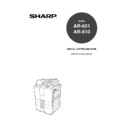Sharp AR-651 (serv.man25) User Manual / Operation Manual ▷ View online
1
2
3
4
5
6
7
8
9
10
11
12
5-3
2
Press the PROGRAM key to enter the programme
menu, and press the ADF key.
Single-feed Mode
3
Press the SADF key.
Select other copy modes as required.
4
Place an original.
Page 2-9
- The original is automatically pulled in and the screen changes
as shown on the right.
- If there are more originals, set them in the same way. (The
same operation is carried out whether or not you press the
YES key.)
YES key.)
5
After all originals have been fed through the reversing
automatic document feeder, press the FINISHED
key.
- Copying begins.
1
Place paper in the drawer(s).
Page 2-4
1
2
3
4
5
6
7
8
9
10
11
12
5-4
USING THE SPECIAL FUNCTIONS
Select other copy modes as required.
6
Press the START key.
2
Adjust the slide to the widest paper size, and align
the originals against the left front side.
- Place the originals face up.
1
Place paper in the drawer(s).
Page 2-4
- Bypass copying is not possible.
2. MIXED-SIZED ORIGINALS
When placing the different-sized originals in the reversing automatic document feeder, you can make
copies by setting MIXED-SIZED ORIGINALS.
The available combination of mixed-sized originals are as follows:
copies by setting MIXED-SIZED ORIGINALS.
The available combination of mixed-sized originals are as follows:
4
Press the SET key.
5
Select either the Automatic Paper Selection
(
Page 3-2)
or Automatic Magnification Selection
mode
(
Page 3-4).
- To make duplexed copies, select the automatic magnification
mode.
- A3, A4, A4-R, B4, B5
- LD, LG, LT, LT-R
* The image may be copied out of position depending on the combination.
3
Press the PROGRAM key to enter the programme
menu, and press the MIXED ORIGINAL SIZES key.
1
2
3
4
5
6
7
8
9
10
11
12
5-5
2
Press the PROGRAM key to enter the programme
menu, and press the JOB MEMORY key.
3. JOB MEMORY
Storing a Combination of Copy Job Settings
You can store and recall a combination of frequently used copy jobs at anytime. Up to four such
combinations of job can be stored.
* You cannot delete the copy modes that have already been stored in the memory, but you can rewrite new
combinations of job can be stored.
* You cannot delete the copy modes that have already been stored in the memory, but you can rewrite new
jobs on the memory key in which some copy modes have already been stored.
3
Press the MEMORY key.
1
Select the desired copy modes.
Example :
Reproduction ratio ........................................................... 85%
Copy quantity .......................................................... 10 copies
Paper size ...................................................................... A4-R
Copy quantity .......................................................... 10 copies
Paper size ...................................................................... A4-R
4
Press the desired Memory Number key.
- The copy job settings are stored in the selected Memory
Number key.
- Memory Number keys where copy jobs have been already
stored are shown in a half-tone shaded pattern.
- The stored copy jobs remain unchanged until different copy
jobs are entered. (They are retained even after the power
switch is turned off.)
switch is turned off.)
1
2
3
4
5
6
7
8
9
10
11
12
5-6
USING THE SPECIAL FUNCTIONS
4
Press the RECALL key.
3. JOB MEMORY (Cont.)
2
Place the original(s).
Page 2-9
Recalling a Stored Combination of Copy Job Settings to Make Copies
1
Place paper in the drawer(s).
Page 2-4
5
Press the Memory Number key where the desired
combination of copy job settings are stored.
- Memory Number keys where copy jobs have been already
stored are shown in a half-tone shaded pattern.
3
Press the PROGRAM key to enter the programme
menu, and press the JOB MEMORY key.
6
Press the START key.
- Copies will be made in the recalled copy jobs.
Click on the first or last page to see other AR-651 (serv.man25) service manuals if exist.