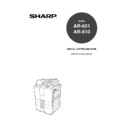Sharp AR-651 (serv.man25) User Manual / Operation Manual ▷ View online
1
2
3
4
5
6
7
8
9
10
11
12
4-21
5
Press COPIED or BLANK key:
To insert copied sheets at specified pages: COPIED
To insert blank sheets before specified papers: BLANK
6
Key in the desired page number (no more than 3
digits) for insertion and press the upper SET key.
- On the display, the page where the first sheet will be inserted
is shown. The example on the right shows the first sheet
inserted at (or before) page 10.
inserted at (or before) page 10.
- To specify the next and subsequent pages, repeat step 6. Up
to 15 pages can be specified.
- To have different sheets inserted than Insert source 1, select
INSERT SOURCE 2 and similarly key in the pages where
you want the sheets inserted, then press the upper SET key.
you want the sheets inserted, then press the upper SET key.
7
After you have finished specifying the insertion
pages, press the lower SET key.
8
Select the number of copies (or sets).
9
Press the START key.
Select other copy modes as required.
1
2
3
4
5
6
7
8
9
10
11
12
4-22
USING THE EDITING FUNCTIONS
Tab paper back guide
Slide rail
12. TAB PAPER MODE
Tab paper copy and insertion are available.
Copy on Tab: Copying on tab paper
Blank Tab Insert: Inserting blank tab paper prior to a selected page
Copied Tab Insert: Combination of copying on tab paper and inserting tab paper
- To copy on tab paper, adjust the tab width.
* Place tab paper in the second drawer or the bypass guide.
* Only A4 and LT can be used in this mode.
* Place tab paper in the second drawer or the bypass guide.
* Only A4 and LT can be used in this mode.
Setting Tab Paper in the Drawer
1
Pull the second drawer out.
- Do not touch the slide rail of the drawer.
2
Insert the back guide exclusively used for tab paper
into the slit hole of A4-TAB (or LT-TAB).
3
Align the tab paper with the original.
4
Place the tab paper face down in the drawer.
Originals
Sheets of tab paper
1st
2nd
3rd
4th
1st
2nd
3rd
4th
1st
2nd
3rd
4th
back side
5
Return the drawer in the copier.
Be careful not to let your fingers be caught when closing the drawer.
front
side
1
2
3
4
5
6
7
8
9
10
11
12
4-23
To copy on tab paper, adjust both the tab width and the shift width for the drawer and the bypass guide
respectively.
respectively.
Tab Width Adjustment
Setting Tab Paper in the Bypass Guide
1
Align the tab paper with the original.
2
Place the tab paper with face up on the bypass
guide.
* The shift width means the distance
the image should be shifted when
copied on the tab paper.
the image should be shifted when
copied on the tab paper.
Shift width*
Tab width
Original
Tab paper
1
Press the EDIT key to enter the edit menu, and
press the TAB PAPER key.
- If the desired function keys are not displayed, press the Next
or Pre key to change the menu screen.
The range of the tab width/the shift width
Originals
Sheets of tab paper
1st
2nd
3rd
4th
1st
2nd
3rd
4th
front
side
front side
3
Perform step 3 and 4 on page 5-9.
- Be sure to select ‘Tab Paper’ for the paper type.
1
2
3
4
5
6
7
8
9
10
11
12
4-24
USING THE EDITING FUNCTIONS
Tab width
Align the tab paper with
the original scale
the original scale
Original scale
Shift width
Align the original with
the original scale
the original scale
Original scale
12. TAB PAPER MODE(Cont.)
2
Press the TAB EXTENSION key.
3
Press the CASSETTE key (or the BYPASS FEED
key), then adjust the tab extension (tab width) and
the shift width then press the SET key.
- Adjust the tab width and the shift width by means of the
0mm key and the 30mm key.
0mm key and the 30mm key.
Unless the tab width has refreshed, the previous value is valid.
The initial settings are set to 13mm for the tab width and the
shift width.
The initial settings are set to 13mm for the tab width and the
shift width.
The range of the tab width / the shift width
Tab width
Shift width
Drawer
Bypass
12 to 17mm
10 to 20mm
0 to 30mm
0 to 30mm
Measuring the tab width/the shift width
The tab width and the shift width can be measured on the original
glass. Place tab paper for measuring the tab width and place original
for measuring the shift width on the original glass as indicated on the
right. The marks of the original scale have a 2mm pitch.
glass. Place tab paper for measuring the tab width and place original
for measuring the shift width on the original glass as indicated on the
right. The marks of the original scale have a 2mm pitch.
- Measuring the tab width (Place tab paper)
- Measuring the shift width (Place original)
Click on the first or last page to see other AR-651 (serv.man25) service manuals if exist.