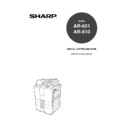Sharp AR-651 (serv.man25) User Manual / Operation Manual ▷ View online
1
2
3
4
5
6
7
8
9
10
11
12
4-13
4
Select the type of image combination.
- Press the 2IN1 (or 4IN1 , 2IN1 DUPLEX or
4IN1 DUPLEX ) key.
5
Select the type of the original.
- Press the 1 SIDE (or 2 SIDE ) key.
3
Press the EDIT key to enter the edit menu, and
press the 2IN1/4IN1 key.
1
Place paper in the drawer(s).
Page 2-4
- When using this mode in bypass copying, be sure to specify
the paper size.
Page 5-10, 5-11
To make copies onto paper which is not the same size
as originals, press the ZOOM... key to enter the right menu,
and press the size you desire.
as originals, press the ZOOM... key to enter the right menu,
and press the size you desire.
2
Place the originals.
Page 2-9
Select other copy modes as required.
6
Press the START key.
- When placing an original on the glass, perform steps 5 and 6
on page 2-3 as needed.
1
2
3
4
5
6
7
8
9
10
11
12
4-14
USING THE EDITING FUNCTIONS
Copies are made with the current date and time, at which they are made, printed on the copy.
Date and time printed at the
bottom of the portrait copy
bottom of the portrait copy
Date and time printed at the top
of the landscape copy
of the landscape copy
2
Place the original(s).
Page 2-9
3
Press the EDIT key to enter the edit menu, and
press the ANNOTATION key.
- If the desired function keys are not displayed, press the Next
or Pre key to change the menu screen.
4
Select the orientation (Short edge or Long edge)
and position (UPPER or LOWER) of the date and
time to be printed. Then, press the SET key.
7. COPYING WITH ANNOTATION
1
Place paper in the drawer(s).
Page 2-4
Select other copy modes as required.
5
Press the START key.
15.11. 2002 14:54
15.11. 2002 14:54
1
2
3
4
5
6
7
8
9
10
11
12
4-15
This feature allows numbers to be added at specified position to copies.
Page number printed at the
bottom centre on the portrait copy.
bottom centre on the portrait copy.
Page number printed at the
top right on the landscape copy.
top right on the landscape copy.
3
Press the EDIT key to enter the edit menu, and
press the PAGE NUMBER key.
- If the desired function keys are not displayed, press the Next
or Pre key to change the menu screen.
4
Select the orientation ( Short edge or Long edge )
and position of the page number to be printed. Then,
press the SET key.
5
Key in the starting page number.
- If the start page number is “1”, just press the SET key.
Select other copy modes as required.
6
Press the START key.
8. PAGE NUMBERING COPYING
1
Place paper in the drawer(s).
Page 2-4
3
2
1
2
Place the original(s).
Page 2-9
3
2
1
1
2
3
4
5
6
7
8
9
10
11
12
4-16
USING THE EDITING FUNCTIONS
The magazine sort mode allows 1-sided originals to be copied and sorted so that they can be folded and
bound along a centre line like typical magazines or booklets.
bound along a centre line like typical magazines or booklets.
Example of copying a 12-page document
• If used in combination with the optional saddle stitch finisher (AR-F12), copies can be automatically
folded in half and stapled along their centre line. A3, A4-R, B4, LD and LT-R are available.
* Magazine Sort can be accessed from two locations. For the mode operated from the BASIC menu when
the finisher (optional) is installed, see page 6-6.
9. MAGAZINE SORT (FROM THE EDITING MENU)
1
Place paper in the drawer(s).
Page 2-4
2
Select the paper type.
For drawer feeding
Page 3-2 (step 3)
For bypass feeding
Page 5-9 (step 4)
3
Place the original(s).
Page 2-9
- When placing them in the reversing automatic document
feeder, set them by referring to the order of pages in the
illustrations above.
illustrations above.
- When placing them on the glass, place the first page of the
originals first.
4
Press the EDIT key to enter the edit menu, and
press the MAGAZINE SORT key.
- If the desired function keys are not displayed, press the Next
or Pre key to change the menu screen.
12
3
2
1
11
2
9
4
7
6
7
6
12
3
2
1
Click on the first or last page to see other AR-651 (serv.man25) service manuals if exist.