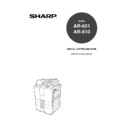Sharp AR-651 (serv.man25) User Manual / Operation Manual ▷ View online
1
2
3
4
5
6
7
8
9
10
11
12
4-33
5
Press the SET key.
Select other copy modes as required.
2
Place the original(s).
Page 2-9
3
Press the EDIT key to enter the edit menu,and
press the SHARPNESS key.
- If the desired function keys are not displayed, press the Next
key to change the menu screen.
15. SHARPNESS ADJUSTMENT
This function allows you to emphasize the letters and edges of images.
1
Place paper in the drawer(s).
Page 2-4
4
Press the
SOFT ( or SHARP
) key.
- Pressing the
SOFT key suppresses the moire fringe
while pressing the SHARP
key emphasizes the letters
and sharpens the fine lines.
6
Press the START key.
Cancelling the Sharpness Adjustment
Press the DEFAULT key, then the SET key.
1
2
3
4
5
6
7
8
9
10
11
12
4-34
USING THE EDITING FUNCTIONS
16. DIRECTION OF DUPLEX COPY IMAGES (Rotation)
When lengthwise A3, A5, B4 or LD paper is copied under the mode of 1-Sided Originals to 2-Sided Copies,
2-Sided Originals to 1-Sided Copies, this function allows you to adjust the direction for ‘side-by-side’ opening.
2-Sided Originals to 1-Sided Copies, this function allows you to adjust the direction for ‘side-by-side’ opening.
1
Place paper in the drawer(s).
Page 2-4
6
Press the START key.
2
Place the original(s).
Page 2-9
3
Select 1-Sided Originals to 2-Sided Copies (or 2-
Sided Originals to 1-Sided Copies) .
- Duplex copying
Page 3-8
* This function is not necessary for copying in the direction of ‘vertical’ opening.
set
non set
5
Press the SET key.
Select other copy modes as required.
4
Press the EDIT key to enter the edit menu, and
press the IMAGE DIRECTION key.
- If the desired function keys are not displayed, press the Next
key to change the menu screen.
1
2
3
4
5
6
7
8
9
10
11
12
5-1
5. USING THE SPECIAL
FUNCTIONS
1. Continuous original feeding / Single original feeding .................
5-2
2. Mixed-sized originals ................................................................
5-4
3. JOB memory ............................................................................
5-5
4. Bypass copying ........................................................................
5-8
- Bypass copying on standard size paper .................................................. 5-10
- Bypass copying on non-standard size paper ........................................... 5-11
5. Weekly timer ............................................................................
5-13
6. Setting the “OTHER” size key ..................................................
5-14
7. Setting the date and time ........................................................
5-15
8. Setting the automatic energy save mode ................................
5-16
9. Setting the automatic off-mode ...............................................
5-17
10.Switching languages ................................................................
5-18
11. Account numbers ....................................................................
5-19
12. Entering letters ........................................................................
5-28
1
2
3
4
5
6
7
8
9
10
11
12
5-2
USING THE SPECIAL FUNCTIONS
3
Press the PROGRAM key to enter the programme
menu, and press the ADF key.
1. CONTINUOUS ORIGINAL FEEDING / SINGLE ORIGINAL FEEDING
When using the reversing automatic document feeder, you can select the continuous feed mode (default
setting) where multiple (or single) originals are continuously fed in one by one, or the single-feed mode
where if you insert an original, it is automatically pulled in and starts being copied.
setting) where multiple (or single) originals are continuously fed in one by one, or the single-feed mode
where if you insert an original, it is automatically pulled in and starts being copied.
1
Place paper in the drawer(s).
Page 2-4
4
Press the ADF key.
When the number of originals is too large to be set at one time,
you can divide the originals into two to ten sets and set them
one after another. To do so, place the first set of originals first,
and press the CONTINUE key while the scanning is in progress.
After they have been scanned, place the previous set of
originals.
you can divide the originals into two to ten sets and set them
one after another. To do so, place the first set of originals first,
and press the CONTINUE key while the scanning is in progress.
After they have been scanned, place the previous set of
originals.
Continuous Feed Mode
2
Place the original(s) on the reversing automatic
document feeder.
Page 2-11
- Originals can be set maximum of 100 sheets at a time.
Select other copy modes as required.
5
Press the START key.
Click on the first or last page to see other AR-651 (serv.man25) service manuals if exist.