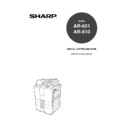Sharp AR-651 (serv.man25) User Manual / Operation Manual ▷ View online
1
2
3
4
5
6
7
8
9
10
11
12
5-19
11. ACCOUNT NUMBERS
You can administer the copy quantity of each group by setting a account number for each purpose
(copier and printer ). Up to 150 numbers can be set.
*You need a master number to be registered when you use this function for the first time.
(copier and printer ). Up to 150 numbers can be set.
*You need a master number to be registered when you use this function for the first time.
1
Press the PROGRAM key to enter the programme
menu, and press the ACCOUNT NUMBERS key.
- If the desired function keys are not displayed, press the Next
key to change the menu screen.
Master number registration
2
Press the SET ACCOUNT NUMBERS key in the
account number menu.
3
Press the ENABLE key, then the SET key.
4
Press the SET key.
1
2
3
4
5
6
7
8
9
10
11
12
5-20
USING THE SPECIAL FUNCTIONS
11. ACCOUNT NUMBERS (Cont.)
5
Input the master number name, and press the SET
key.
- Entering letters
Page 5-28
6
Key in the desired master number (the same number)
both for “NEW NUMBER” and for “RETYPE THE NEW
NUMBER” , and press the SET key.
- The master number is 5 digits (“00000” is invalid).
7
Master number name is displayed in the account
“001”.
- Master number registration is completed.
Procedure to display the account number menu
1
Press the PROGRAM key to enter the programme
menu. Then, press the ACCOUNT NUMBERS key.
- If the desired function keys are not displayed, press the Next
key to change the menu screen.
1
2
3
4
5
6
7
8
9
10
11
12
5-21
2
Key in the master number or the account number (5
digits), then press the SET key.
- Registration of Account Number
As shown below
Input the master number for using “SET ACCOUNT NUMBERS”
and “RESET ALL COUNTERS”.
and “RESET ALL COUNTERS”.
3
The account number menu is displayed.
- The screen when the master number is entered
- The screen when the account number is entered
Registration / Change / Deletion of Account Number
*Available only when the master number is entered.
Registering a New Account Number
1
Press the SET ACCOUNT NUMBERS key in the
account number menu.
1
2
3
4
5
6
7
8
9
10
11
12
5-22
USING THE SPECIAL FUNCTIONS
11. ACCOUNT NUMBERS (Cont.)
2
Press the ENABLE key, then the SET key.
3
Press the account number where you want to register
the account number, and press the CHANGE key.
4
Input the account name and press the SET key.
- Entering letters
Page 5-28
5
Key in the desired account number (the same number)
both for “NEW NUMBER” and for “RETYPE THE NEW
NUMBER” , and press the lower SET key.
- The master number is 5 digits (“00000” is invalid).
- Registering of the account number is completed.
Click on the first or last page to see other AR-651 (serv.man25) service manuals if exist.