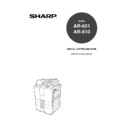Sharp AR-651 (serv.man25) User Manual / Operation Manual ▷ View online
1
2
3
4
5
6
7
8
9
10
11
12
6-1
6. SELECTING FINISHING MODES
(USING THE OPTIONAL FINISHERS AND THE INSERTER)
1. Finishing modes and finishers (optional) ...................................
6-2
2. Sort/group copying ....................................................................
6-3
3. Staple sorting (optional) ............................................................
6-4
4. Magazine sort & saddle stitch mode (booklet mode) (optional) .........
6-6
5. Hole punch mode (optional) ......................................................
6-8
6. Inserter mode (optional) ............................................................
6-9
- Setting the inserter .................................................................................... 6-10
- Using only staple and hole punch ............................................................. 6-13
1
2
3
4
5
6
7
8
9
10
11
12
6-2
SELECTING FINISHING MODES
1. FINISHING MODES AND FINISHERS (OPTIONAL)
There are 2 types of optional finishers (AR-F11 and AR-F12).
Functions available differ depending on whether a finisher is installed
and which type of finisher it is.
- Press the key on the basic screen on the right (shaded), and confirm
Functions available differ depending on whether a finisher is installed
and which type of finisher it is.
- Press the key on the basic screen on the right (shaded), and confirm
the finishing modes on the panel.
* The touch panel used in this chapter appears when the optional
saddle stitch finisher (AR-F12, with hole punch unit) and inserter
are installed with your copier.
are installed with your copier.
Names of the Main Components
When the finisher trays reach their maximum loading capacity
(
Page 9-4), the following message appears:
Remove paper from the finisher
Remove the copies from the trays and the copier automatically
resumes making copies.
resumes making copies.
Hole punch unit
(sold separately)
Upper cover
Trays
Front cover
Saddle stitch tray (AR-F12 only)
Lower cover
Inserter
(sold separately)
1
2
3
4
5
6
7
8
9
10
11
12
6-3
Select other copy modes as required.
5
Press the START key.
2. SORT/GROUP COPYING
To make multiple copies, you can select the sort mode or group mode as necessary.
The paper sizes available for sort/group copying are A3, A4, A4-R, B4, B5, FOLIO, LD, LG, LT, LT-R and
COMP.
The paper sizes available for sort/group copying are A3, A4, A4-R, B4, B5, FOLIO, LD, LG, LT, LT-R and
COMP.
Example of making 5 sets of copies from 5-page originals
- Sort copying
- Group copying
1
Place paper in the drawer(s).
Page 2-4
4
Press the SORT (or GROUP ) key.
2
Place the original(s).
Page 2-9
5
4
3
2
1
5
4
3
2
1
5
4
3
2
1
5
4
3
2
1
5
4
3
2
1
5
4
3
2
1
4
4
4
4
4
3
3
3
3
3
5
5
5
5
5
5
4
3
2
1
2
2
2
2
2
1
1
1
1
1
3
Press the key on the basic screen as shown on the
right (shaded).
When originals are placed in the reversing automatic document
feeder, the sort mode is automatically selected.
1
2
3
4
5
6
7
8
9
10
11
12
6-4
SELECTING FINISHING MODES
2
Place the original(s).
Page 2-9
3. STAPLE SORTING (OPTIONAL)
1
Place paper in the drawer(s).
Page 2-4
- When using this mode in bypass copying (
Page 5-8), be
sure to specify the paper size.
When the optional finisher is installed, you can use the function that performs automatic stapling at one of
the following three positions.
* The paper weight should be in the range of 60
the following three positions.
* The paper weight should be in the range of 60
g
/m
2
-
105
g
/m
2
Special paper such as OHP films or labels is
excluded.
* Stapling cannot be worked when the papers with different width are mixed.
AB
AB
AB
AB
AB
A4, B5, LT
A4, B5, LT
A3, B4, LD,
COMP
COMP
A4-R, FOLIO,
LG, LT-R
LG, LT-R
A3, A4-R, B4, FOLIO,
LD, LG, LT-R, COMP
LD, LG, LT-R, COMP
AB
AB
A4, B5, LT
A3, A4-R, B4, FOLIO,
LD, LG, LT-R, COMP
LD, LG, LT-R, COMP
DOUBLE STAPLE
SINGLE STAPLE - 1
SINGLE STAPLE - 2
AB
Click on the first or last page to see other AR-651 (serv.man25) service manuals if exist.