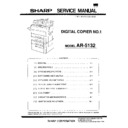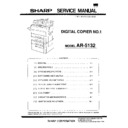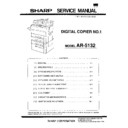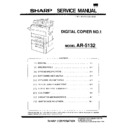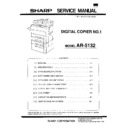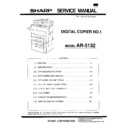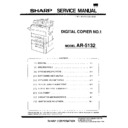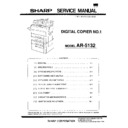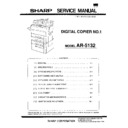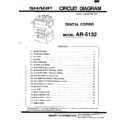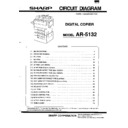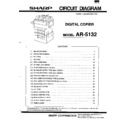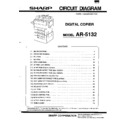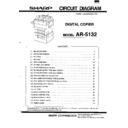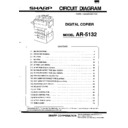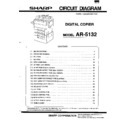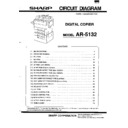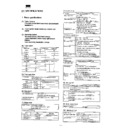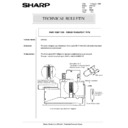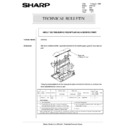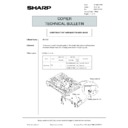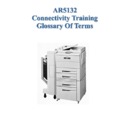|
|
AR-5132 (serv.man5)
Service Manual No 1-Section 1 General
Service Manual
|
5
|
238.95 KB
|
|
|
AR-5132 (serv.man6)
Service Manual No 1-Section 2 Specifications
Service Manual
|
9
|
565.98 KB
|
|
|
AR-5132 (serv.man7)
Service Manual No 1-Section 3 Option Specifications
Service Manual
|
4
|
176.17 KB
|
|
|
AR-5132 (serv.man8)
Service Manual No 1-Section 4 Part Names and Function
Service Manual
|
19
|
1.01 MB
|
|
|
AR-5132 (serv.man9)
Sevice Manual No 1-Section 5 Unpacking and Installation
Service Manual
|
26
|
1.59 MB
|
|
|
AR-5132 (serv.man10)
Service Manual No 1-Section 6 Picture Quality Adjustment
Service Manual
|
6
|
375.33 KB
|
|
|
AR-5132 (serv.man11)
Service Manual No 1-Section 7 Disassembly and Reassembly
Service Manual
|
28
|
2.05 MB
|
|
|
AR-5132 (serv.man12)
Service Manual No 1-Section 8 Adjustments
Service Manual
|
20
|
1.24 MB
|
|
|
AR-5132 (serv.man13)
Service Manual No 1-Section 9 Simulation and Diagnostics
Service Manual
|
110
|
5.61 MB
|
|
|
AR-5132 (serv.man14)
Service Manual No 1-Section 10 Maintenance and Others
Service Manual
|
6
|
395.57 KB
|
|
|
AR-5132 (serv.man15)
Service Manual No 2-Section 1 Principles of the Digital Copier
Service Manual
|
13
|
797.98 KB
|
|
|
AR-5132 (serv.man16)
Service Manual No 2-Section 2 Process Section
Service Manual
|
9
|
499.48 KB
|
|
|
AR-5132 (serv.man17)
Service Manual No 2-Section 3 Developing Section
Service Manual
|
4
|
179.82 KB
|
|
|
AR-5132 (serv.man18)
Service Manual No 2-Section 4 Paper Feed Section
Service Manual
|
6
|
328.61 KB
|
|
|
AR-5132 (serv.man19)
Service Manual No 2-Section 5 Transport And Fusing Section
Service Manual
|
4
|
192.51 KB
|
|
|
AR-5132 (serv.man20)
Service Manual No 2-Section 7 RADF Mechanism Section
Service Manual
|
8
|
428.97 KB
|
|
|
AR-5132 (serv.man21)
Service Manual No 2-Section 8 Desk Unit Mechanism Section
Service Manual
|
5
|
200.2 KB
|
|
|
AR-5132 (serv.man22)
Service Manual No 2-Section 9 Electrical Section
Service Manual
|
34
|
1.62 MB
|
|
|
AR-5132 (serv.man23)
Service Manual No 2-Section 10 RADF Electrical Section
Service Manual
|
13
|
657.07 KB
|
|
|
AR-5132 (serv.man24)
Service Manual No 2-Section 11 Desk Unit Electrical Section
Service Manual
|
10
|
515.79 KB
|
|
|
AR-5132 (serv.man25)
Circuit Diagram-Sections 1 2 Block Diagram PCU Block Diagram
Service Manual
|
3
|
339.27 KB
|
|
|
AR-5132 (serv.man26)
Circuit Diagram-Sections 3 4 PCU ICU PWB's
Service Manual
|
16
|
3.17 MB
|
|
|
AR-5132 (serv.man27)
20 Actual Wiring Chart Timing Chart
Service Manual
|
18
|
1.82 MB
|
|
|
AR-5132 (serv.man28)
18 ADU RADF DESK PWB's
Service Manual
|
9
|
1.97 MB
|
|
|
AR-5132 (serv.man29)
14 Discharge Lamp Drum Motor PWB's
Service Manual
|
3
|
326.62 KB
|
|
|
AR-5132 (serv.man30)
12 Document Size PWB's
Service Manual
|
3
|
366.79 KB
|
|
|
AR-5132 (serv.man31)
Circuit Diagram-Section 10 Process Sensor Volume PWB
Service Manual
|
2
|
200.54 KB
|
|
|
AR-5132 (serv.man32)
9 AC DC Power Supply
Service Manual
|
13
|
2.42 MB
|
|
|
AR-5132 (serv.man33)
Circuit Diagram-Section 5 Operation PWB
Service Manual
|
7
|
1.24 MB
|
|
|
AR-5132 (serv.man49)
Operation Manual-Key Operator's Guide
User Manual / Operation Manual
|
29
|
3.86 MB
|
|
|
AR-5132 (serv.man50)
Operation Manual-Optional Equipment
User Manual / Operation Manual
|
16
|
2.2 MB
|
|
|
AR-5132 (serv.man51)
Operation Manual-General Information
User Manual / Operation Manual
|
10
|
2.27 MB
|
|
|
AR-5132 (serv.man52)
Operation Manual-Copier Trouble
User Manual / Operation Manual
|
12
|
1.55 MB
|
|
|
AR-5132 (serv.man53)
Operation Manual-Supplies
User Manual / Operation Manual
|
10
|
1.5 MB
|
|
|
AR-5132 (serv.man54)
Operation Manual-Making Copies
User Manual / Operation Manual
|
24
|
3.47 MB
|
|
|
AR-5132 (serv.man55)
Operation Manual-Getting Started
User Manual / Operation Manual
|
9
|
1.45 MB
|
|
|
AR-5132 (serv.man34)
Parts Guide-Sections 1-3 Exteriors Operation Panel Rear Exteriors upper
Service Manual / Parts Guide
|
7
|
484.64 KB
|
|
|
AR-5132 (serv.man35)
Parts Guide-Sections 4-6 Optical Copy Lamp 2nd,3rd Mirror Holding Section
Service Manual / Parts Guide
|
5
|
367.92 KB
|
|
|
AR-5132 (serv.man36)
Parts Guide-Sections 7-10 Front Frame L Front Frame R Rear Frame 1 Rear Frame 2
Service Manual / Parts Guide
|
7
|
569.53 KB
|
|
|
AR-5132 (serv.man37)
Parts Guide-Section 11-12 Optical Frame 1 Optical Frame 2
Service Manual / Parts Guide
|
3
|
196.27 KB
|
|
|
AR-5132 (serv.man38)
Parts Guide-Sections 13-15 Drum Cleaner Toner Hopper Developing Section
Service Manual / Parts Guide
|
7
|
538.31 KB
|
|
|
AR-5132 (serv.man39)
Parts Guide-Sections 16-17 Fusing Delivery turn over Section
Service Manual / Parts Guide
|
5
|
379.35 KB
|
|
|
AR-5132 (serv.man40)
Parts Guide-Section 18-20 Vertical Transport Transport DV guide Section
Service Manual / Parts Guide
|
5
|
379.85 KB
|
|
|
AR-5132 (serv.man41)
Parts Guide-Sections 21-22 Main Drive DV Drive Section
Service Manual / Parts Guide
|
4
|
258.23 KB
|
|
|
AR-5132 (serv.man42)
Parts Guide-Sections 23-30 Paper Feed Speed Change Drive 500 Paper Tray Manual Feed MC TC Cassette Drawer Units
Service Manual / Parts Guide
|
12
|
784.88 KB
|
|
|
AR-5132 (serv.man43)
Parts Guide-Sections 31-33 Inner Cassette ADU Units
Service Manual / Parts Guide
|
8
|
495.65 KB
|
|
|
AR-5132 (serv.man44)
Parts Guide-Sections 34-39 RADF Unit
Service Manual / Parts Guide
|
12
|
968.89 KB
|
|
|
AR-5132 (serv.man45)
Parts Guide-Sections 40-49 Desk Unit
Service Manual / Parts Guide
|
19
|
1.26 MB
|
|
|
AR-5132 (serv.man46)
Parts Guide-Section 50 Packing Material Accessories
Service Manual / Parts Guide
|
3
|
218.3 KB
|
|
|
AR-5132 (serv.man47)
Parts Guide-Sections 51-62 ICI PCU Operation AC NF Inverter DC RADF Desk PWB's
Service Manual / Parts Guide
|
16
|
1.58 MB
|
|
|
AR-5132 (serv.man48)
Parts Guide-Section Index
Service Manual / Parts Guide
|
23
|
2.22 MB
|
|
|
AR-5132 (serv.man3)
PARTS SUCH AS SIDE DOOR DETECT SWITCH UNIT CHANGE IN SHAPE FOR PRODUCTIVITY IMPROVEMENT
Service Manual / Specification
|
3
|
162.03 KB
|
|
|
AR-5132 (serv.man4)
AR5132 Specifications
Service Manual / Specification
|
6
|
566.57 KB
|
|
|
AR-5132 (serv.man56)
Parts change information
Service Manual / Technical Bulletin
|
2
|
14.01 KB
|
|
|
AR-5132 (serv.man57)
Establishment of the CG reverse roller shaft UN and the Reverse roller shaft UN in the 550 paper feeding unit as service parts
Service Manual / Technical Bulletin
|
2
|
52.22 KB
|
|
|
AR-5132 (serv.man58)
Supply of paper feeding roller rubbers as separate service packages. (WHITE)
Service Manual / Technical Bulletin
|
1
|
75.46 KB
|
|
|
AR-5132 (serv.man59)
1.Change Carried Out In The Stir Plate Of The Developing Tank Unit. 2.Change Carried Out In The Material Used For The TX Sheet In The Toner Hopper Unit. (WHITE)
Service Manual / Technical Bulletin
|
3
|
156.55 KB
|
|
|
AR-5132 (serv.man60)
Length Change Of SP Tube. (WHITE)
Service Manual / Technical Bulletin
|
1
|
63.22 KB
|
|
|
AR-5132 (serv.man61)
ROM Version Upgrade Due To Addition Of The Trouble Code H5-01. (WHITE)
Service Manual / Technical Bulletin
|
1
|
64.46 KB
|
|
|
AR-5132 (serv.man62)
1.Screw Change. 2.Substitution For The Reflection Type Sensor. (WHITE)
Service Manual / Technical Bulletin
|
2
|
162.78 KB
|
|
|
AR-5132 (serv.man63)
Simulation Setting Change Due To Addition Of Decurler Mechanism. (WHITE)
Service Manual / Technical Bulletin
|
2
|
41.91 KB
|
|
|
AR-5132 (serv.man64)
Change In The Magnetic Clutch Of The Paper Feeding Unit In The 500 Tray To Improve Productivity. (WHITE)
Service Manual / Technical Bulletin
|
2
|
103.35 KB
|
|
|
AR-5132 (serv.man65)
1.Action To Establish Uniformity Of The Paper Winder Pulley (To Improve Productiviity). 2.Addition Of A Fusing Lower Paper Guide To Alleviate Problems Of Copy Paper Curling. (WHITE)
Service Manual / Technical Bulletin
|
2
|
90.63 KB
|
|
|
AR-5132 (serv.man66)
Measure To Prevent Excessive Paper Curl When Duplex Copying (Sent out As FF COP 95)
Service Manual / Technical Bulletin
|
7
|
374.68 KB
|
|
|
AR-5132 (serv.man67)
Fuser Unit Harness. (WHITE)
Service Manual / Technical Bulletin
|
1
|
32.48 KB
|
|
|
AR-5132 (serv.man68)
Change Carried Out In The Material Of The Mixing Roller Bearing In The Developer Tank. (WHITE)
Service Manual / Technical Bulletin
|
2
|
60.07 KB
|
|
|
AR-5132 (serv.man69)
Discontinuance Of The IR Unit And The Spacer In The Operations PWB (To Improve Productivity). (WHITE)
Service Manual / Technical Bulletin
|
1
|
37.85 KB
|
|
|
AR-5132 (serv.man70)
1.Measure To Alleviate Problems Of Soiling Of The Upper Heat Roller. 2.Measure To Establish Uniformity Of Usage Of Left Cabinet (To Improve Productivity). (WHITE)
Service Manual / Technical Bulletin
|
2
|
39.47 KB
|
|
|
AR-5132 (serv.man71)
1.Adjustments Carried Out As A Measure To Alleviate Problems Of Diagonal Feeding Of Original Copiers From The RADF. 2.Change In Parts Inside The Desk (To Improve Productivity). (WHITE)
Service Manual / Technical Bulletin
|
4
|
69.8 KB
|
|
|
AR-5132 (serv.man72)
1.Change In The Material Used For The Attachment Plate Of The Guide Switch In The Transport Unit (To Improve Productivity). 2.Change In The Material Of The Lower Guide Of The 500 Tray Paper Feeding Unit (To Improve Productivity). 3.Change In The Sharp Of The ADU Of The Roller Arm (To Improve Productivity). (WHITE)
Service Manual / Technical Bulletin
|
3
|
73.68 KB
|
|
|
AR-5132 (serv.man73)
1.Change In The Screws In The Optical Unit (To Improve Productivity). 2.Measure To Alleviate Problems Of Oil Oozing From The Bushing In The Developing Unit. 3.Addition Carried Out Of An ICU Cover Sheet. 4.Measure To Improve Operation Stability Of The Shutter In The Toner Box. 5.Change Carried Out In The Maker (To Improve Productivity). (WHITE)
Service Manual / Technical Bulletin
|
3
|
87.55 KB
|
|
|
AR-5132 (serv.man74)
Parts Guide Correction. (WHITE)
Service Manual / Technical Bulletin
|
1
|
44.11 KB
|
|
|
AR-5132 (serv.man75)
1.Action To Prevent Contact Between The Cover Of The Dark Box And The Copy Lamp Unit. 2.Discontinuance Of The Screw Hole Tapping In The Fan Attachment Plate, Carried Out As A Measure To Improve Productivity. (WHITE)
Service Manual / Technical Bulletin
|
2
|
61.06 KB
|
|
|
AR-5132 (serv.man76)
Parts Guide Corrections. (WHITE)
Service Manual / Technical Bulletin
|
1
|
30.02 KB
|
|
|
AR-5132 (serv.man77)
1.Measure To Alleviate Problems Of Toner Leaking From The Toner Hopper. 2.Measure To Alleviate Problems Of Curling During Paper Feeding Operations In The ADU Unit. (WHITE)
Service Manual / Technical Bulletin
|
2
|
45.34 KB
|
|
|
AR-5132 (serv.man78)
Parts Guide Correction - Desk Pick-up Rollers. (WHITE)
Service Manual / Technical Bulletin
|
1
|
47.72 KB
|
|
|
AR-5132 (serv.man79)
Parts Interchangeability - 500 Sheet Tray Feed Unit. (WHITE)
Service Manual / Technical Bulletin
|
4
|
100.34 KB
|
|
|
AR-5132 (serv.man80)
1.Change Carried Out In The Parts Used In The Tray Drawer Unit. 2.Change Carried Out In The Parts Used In The Tray Assembley Drawer Unit. 3.Change Carried Out In The Parts Used In The ADU Unit. (WHITE)
Service Manual / Technical Bulletin
|
4
|
102.49 KB
|
|
|
AR-5132 (serv.man81)
Corrections Carried Out In The Parts Guide. (WHITE)
Service Manual / Technical Bulletin
|
1
|
46.99 KB
|
|
|
AR-5132 (serv.man82)
1.Measure To Stabilise The Return Of The PPD1 Actuator. 2.Measure To Alleviate Problems Of Diagonal Feeding Of The Original Documents In The ADF. 3.Change In The Attachment Base Plate Carried Out As A Measure To Improve Operation. 4.Change In The Part Code Carried Out In Accordance With A Change In The Maker (To Improve Productivity). (WHITE)
Service Manual / Technical Bulletin
|
3
|
55.15 KB
|
|
|
AR-5132 (serv.man83)
Measure To Alleviate Fuser Jams When Duplexing A3. (WHITE)
Service Manual / Technical Bulletin
|
2
|
40.9 KB
|
|
|
AR-5132 (serv.man84)
Parts Guide Corrections. (WHITE)
Service Manual / Technical Bulletin
|
1
|
48.81 KB
|
|
|
AR-5132 (serv.man85)
Measure To Establish Interchangeability Of Parts In The Paper Feed Tray Unit. (WHITE)
Service Manual / Technical Bulletin
|
2
|
35.42 KB
|
|
|
AR-5132 (serv.man86)
Change Carried Out In The Shape Of The Handle Of The Paper Feed Cover. (WHITE)
Service Manual / Technical Bulletin
|
2
|
37.27 KB
|
|
|
AR-5132 (serv.man87)
Parts Guide Corrections. (WHITE)
Service Manual / Technical Bulletin
|
2
|
74.11 KB
|
|
|
AR-5132 (serv.man88)
Parts Addition - Toner Transport Pipe. (WHITE)
Service Manual / Technical Bulletin
|
2
|
43.88 KB
|
|
|
AR-5132 (serv.man89)
Parts Guide Revision. (WHITE)
Service Manual / Technical Bulletin
|
3
|
195.88 KB
|
|
|
AR-5132 (serv.man90)
1.Preventing Jams At The Desk's 500 Sheet Cassette. 2.A Change To The Operation Control PWB (For Improved Productivity). (WHITE)
Service Manual / Technical Bulletin
|
2
|
41.67 KB
|
|
|
AR-5132 (serv.man91)
Parts Guide Addition. (WHITE)
Service Manual / Technical Bulletin
|
1
|
30.79 KB
|
|
|
AR-5132 (serv.man92)
1.Measure To Alleviate Problems Of Z-folding During Copy Operations Carried Out On Small Sized Original Documents. 2.Measure To Alleviate Problems Of Soiled Copy Paper Edges. (WHITE)
Service Manual / Technical Bulletin
|
3
|
49.88 KB
|
|
|
AR-5132 (serv.man93)
About Establishing Regimylar As A Service Part. (WHITE)
Service Manual / Technical Bulletin
|
1
|
46.19 KB
|
|
|
AR-5132 (serv.man94)
Parts Guide Corrections. (WHITE)
Service Manual / Technical Bulletin
|
2
|
70.22 KB
|
|
|
AR-5132 (serv.man95)
1.Measure Carried Out To Alleviate Problems Of Electrical Noise. 2.Measure Carried Out To Stabilise The Return Of The PPD1 Actuator And Measure Carried Out To Alleviate Problems Of Abnormal Noise Which Had Been Occurring During Paper Feeding Operations. 3.Measure Carried Out To Alleviate Problems Of Jams In The U-turn Paper Guide Section. (WHITE)
Service Manual / Technical Bulletin
|
2
|
55.3 KB
|
|
|
AR-5132 (serv.man96)
1.Measure To Alleviate Problems Of Electrical Noise. 2.Measure To Alleviate Problems Of Jams Which Occur Before Teh Fusing Process. (WHITE)
Service Manual / Technical Bulletin
|
3
|
57.32 KB
|
|
|
AR-5132 (serv.man97)
Parts Guide Corrections And Additions. (WHITE)
Service Manual / Technical Bulletin
|
2
|
52.59 KB
|
|
|
AR-5132 (serv.man98)
Measure To Improve Problems Of Noise. (WHITE)
Service Manual / Technical Bulletin
|
2
|
78.87 KB
|
|
|
AR-5132 (serv.man99)
Parts Guide Correction. (WHITE)
Service Manual / Technical Bulletin
|
3
|
202.56 KB
|
|
|
AR-5132 (serv.man100)
Measure To Alleviate Problems Of Leaking Developer In The Developing Unit. (WHITE)
Service Manual / Technical Bulletin
|
2
|
42.81 KB
|
|
|
AR-5132 (serv.man101)
1.Measure To Prevent Deforming Of The Fusing Unit Heat Roller Gear Due To Heat. 2.Change In The Pattern Of The PCU PWB. 3.Change In Parts Due To A Halt In Production. (WHITE)
Service Manual / Technical Bulletin
|
2
|
37.92 KB
|
|
|
AR-5132 (serv.man102)
1.Measure To Prevent Soiling Of The Back Side Of Copies. 2.Change In The Fixing Screws Of The Support Plate Of The Operations Panel Carried Out As A Measure To Prevent Contact With The Toner Hopper. (WHITE)
Service Manual / Technical Bulletin
|
2
|
63.67 KB
|
|
|
AR-5132 (serv.man103)
1.Measure To Alleviate Problems Of Electrical Noise. 2.Measure To Improve Safety Performance. 3.Measure To Alleviate Problems Of Jams In The ADU. (WHITE)
Service Manual / Technical Bulletin
|
5
|
192.54 KB
|
|
|
AR-5132 (serv.man104)
Paper Jams In The Multi Manual Feed Unit. (WHITE)
Service Manual / Technical Bulletin
|
2
|
53.09 KB
|
|
|
AR-5132 (serv.man105)
Sharp UK Technical Website (PREVIOUSLY SENT OUT AS FF COP 075)
Service Manual / Technical Bulletin
|
1
|
14.75 KB
|
|
|
AR-5132 (serv.man106)
EPROM Upgrades (PREVIOUSLY SENT OUT AS FF COP 074)
Service Manual / Technical Bulletin
|
1
|
20.96 KB
|
|
|
AR-5132 (serv.man107)
Preventing Paper Jams when Feeding from Duplex (caused by excessive paper curl) (PREVIOUSLY SENT OUT AS FF COP 073)
Service Manual / Technical Bulletin
|
2
|
29.52 KB
|
|
|
AR-5132 (serv.man108)
The AR-BD14 Printer Board has been Replaced by the AR-BD15 (PREVIOUSLY SENT OUT AS FF COP 069)
Service Manual / Technical Bulletin
|
2
|
38.95 KB
|
|
|
AR-5132 (serv.man109)
New Systems Support Team Systems Support Hotline (PREVIOUSLY SENT OUT AS FF COP 064)
Service Manual / Technical Bulletin
|
1
|
9.96 KB
|
|
|
AR-5132 (serv.man110)
EPROM Upgrade Exchange Scheme (PREVIOUSLY SENT OUT AS FF COP 062)
Service Manual / Technical Bulletin
|
1
|
10.34 KB
|
|
|
AR-5132 (serv.man111)
Expansion Memory SIMM for BD14 Printer Board (PREVIOUSLY SENT OUT AS FF COP 060)
Service Manual / Technical Bulletin
|
1
|
10.77 KB
|
|
|
AR-5132 (serv.man112)
Clarification of EPROM Part Numbers (PREVIOUSLY SENT OUT AS FF COP 059)
Service Manual / Technical Bulletin
|
1
|
15.33 KB
|
|
|
AR-5132 (serv.man113)
Updated Windows 3.1 3.11 95 PCL5e Print Driver (PREVIOUSLY SENT OUT AS FF COP 057)
Service Manual / Technical Bulletin
|
1
|
10.35 KB
|
|
|
AR-5132 (serv.man114)
Updated BD14 Printer Board Flash Memory (PREVIOUSLY SENT OUT AS FF COP 056)
Service Manual / Technical Bulletin
|
1
|
10.59 KB
|
|
|
AR-5132 (serv.man115)
Intermitant F9 Error Codes The Network Card does not Become Enabled at Power Up (PREVIOUSLY SENT OUT AS FF COP 053)
Service Manual / Technical Bulletin
|
5
|
765.74 KB
|
|
|
AR-5132 (serv.man116)
Misfeed at Fuser Entrance on the Second Side of a Duplex Copy due to Excessive Paper Curl (PREVIOUSLY SENT OUT AS FF COP 051)
Service Manual / Technical Bulletin
|
1
|
8.97 KB
|
|
|
AR-5132 (serv.man117)
H4 Final Solution (PREVIOUSLY SENT OUT AS FF COP 046)
Service Manual / Technical Bulletin
|
1
|
15.15 KB
|
|
|
AR-5132 (serv.man118)
H4 Trouble Code (PREVIOUSLY SENT OUT AS FF COP 040)
Service Manual / Technical Bulletin
|
1
|
9.48 KB
|
|
|
AR-5132 (serv.man119)
F1-06 Trouble (PREVIOUSLY SENT OUT AS FF COP 038)
Service Manual / Technical Bulletin
|
1
|
8.68 KB
|
|
|
AR-5132 (serv.man120)
1.Margin Shift Function Failure. 2.H4 Troble. 3.Software Problem (LCC Unit) (PREVIOUSLY SENT OUT AS FF COP 035)
Service Manual / Technical Bulletin
|
1
|
8.88 KB
|
|
|
AR-5132 (serv.man121)
Two Day Connectivity Training (PREVIOUSLY SENT OUT AS FF COP 032)
Service Manual / Technical Bulletin
|
3
|
16.91 KB
|
|
|
AR-5132 (serv.man122)
Two Day Technical Training (PREVIOUSLY SENT OUT AS FF COP 031)
Service Manual / Technical Bulletin
|
1
|
9.55 KB
|
|
|
AR-5132 (serv.man123)
Technical Network Training (PREVIOUSLY SENT OUT AS FF COP 030)
Service Manual / Technical Bulletin
|
2
|
10.69 KB
|
|
|
AR-5132 (serv.man124)
Technical Launch Seminar (PREVIOUSLY SENT OUT AS FF COP 028)
Service Manual / Technical Bulletin
|
1
|
8.39 KB
|
|
|
AR-5132 (serv.man125)
Change in Copier Transportation Method (PREVIOUSLY SENT OUT AS FF COP 012)
Service Manual / Technical Bulletin
|
1
|
8.74 KB
|
|
|
AR-5132 (serv.man126)
Copier Hotline Telephone Number Change (PREVIOUSLY SENT OUT AS FF COP 002)
Service Manual / Technical Bulletin
|
1
|
10.3 KB
|
|
|
AR-5132 (serv.man128)
008-Corrections to the Parts Guide for the AR5132
Service Manual / Technical Bulletin
|
5
|
109.93 KB
|
|
|
AR-5132 (serv.man129)
007-Replacement of Actual Wiring Diagrams for AR5132
Service Manual / Technical Bulletin
|
2
|
56.18 KB
|
|
|
AR-5132 (serv.man130)
006-Measure to Alleviate Problems of Abnormal Noise in the Drive Unit
Service Manual / Technical Bulletin
|
1
|
40.55 KB
|
|
|
AR-5132 (serv.man131)
005-Measure to Prevent Electrical Lines from becoming Pinched by the Fan Attachment Plate Unit
Service Manual / Technical Bulletin
|
3
|
37.45 KB
|
|
|
AR-5132 (serv.man132)
004-Change in Main Harness Alleviate Problems of Copy Image Misalignment
Service Manual / Technical Bulletin
|
2
|
23.96 KB
|
|
|
AR-5132 (serv.man133)
003-Measure to Prevent Return Roller Contact
Service Manual / Technical Bulletin
|
1
|
11.85 KB
|
|
|
AR-5132 (serv.man134)
002-Transport Base Plate Transport DV Guide Unit Material Change
Service Manual / Technical Bulletin
|
3
|
46.25 KB
|
|
|
AR-5132 (serv.man135)
001-Revised Technical Training Guide
Service Manual / Technical Bulletin
|
1
|
13.95 KB
|
|
|
AR-5132
AR5132 Handy Guide
Handy Guide
|
2
|
16.43 KB
|
|
|
AR-5132 (serv.man2)
AR5132 Connectivity Pre-Course Study Guide
Handy Guide
|
13
|
159.76 KB
|
|
|
AR-5132 (serv.man136)
MSDS F-30721
Regulatory Data
|
3
|
43.56 KB
|
|
|
AR-5132 (serv.man137)
MSDS F-00721
Regulatory Data
|
3
|
50.69 KB
|
|
|
AR-5132 (serv.man138)
Environmental Data Sheet
Regulatory Data
|
1
|
4.48 KB
|
|
|
AR-5132 (serv.man139)
Packaging Weights Data
Regulatory Data
|
1
|
5.4 KB
|