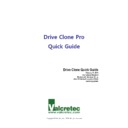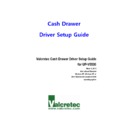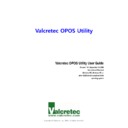Sharp UP-V5500 (serv.man18) Driver / Update ▷ View online
Valcretec POS Test User Guide
22
[Figure 18] COM Port Test Result
6) LAN
Ping test should be executed for the target IP set up in the Settings.
Proceed the process after checking the target IP displayed in the test
result window before the test.
7) MSR
In case that
„Card is not registered‟ is displayed in the test result window
before the test, user should proceed the test after registering the card for
test in the
„MSR‟ of Settings.
In case that the card for test has been registered
In case that the card for test has not been registered
Valcretec POS Test User Guide
23
8) Touch/Monitor
Test touch screen and bad picture element.
9) Keyboard
[Figure 19] Keyboard test
The above pop up will be appeared when proceeding keyboard test, and
the same characters should be entered with the characters in the above
line.
In case that user selects Random key test in the Settings, the above 8 test
characters will be appeared randomly.
Valcretec POS Test User Guide
24
All the characters will be displayed in English capital letter during test, and
keyboard status will be changed to the status that
„Caps Lock‟ is
automatically set up without specific keyboard operation.
10) Contactless Clerk Key
Please placed Contactless Clerk key to the system that has Clerk Key
module.
The reading data of the contactless clerk key is displayed.
11) LPT Printer
This is the test executed by connecting printer to LPT port, and all the
test result executed until now can be printed.
The test result will be printed based on the test result window.
The example of the printed documents is as follows.
Valcretec POS Test User Guide
25
[Figure 20] The output example of printer test result
In case that the following screen will be appeared during test, check the
printer connection line connected to LPT port and power code.
[Figure 21] Confirmation request of printer connection status