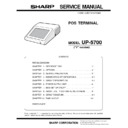Sharp UP-5700 (serv.man7) Service Manual ▷ View online
[Jumper switch]
Jumper switches the following functions for UART1 and UART2 in the
PSC2.
PSC2.
SW
Function
OFF (value = 1)
ON (value = 0)
7
COM3 & COM4 IRQ
assign
assign
COM3 = IRQ11
COM3 = IRQ4
COM4 = IRQ10
COM4 = IRQ3
8
G/A UART1&2
decode mode
decode mode
COM3 & COM4
COM5 & COM6
*
When SW8 is set to ON, the setting of SW7 is not valid.
3-8. Power switch
The power switch is used to turn the POS terminal on or stand-by
If the communication function is used, the AC power can be turned off
by software operation for power saving after communication.
by software operation for power saving after communication.
[Out line]
The power switch has the positions ON and OFF (Stand-by)
ON position:
Usually the power switch needs to be set to this posi-
tion when the POS-terminal is operated.
tion when the POS-terminal is operated.
OFF position: This position is used to turn the stand-by mode. When
the power switch is set to this position, power supply
stops automatically. But if the software program con-
trol the power supply to hold, even if the power switch
is set into this position, power supplying will be kept
until an software program allows power supply no to
hold.
stops automatically. But if the software program con-
trol the power supply to hold, even if the power switch
is set into this position, power supplying will be kept
until an software program allows power supply no to
hold.
[Operating method]
The power switch is a seesaw switch, and it can be tipped toward the
ON or OFF.
ON or OFF.
3-9. Clerk key
Item
Specifications
Type
1-hole (8bit)
Number of keys
6 kinds x 2 pcs.: Standard
Max. 120 kinds: Service root option
Max. 120 kinds: Service root option
4. Software
4-1. Software Structure
The basic system software is mainly consisted of the following 3
modules.
modules.
(1) MS-DOS Version 6.22
The operating system (MS-DOS Version 6.22) is stored in MROM
disk.
disk.
(2) Drivers
There are following types of drivers
•
POS Device Driver (for Clerk, Buzzer, Drawer, Timer, MCR, Line
Display, Serial Port) POS device drivers adopt same control
method as the control of former (ER-A850/A880) software.
Display, Serial Port) POS device drivers adopt same control
method as the control of former (ER-A850/A880) software.
•
SRN Driver
•
Touch Panel Driver
(3) POS Device Middleware
Middleware helps improve development of applications.
(4) Software Structure
ON
OFF
8 7
Power switch
Application
POS Utillty
POS Device
Mifddle Wsre
Mifddle Wsre
MS-DOS Version 6.22
SRN
Driver
Driver
Touch
Panel
Driver
Panel
Driver
DOS Devlce Driver
BIOS
Provided from SHARP
Hardware
Standard PC
Device Driver
(Local production)
SCSI
Ethernet
.......etc
1 – 3
4-2. Basic system software list
ITEM
CONTENTS
for UP-5700
for PC
BIOD (FROM)
•
AT compatible system BIOS
F
—
•
VGA BIOS for C&T65550 VGA LSI
•
Standard SETUP program
•
Flash Disk/MROM Disk/PSRAM Disk built-in control program
•
Memory size/HDD type auto detect function
•
No APM/PnP support
OS (MROM disk)
MS-DOS Version 6.22 (Subset)
Install program (MROM disk)
•
System Install program
•
APL Install program (for MS-DOS/Windows 95)
—
F
POS device driver
•
POS device driver
F
—
•
SRN driver
F
F
•
Touch panel driver (mouse emulation I/F only)
F
—
Middleware soft and
application development tools
application development tools
•
POS device MiddleWare
F
—
•
R/J Logo image loading utility program (MS-DOS/Windows 95)
F
F
•
Touch panel calibration utility program (MS-DOS)
F
—
... These software are provided with FD from SHARP.
Please copy contents of FD provided from department to development PC. Install to UP-5700 by using APL Install Program from PC.
4-3. Memory map
0000000h
0800000h
1000000h
1800000h
2800000h
STD. 8MB
+8MB
(16MB)
+8MB
(24MB)
+32MB
(40MB)
00000h
9F4000h
A0000h
C0000h
CB000h
E8000h
100000h
MS-DOS
(25K)
Sharp Driver
(32K)
Free
Conventional
Conventional
(580K)
EBDA : 3K
VRAM
128K
128K
VGA BIOS(40K)
UMB
(116K)
System BIOS
(96k)
HMA
64K
POS Device 20K
Touch Key 12k
Touch Key 12k
(External BIOS
Data Area)
Not Use Middleware
00000h
9F4000h
A0000h
C0000h
CB000h
E8000h
100000h
MS-DOS
(25K)
Sharp Driver
(32K)
Free
Conventional
Conventional
(565K)
EBDA:3K
VRAM
128K
128K
VGA BIOS(40K)
UMB
(116K)
System BIOS
(96k)
HMA
64K
POS Device 20K
Touch Key 12k
Touch Key 12k
(External BIOS
Data Area)
Use Middleware
Middleware
(15K)
Memory is expandable up to
32MB using EMM386 in DOS.
32MB using EMM386 in DOS.
1 – 4
CHAPTER 2. OPTIONS
1. System configuration
AT Keyboard
<supplied on site>
Drawer
<Option>
ER-03DW/
04W/05DW
Customer
Poll Display
<Option>
UP-P20DP
In-line Communication
Connection
Incorporated in Main Unit
Additional
RAM Memory
<Option>
UP-P02MB
Additional
ROM Memory
<Option>
UP-F04RB
Additional DRAM
Memory
<supplied on site>
Magnetic
Card Reader
<Option>
UP-E12MR
Customer
Display
<Option>
ER-A8DP
HDD Unit
<supplied on site>
Master Machine
UP-5700
Satellite Machine
UP-5700
SRN Board
<Option>
ER-01IN-PC
Ethernet Board
<supplied on site>
Centronics Printer
<supplied on site>
RS232 Board
<Option>
ER-A8RS
RS-232 Communication Connection
Remote Printer
<Option> ER-01PU
<supplied on site> TM-T80/85/295
ER-FBT40
<Option> ER-01PU
<supplied on site> TM-T80/85/295
ER-FBT40
Hand Scanner
<Option>
ER-A6HS1
max.2
(RS-232)
max.6
2. Options
No.
NAME
MODEL NAME
DESCRIPTION
1
Expansion RAM disk board
UP-P02MB
2 Mbytes RAM board
2
Expansion ROM disk board
UP-F04RB
4 Mbytes ROM board
3
Customer display
ER-A8DP
1 line 7-segments display
4
Customer pole display
UP-P20DP
2 line 20 digits dot display
5
MCR (Magnetic Card Reader)
UP-E12MR
for ISO 1 & 2 stripe card
6
Remote drawer
ER-03DW
ER-04DW
ER-05DW
7
PC-SRN board
ER-01IN-PC
SRN communication board for ISA bus slot
8
RS232 & CENTRO I/F board
ER-A8RS
RS232 9 pins connector: 2 ports
CENTRONICS 25 pins connector: 1 port
CENTRONICS 25 pins connector: 1 port
9
Receipt/Journal printer
ER-01PU
2 station (R/J) printer
10
Hand scanner
ER-A6HS1
for reading bar code
2 – 1
3. Service options
No.
NAME
PARTS CODE
DESCRIPTION
1
HDD kit
DK I T - 8 6 7 1 R CZ Z
2
1 hole clerk key
The key No.1 to No.6 ore supplied together with
UP-5700.
The key No.1 to No.6 ore supplied together with
UP-5700.
L K GI M1 1 0 4 B H 0 7
Key No. 7
L K GI M1 1 0 4 B H 0 8
Key No. 8
L K GI M1 1 0 4 B H 0 9
Key No. 9
L K GI M1 1 0 4 B H 1 0
Key No. 10
L K GI M1 1 0 4 B H 1 1
Key No. 11
L K GI M1 1 0 4 B H 1 2
Key No. 12
L K GI M1 1 0 4 B H 1 3
Key No. 13
L K GI M1 1 0 4 B H 1 4
Key No. 14
L K GI M1 1 0 4 B H 1 5
Key No. 15
L K GI M1 1 0 4 B H 1 6
Key No. 16
L K GI M1 1 0 4 B H 1 7
Key No. 17
L K GI M1 1 0 4 B H 1 8
Key No. 18
L K GI M1 1 0 4 B H 1 9
Key No. 19
L K GI M1 1 0 4 B H 2 0
Key No. 20
L K GI M1 1 0 4 B H 2 1
Key No. 21
L K GI M1 1 0 4 B H 2 2
Key No. 22
L K GI M1 1 0 4 B H 2 3
Key No. 23
L K GI M1 1 0 4 B H 2 4
Key No. 24
L K GI M1 1 0 4 B H 2 5
Key No. 25
L K GI M1 1 0 4 B H 2 6
Key No. 26
L K GI M1 1 0 4 B H 2 7
Key No. 27
L K GI M1 1 0 4 B H 2 8
Key No. 28
L K GI M1 1 0 4 B H 2 9
Key No. 29
L K GI M1 1 0 4 B H 3 0
Key No. 30
L K GI M1 1 0 4 B H 3 1
Key No. 31
L K GI M1 1 0 4 B H 3 2
Key No. 32
L K GI M1 1 0 4 B H 3 3
Key No. 33
L K GI M1 1 0 4 B H 3 4
Key No. 34
L K GI M1 1 0 4 B H 3 5
Key No. 35
L K GI M1 1 0 4 B H 3 6
Key No. 36
L K GI M1 1 0 4 B H 3 7
Key No. 37
L K GI M1 1 0 4 B H 3 8
Key No. 38
L K GI M1 1 0 4 B H 3 9
Key No. 39
L K GI M1 1 0 4 B H 4 0
Key No. 40
L K GI M1 1 0 4 B H 4 1
Key No. 41
L K GI M1 1 0 4 B H 4 2
Key No. 42
L K GI M1 1 0 4 B H 4 3
Key No. 43
L K GI M1 1 0 4 B H 4 4
Key No. 44
L K GI M1 1 0 4 B H 4 5
Key No. 45
L K GI M1 1 0 4 B H 4 6
Key No. 46
L K GI M1 1 0 4 B H 4 7
Key No. 47
L K GI M1 1 0 4 B H 4 8
Key No. 48
L K GI M1 1 0 4 B H 4 9
Key No. 49
L K GI M1 1 0 4 B H 5 0
Key No. 50
L K GI M1 1 0 4 B H 5 1
Key No. 51
L K GI M1 1 0 4 B H 5 2
Key No. 52
L K GI M1 1 0 4 B H 5 3
Key No. 53
L K GI M1 1 0 4 B H 5 4
Key No. 54
L K GI M1 1 0 4 B H 5 5
Key No. 55
L K GI M1 1 0 4 B H 5 6
Key No. 56
L K GI M1 1 0 4 B H 5 7
Key No. 57
L K GI M1 1 0 4 B H 5 8
Key No. 58
L K GI M1 1 0 4 B H 5 9
Key No. 59
L K GI M1 1 0 4 B H 6 0
Key No. 60
L K GI M1 1 0 4 B H 6 1
Key No. 61
L K GI M1 1 0 4 B H 6 2
Key No. 62
L K GI M1 1 0 4 B H 6 3
Key No. 63
L K GI M1 1 0 4 B H 6 4
Key No. 64
L K GI M1 1 0 4 B H 6 5
Key No. 65
2 – 2
Click on the first or last page to see other UP-5700 (serv.man7) service manuals if exist.