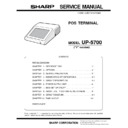Sharp UP-5700 (serv.man7) Service Manual ▷ View online
2) Standard RAM Disk Check
1
Check content
For the standard RAM disk area (BANK 000H
∼
03FH), each test
area of bank size 16KB is checked. The bank base address of
RAM is set to 0D4000H and after. The check procedures are as
follows:
RAM is set to 0D4000H and after. The check procedures are as
follows:
i. Write different data to the following address with Word. After
completion of writing, BANK 03FH 0D4000H data read verify
check is made. (Data in the written area are saved in the main
memory.) If it is OK, the following test is executed. In case of
an error, the error display is made and the test is terminated.
check is made. (Data in the written area are saved in the main
memory.) If it is OK, the following test is executed. In case of
an error, the error display is made and the test is terminated.
Write address
Write data
BANK BFH (extension) 0D4000H
BF40H
BANK 7FH (extension) 0D4000H
7F80H
BANK 3FH (standard) 0D4000H
3FC0H
ii. The test area data is saved to the main memory.
iii. Test data 5555H is written to all the test areas.
iv. Test data and read data are compared for each word, If it is
O.K., test data AAAAH is written to the test area.
v. Test data and read data are compared for each word, If it is
O.K., test data 5555H is written to the test area.
vi. Test data 0000H is written to all the test areas.
vii. Test data and read data are compared for each word, If it is
O.K., test data FFFFH is written to the test area.
viii. Test data and read data are compared for each word, If it is
O.K., test data 0000H are written to the test area.
ix. The saved data are written to the test areas.
When an error occurs during the test, the error address and data
are displayed and the test is stopped.
are displayed and the test is stopped.
2
Display
The error address and the error data are displayed only when an
error occurs. (If no error occurs, they are not displayed.)
error occurs. (If no error occurs, they are not displayed.)
3
Terminating method
After the test result is displayed, press Esc key to terminate the
test.
test.
3) OPTION RAM Disk Check
1
Check content
For the standard RAM disk area (BANK 040H
∼
BANK 0BFH),
each test area of bank size 16KB is checked. The bank base
address of RAM is set to 0D4000H and after. The check proce-
dures are as follows:
address of RAM is set to 0D4000H and after. The check proce-
dures are as follows:
i. Write different data to each address with Word similarly to the
Standard RAM Disk Check. After completion of writing, BANK
0BFH 0D4000H data read verify check is made. (Data in the
written area are saved in the main memory.) If it is OK, the
following test is executed. In case of an error, the error dis-
play is made and the test is terminated.
0BFH 0D4000H data read verify check is made. (Data in the
written area are saved in the main memory.) If it is OK, the
following test is executed. In case of an error, the error dis-
play is made and the test is terminated.
ii. Test data 55AAH is written to BANK 040H 0D4000H.
iii. BANK 040H 0D4000H is read and compared with 55AAH. If
both data are correct, the following test is executed. If not,
"Extended RAM Disk size: 0KB" is displayed and the test is
terminated.
"Extended RAM Disk size: 0KB" is displayed and the test is
terminated.
iv. The test area data is saved to the main memory.
v. Test data 5555H is written to the test area.
vi. Test data and read data are compared. If is OK, test data
AAAAH is written to the test area.
vii. Test data and read data are compared for each word, If it is
O.K., test data 5555H is written to the test area.
viii. Test data and read data are compared for each word, If it is
O.K., test data 0000H is written to all the test areas.
ix. Test data and read data are compared for each word. If it is
OK, test data FFFFH is written to the test area.
x. Test data and read data are compared for each word. If it is
OK, test data 0000H is written to the test area.
xi. The saved data is written to the test areas.
When an error occurs during the test, the error address and data
are displayed and the test is stopped.
are displayed and the test is stopped.
2
Display
The error address and the error data are displayed only when an
error occurs. (If no error occurs, they are not displayed.)
error occurs. (If no error occurs, they are not displayed.)
3
Terminating method
After the test result is displayed, press Esc key to terminate the
test.
test.
3-4. ROM Diagnostics
DOS ROM, BIOS ROM, standard flash ROM, and option flash ROM
are tested.
are tested.
The following menu is displayed. The highlighted cursor is moved by
the cursor keys (UP
the cursor keys (UP
↑
and DOWN
↓
) of the AT keyboard. Move the
cursor to the desired item, and press Enter key to execute the se-
lected diagnostics program. When the selected diagnostics program
is completed, the display returns to the menu screen. Pressing Esc
key returns to the service diagnostics menu.
lected diagnostics program. When the selected diagnostics program
is completed, the display returns to the menu screen. Pressing Esc
key returns to the service diagnostics menu.
1) DOS ROM Check
1
Check content
Sum check is made for DOS ROM (BANK 000H
∼
0FFH). All data
bytes are added. If the check sum is 10H, it is normal.
The ROM version is displayed.
2
Display
3
Terminating method
After the test result is displayed, press Esc key to terminate,
Standard RAM Disk Check
Standard RAM Disk size : 1024KB PASS !!(or ERROR !!)
Error Address xxxxxxH Write Data xxxxH Read Data xxxxH
Option RAM disk Check
Extended RAM Disk size : 1024KB PASS !!(or ERROR !!)
Error Address xxxxxxH Write Data xxxxH Read Data xxxxH
ROM Diagnostics
DOS ROM Check
BIOS ROM Check
Standard FLASH ROM Check
Option FLASH ROM Check
DOS ROM Check
Sum Check : PASS !!(or ERROR !!)
ROM Version : VHILH****
The version is displayed.
4 – 3
2) BIOS ROM Check
1
Check content
The BIOS ROM version is displayed.
2
Display
3
Terminating method
After the test result is displayed, press Esc key to terminate,
3) Standard FLASH ROM Check
1
Check content
Write and read are performed for the standard FLASH ROM area
(BANK 200H
(BANK 200H
∼
27FH) to make verify check. The check proce-
dures are as follows:
•
The ID code, the manufacture, and the device signature code
are read and displayed.
are read and displayed.
•
The ROM size is specified and the following display is made to
allow the user to select whether to perform verify check or not.
allow the user to select whether to perform verify check or not.
If the proper value is not read, the following display is made. (Esc
key)
key)
•
Move cursor to select "YES", and the message in ( ) will be
displayed.
displayed.
•
If the verify check is made, the test area is first erased.
•
Increment data for each byte is written to all the test areas.
•
(Example: "0001h", "0202h", "0405h", --- "0E0Fh", --- "FEFFh"
*
The two left digits are the lower address, and the two right
address are the upper address.)
•
Read verify check is performed.
2
Final display
3
Terminating method
After the test result is displayed, press Esc key to terminate,
4) Option FLASH ROM Check
1
Check content
Write read verify check or read check is performed for the option
FLASH ROM area (BANK 280H – 3FFH). The check procedures
are as follows:
FLASH ROM area (BANK 280H – 3FFH). The check procedures
are as follows:
•
The ID code, the manufacture, and the device signature code
are read in BANK 280H
are read in BANK 280H
∼
2FFH, BANK 300H
∼
37FH, and
BANK 380H
∼
3FFH to check that the proper value is read or
not.
•
If the proper value is read, the ROM size is specified and the
following display is made to allow the user to select whether to
perform verify check or not.
following display is made to allow the user to select whether to
perform verify check or not.
If the proper value is not read, the following display is made. (Esc
key)
key)
When "YES" is selected
•
Move cursor to select "YES", and the message in ( ) will be
displayed.
displayed.
•
If the verify check is made, the test area is first erased.
•
Increment data for each byte is written to all the test areas.
•
(Example: "0001h", "0203h", "0405h",
⋅⋅⋅
"0E0Fh",
⋅⋅⋅
"FEFFh"
*
The two left digits are the lower address, and the two right
address are the upper address.)
•
Read verify check is performed.
When "NO" is selected
•
When "NO" is selected, read check is performed for the above
increment data. Therefore, the option FLASH ROM to be tested
must be passed by write read verify check once.
increment data. Therefore, the option FLASH ROM to be tested
must be passed by write read verify check once.
2
Final display
3
Terminating method
After the test result is displayed, press Esc key to terminate.
BIOS ROM Check
Version - ROM : SHUP****
The version is displayed.
Standard Flash ROM Check
Write Read Verify chek
YES
NO
<- CAUTION!!
Standard Flash ROM Size : 2048KB
The cursor is on this side
(Default).
(Default).
Device ID = **** Manu facture ID = ****
All filesin Standard Flash ROM Disk will be destroyed.
Are you sure?
Standard Flash ROM Check
ERROR!
Device is not installed or not work properly.
Standard Flash ROM Check
Write Read Verify chek : PASS!! (or ERROR!!)
Standrd Flash ROM Size : 2048KB
ERROR ADDRESS BANK XXXH,XXXXXXH WRITE DATA XXXXH READ DATA XXXXH
Device ID = **** Manu facture ID = ****
Option Flash ROM Check
Write Read Verify chek
YES
NO
<- CAUTION!!
Option Flash ROM Size : 4096KB
Changed depending on the capacity.
Device ID = **** Manu facture ID = ****
All filesin Option Flash ROM Disk will be destroyed.
Are you sure?
The cursor is on this side
(Default).
(Default).
<-(Read Only)
Option Flash ROM Check
ERROR!
Device is not installed or not work properly.
Option Flash ROM Check
Write Read Verify chek : PASS!! (or ERROR!!)
Option Flash ROM Size : 2048KB
ERROR ADDRESS BANK XXXH,XXXXXXH WRITE DATA XXXXH READ DATA XXXXH
Device ID = **** Manu facture ID = ****
4 – 4
3-5. Real time clock & CMOS RAM Diagnostics
RTC and CMOS RAM check is performed.
The following menu is displayed. The highlighted cursor is moved by
the cursor keys (UP
the cursor keys (UP
↑
and DOWN
↓
) of the AT keyboard. Move the
cursor to the desired item, and press Enter key to execute the se-
lected diagnostics program. When the selected diagnostics program
is completed, the display returns to the menu screen. Pressing Esc
key returns to the service diagnostics menu.
lected diagnostics program. When the selected diagnostics program
is completed, the display returns to the menu screen. Pressing Esc
key returns to the service diagnostics menu.
1) Real time clock Check
1
Check content
RTC timer function and RTC clock function are tested.
In RTC timer check, the RTC timer is set so that an interrupt is
generated after 2 sec and check that the interrupt is performed
properly. In RTC clock check, the RTC clock is set to 23:59;58,
31/Dec/1989, and check that the clock shows 0:0:0, 1/Jan/1990
after 2 sec.
generated after 2 sec and check that the interrupt is performed
properly. In RTC clock check, the RTC clock is set to 23:59;58,
31/Dec/1989, and check that the clock shows 0:0:0, 1/Jan/1990
after 2 sec.
2
Display
3
Terminating method
After the test result is displayed, press Esc key to terminate,
2) CMOS RAM Check
1
Check content
Read/write check is performed for CMOS-RAM when setting up.
The check procedures are as follows:
The check procedures are as follows:
i. Test address data is saved to the main memory.
ii. Test data 55H is written to the test address.
iii. Test data and read data are compared, and test data AAH is
written to the test address.
iv. Test data and read data are compared.
v. The saved test data is written to the test area.
vi. The address is incremented until it becomes 3FH.
If POFF interruption is generated during the test, the test is
stopped and the saved data is written to the test area within 50ms.
stopped and the saved data is written to the test area within 50ms.
2
Display
The error address and the error bit are displayed only when an
error occurs. (When no error occurs, they are not displayed.)
error occurs. (When no error occurs, they are not displayed.)
3
Terminating method
After the test result is displayed, press Esc key to terminate.
3-6. Touch Panel Diagnostics
The touch panel and its controller are checked. Communication with
the controller is performed by 8250 built in the gate array PSC2.
the controller is performed by 8250 built in the gate array PSC2.
The controller diag check, the touch keypad test, and the linearity test
are performed.
are performed.
The initial display is as follows:
1) Controller Diag Test
1
Check content
After initializing the controller, the diag command is executed. The
procedures are as follows:
procedures are as follows:
•
One byte of dummy data (FFh) is sent and waiting of 100ms is
made.
made.
•
The reset command (80h) is sent and waiting for the end code
(2 bytes: 90h and 00h) from the controller is made.
(2 bytes: 90h and 00h) from the controller is made.
•
The diag command (2 bytes: 89h, any one-byte data) is exe-
cuted, and waiting for the end code (3 bytes: 90h, return code,
any one-byte data) is made.
cuted, and waiting for the end code (3 bytes: 90h, return code,
any one-byte data) is made.
•
The error display is made with the return code.
*
To exit from the controller diag test. press Esc key during wait-
ing for the end code response.
ing for the end code response.
Return code
Content
0Ah
ROM error
0Bh
RAM error
0Ch
Panel voltage error
0Dh
Reserve
0Eh
E
2
PROM write error
0Fh
E
2
PROM read error
10h
E
2
PROM check sum error
2
Display
3
Terminating method
After the test result is displayed, press Esc key to terminate,
Real time clock & CMOS RAM Diagnostics
Real time clock Check
CMOS RAM Check
Real time clock Check
RTC Timer Check : PASS !!(or ERROR !!)
RTC Clock Check : PASS !!(or ERROR !!)
CMOS-RAM Check
RTC RAM Check : PASS !!(or ERROR !!)
Error Address xxxxxH Write Data xxH Read Data xxH
Touch Panel Diagnostics
Touch Key Pad Test
Line arity
Controller Diag
Test
Controller Diag Test
ROM Error!!
RAM Error!!
PANEL Voltage Error!!
Error!!
E PROM Write Error!!
E PROM SUM Error!!
Error!!
Pass!!
or
2
2
E PROM Read Error!!
2
4 – 5
2) Touch Key Pad Test
1
Check content
The driver function call is used.
is displayed at the four corners of the LCD sequentially.
(In the sequence of upper right, upper left, lower left, lower right.)
When
is touched by the operator, it turns to
.
2
Display
3
Terminating method
Touch all the four
or press Esc key to terminate.
3) Linearity test
1
Check content
Red lines are displayed at the both sides of the blue line at the
center. The operator must touch the blue line without touching the
red lines.
center. The operator must touch the blue line without touching the
red lines.
The touched part of the blue line is changed to white.
If the red line is touched, an error message is issued.
2
Display
3
Terminating method
Press Esc key to terminate,
3-7. Clerk Key Diagnostics
The clerk key input test is performed.
Pressing Esc key returns to the serviceman diagnostics menu.
1) Clerk Key Check
1
Check content
Key code inserted to the clerk key switch is displayed in decimal.
2
Display
The clerk code is displayed at XX.
3
Terminating method.
Press Esc key to terminate.
3-8. Printer Diagnostics
Parallel interface (standard) and ER-A8RS parallel interface (option)
are tested.
are tested.
Here, parallel interface on the main body is mentioned as PARAL-
LEL1, and parallel interface on ER-A8RS as PARALLEL 2/3.
LEL1, and parallel interface on ER-A8RS as PARALLEL 2/3.
The following menu is displayed.
The highlighted cursor is moved by the cursor keys (UP
↑
and DOWN
↓
) of the AT keyboard. Move the cursor to the desired item, and press
Enter key to execute the selected diagnostics program.
When the selected diagnostics program is completed, the display
returns to the menu screen. Pressing Esc key returns to the service-
man diagnostics menu.
returns to the menu screen. Pressing Esc key returns to the service-
man diagnostics menu.
1) PARALLEL1 Loop Check
1
Check content
Loop check is made for the standard I/O address 378H
∼
37FH.
(PARALLEL1)
In the loop check, a normally-operating ER-A8RS is inserted and
the loop cable (UKOG-6717RCZZ) of the following wiring diagram
is connected with PARALLEL1 and PARALLEL3 (ER-A8RS) for
testing. Set the jumper on the PWB during test as follows:
the loop cable (UKOG-6717RCZZ) of the following wiring diagram
is connected with PARALLEL1 and PARALLEL3 (ER-A8RS) for
testing. Set the jumper on the PWB during test as follows:
Touch Key Pad Test
Touch Cursor !!
Test
Complete!
(Error!!)
(Error!!)
About 2cm
About 1cm
Displayed after termination.
Red line
Blue line
Red line
Linearity
Clerk Key Check
Clerk Key Code : xx
Printer Diagnostics
PARALLEL 1 Loop Check
PARALLEL 1 Print Check
PARALLEL2 Print Check
PARALLEL3 Print Check
PARALLEL2 Loop Check
PARALLEL3 Loop Check
Standard
Option(ER-A8RS)
4 – 6
Click on the first or last page to see other UP-5700 (serv.man7) service manuals if exist.