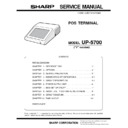Sharp UP-5700 (serv.man7) Service Manual ▷ View online
4-6. CPU/VGA PWB relay PWB: CKOG-6728BHZZ
The CPU PWB, you can check the soldered face of the CPU PWB by
connecting the CPU PWB to the VGA PWB.
connecting the CPU PWB to the VGA PWB.
•
External view
•
Connection diagram
4-7. BIOS loading board: CKOG-6727BHZZ
The BIOS loading board: CKOG-6727BHZZ is a tool to write a BIOS
ROM program in the F-ROM on the UP-5700’s main board. Use this
PWB in the following cases:
ROM program in the F-ROM on the UP-5700’s main board. Use this
PWB in the following cases:
•
The F-ROM on the UP-5700’s main board is changed due to some
defect and a BIOS ROM program is written in the F-ROM.
defect and a BIOS ROM program is written in the F-ROM.
•
The BIOS ROM program in the F-ROM is overwritten due to the
version up of BIOS ROM program, etc.
version up of BIOS ROM program, etc.
Connected to the Option ROM/RAM disk connector (CN19) of the
Main PWB.
Main PWB.
•
External view
CPU/VGA PWB relay PWB
CPU PWB
Main PWB
2 – 7
•
Plan view
•
Connection diagram
Writing BIOS ROM Program
1. Install the EP-ROM (master ROM): VHI27040RBH1A containing a
BIOS program on the BIOS loading board: CKOG-6727RCZZ.
LED1
LED2
LED3
LED4
LED5
LED6
LED7
LED8
13
SW1
BIOS MASTER ROM
2 – 8
2. Set SW1 on the BIOS loading board to the side of pin 3.
3. Open the upper cabinet.
4. Connect the BIOS loading board to the option ROM/RAM connec-
tor CN19 on the main PWB, and then close the cabinet.
5. Writing the BIOS ROM program starts by turning on the power
switch on the right side.
For the status of LED on the special service PWB when a BIOS
ROM program is being written, see the following table.
ROM program is being written, see the following table.
Writing is complete (automatic completion) when the green LED
(LED9) on the BIOS loading board lights up.
(LED9) on the BIOS loading board lights up.
6. After writing is complete, turn off the power switch on the right
side to remove the BIOS loading board, and turn on the power
switch on the left side again to check whether the BIOS program
starts up normally or not.
switch on the left side again to check whether the BIOS program
starts up normally or not.
LED1
LED2
LED3
LED4
LED5
LED6
LED7
LED8
LED9
SW1
1
3
SW1
1
3
SW1
2 – 9
LED DISPLAY STATUS
[
E
: ON (Lighting) — : OFF]
<In normal operation>
LED1
(RED)
LED2
(RED)
LED3
(RED)
LED4
(RED)
LED5
(RED)
LED6
(RED)
LED7
(RED)
LED8
(RED)
LED9
(GREEN)
FUNCTION
E
E
E
E
E
E
E
E
—
Start of COPY FUNCTION
—
—
—
—
E
—
—
—
—
Start initializing
—
—
—
—
—
E
—
—
—
Erasing F-ROM (LED6: RED is blinking)
—
—
—
—
E
E
—
—
—
Start copy programming to F-ROM from
EP-ROM
EP-ROM
—
—
—
—
E
E
—
—
—
Programming: Bank0 C0000 h (64KB)
E
—
—
—
E
E
—
—
—
Programming: Bank0 D0000 h (64KB)
—
E
—
—
E
E
—
—
—
Programming: Bank0 E0000 h (64KB)
E
E
—
—
E
E
—
—
—
Programming: Bank0 F0000 h (64KB)
—
—
—
E
E
E
—
—
—
Programming: Bank1 C0000 h (64KB)
E
—
—
E
E
E
—
—
—
Programming: Bank1 D0000 h (64KB)
—
E
—
E
E
E
—
—
—
Programming: Bank1 E0000 h (64KB)
E
E
—
E
E
E
—
—
—
Programming: Bank1 F0000 h (64KB)
—
—
—
—
—
—
E
—
—
Start verifying the program in the F-ROM
—
—
—
—
—
—
E
—
—
Verifying: Bank0 C0000 h (64KB)
E
—
—
—
—
—
E
—
—
Verifying: Bank0 D0000 h (64KB)
—
E
—
—
—
—
E
—
—
Verifying: Bank0 E0000 h (64KB)
E
E
—
—
—
—
E
—
—
Verifying: Bank0 F0000 h (64KB)
—
—
—
E
—
—
E
—
—
Verifying: Bank1 C0000 h (64KB)
E
—
—
E
—
—
E
—
—
Verifying: Bank1 D0000 h (64KB)
—
E
—
E
—
—
E
—
—
Verifying: Bank1 E0000 h (64KB)
E
E
—
E
—
—
E
—
—
Verifying: Bank1 F0000 h (64KB)
—
—
—
—
E
—
E
—
—
Setting protection the F-ROM
E
E
E
E
E
E
E
E
E
END of complete COPY FUNCTION
<Erase ERROR in F-ROM>
LED1
(RED)
LED2
(RED)
LED3
(RED)
LED4
(RED)
LED5
(RED)
LED6
(RED)
LED7
(RED)
LED8
(RED)
LED9
(GREEN)
FUNCTION
E
—
—
—
—
E
—
E
—
Device not ready
—
E
—
—
—
E
—
E
—
VPP error
E
E
—
—
—
E
—
E
—
Command sequence error
—
—
E
—
—
E
—
E
—
<Programming ERROR in F-ROM>
LED1
(RED)
LED2
(RED)
LED3
(RED)
LED4
(RED)
LED5
(RED)
LED6
(RED)
LED7
(RED)
LED8
(RED)
LED9
(GREEN)
FUNCTION
E
—
—
—
E
E
—
E
—
Device not ready
—
E
—
—
E
E
—
E
—
VPP error
E
E
—
—
E
E
—
E
—
Command sequence error
<Verifying ERROR in F-ROM>
LED1
(RED)
LED2
(RED)
LED3
(RED)
LED4
(RED)
LED5
(RED)
LED6
(RED)
LED7
(RED)
LED8
(RED)
LED9
(GREEN)
FUNCTION
E
—
—
—
E
—
E
E
—
Device not ready while release the protection
—
E
—
—
E
—
E
E
—
Can not release the protection
2 – 10
Click on the first or last page to see other UP-5700 (serv.man7) service manuals if exist.