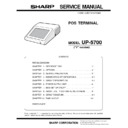Sharp UP-5700 (serv.man7) Service Manual ▷ View online
vi. Reversed pattern of pattern v.
vii. "H" pattern (80 digits
×
35 lines) In the 35th line, only 78 digits
of "H" are displayed.
(The actual display range is 25 lines. Scroll for 10 lines to
check.)
(The actual display range is 25 lines. Scroll for 10 lines to
check.)
viii. Gradation pattern from black to white in 16 gradations
ix. All white pattern
x. Color bar (16 colors)
Color bars of 16 colors are displayed.
xi. Color pattern (256 colors)
Color pattern of 256 colors is displayed. The displayed colors
are default pallet.
are default pallet.
Arrange RAMDAC register No. 0
∼
255 from the upper left.
xii. Backlight OFF
The backlight is turned off without turning off the display.
xiii. Backlight ON
2
Terminating method
Press the space bar or Esc key to terminate.
3-11. Rear Display Diagnostics
The display test of the option display ER-A8DP.
The following patterns are displayed. Pressing Esc key returns to the
service diagnostics menu.
service diagnostics menu.
1) Rear Display Check
1
Check content
The test patterns are displayed in the following procedures.
Pressing the space bar moves to the next pattern.
i. The following test pattern is displayed.
ii. The test pattern of all digits ON is displayed.
2
Display
3
Terminating method
Pressing Esc key clears the rear display and terminates the test.
HHHHHHHHHHHHHHHHHHHHHHHHHHHHHHHHHHHHHHHHHHHHHHHHHHHHHHHHHHHHHHHHHHHHHHHHHHH
HHHHHHHHHHHHHHHHHHHHHHHHHHHHHHHHHHHHHHHHHHHHHHHHHHHHHHHHHHHHHHHHHHHHHHHHHHH
HHHHHHHHHHHHHHHHHHHHHHHHHHHHHHHHHHHHHHHHHHHHHHHHHHHHHHHHHHHHHHHHHHHHHHHHHHH
HHHHHHHHHHHHHHHHHHHHHHHHHHHHHHHHHHHHHHHHHHHHHHHHHHHHHHHHHHHHHHHHHHHHHHHHHHH
HHHHHHHHHHHHHHHHHHHHHHHHHHHHHHHHHHHHHHHHHHHHHHHHHHHHHHHHHHHHHHHHHHHHHHHHHHH
HHHHHHHHHHHHHHHHHHHHHHHHHHHHHHHHHHHHHHHHHHHHHHHHHHHHHHHHHHHHHHHHHHHHHHHHHHH
HHHHHHHHHHHHHHHHHHHHHHHHHHHHHHHHHHHHHHHHHHHHHHHHHHHHHHHHHHHHHHHHHHHHHHHHHHH
HHHHHHHHHHHHHHHHHHHHHHHHHHHHHHHHHHHHHHHHHHHHHHHHHHHHHHHHHHHHHHHHHHHHHHHHHHH
HHHHHHHHHHHHHHHHHHHHHHHHHHHHHHHHHHHHHHHHHHHHHHHHHHHHHHHHHHHHHHHHHHHHHHHHHHH
HHHHHHHHHHHHHHHHHHHHHHHHHHHHHHHHHHHHHHHHHHHHHHHHHHHHHHHHHHHHHHHHHHHHHHHHHHH
HHHHHHHHHHHHHHHHHHHHHHHHHHHHHHHHHHHHHHHHHHHHHHHHHHHHHHHHHHHHHHHHHHHHHHHHHH
Bl
ack
Bl
ue
Gr
e
e
e
n
Cy
an
an
Red
M
age
nta
Brown
W
h
h
ite
Gr
a
a
y
Light blue
Light gre
e
n
Light cyan
Light red
Light m
age
nta
Light ye
llow
Light white
Rear Display Check
4 – 11
3-12. SHARP Retail Network Diagnostics
The SRN interface option ER-01N-PC is tested.
Set the ER-01IN-PC DIP switch and jumpers as shown below.
I/O address is different from ER-A850/880 SRN as shown in the table
below.
below.
Register (R/W)
ER-01IN-PC
DRR/DWR
200
STR/ENR
201
___/WCF
202
HEND/SYSF
203
___/SRCR
205
TNO/___
204
The following composition is required for the test.
•
ER-01N-PC
•
Terminal resistor
•
Branch (Main line) cable (only for data transmission)
The following menu is displayed.The highlighted cursor is moved by
the cursor keys (UP
the cursor keys (UP
↑
and DOWN
↓
) of the AT keyboard. Move the
cursor to the desired item, and press Enter key to execute the se-
lected diagnostics program. When the selected diagnostics program
is completed, the display returns to the menu screen. Pressing Esc
key returns to the service diagnostics menu.
lected diagnostics program. When the selected diagnostics program
is completed, the display returns to the menu screen. Pressing Esc
key returns to the service diagnostics menu.
1) SRN Self Check
1
Check content
The ROM check for SRN, the interruption by CTC, and carrier
sense are checked. In addition, ADLC functions and send/receive
DMA check are made by means of the self loop function of ADLC
(MC6854). The other signals are also checked. The check proce-
dures are as follows:
sense are checked. In addition, ADLC functions and send/receive
DMA check are made by means of the self loop function of ADLC
(MC6854). The other signals are also checked. The check proce-
dures are as follows:
i. Diag 2 command is executed and the number of resending is
displayed.
ii. Diag 0 command is executed and the error status is dis-
played. The error status is as shown in the table below. When
an error occurs in this test, the following test is not executed.
an error occurs in this test, the following test is not executed.
b7
An error is generated. (Error print is always "1.")
b6
An unexpected interruption is made.
b5
A collision occurs.
b4
The interruption of transmission end (interruption of
DMAC TC-UP) is not made.
DMAC TC-UP) is not made.
b3
The interruption of carrier OFF is not made. The
mirror image of carrier OFF shows carrier ON.
mirror image of carrier OFF shows carrier ON.
b2
The interruption of CTC. CH2, or CH3 (timer
interruption) is not made.
interruption) is not made.
b1
ROM SUM CHECK ERROR
b0
RAM ERROR
iii. Diag 1 command is executed and the error status is dis-
played. The error status is as shown in the figure below.
b7
An error is generated. (Always 1 in case of error
print.)
print.)
b6
An unexpected interruption is made.
b5
Data transmitted by DMA is different from date
received.
received.
b4
The number of data received by DMA is abnormal.
b3
The number of data transmitted by DMA is
abnormal.
abnormal.
b2
An overrun error is generated.
b1
An underrun error is generated.
b0
An interruption of transmission end (interruption of
DNAC TC.UP) is not made.
DNAC TC.UP) is not made.
iv. Diag command 5 is executed and the error status is dis-
played.The names of signals which are subject to the check
by diag 5 command and their directions are as shown in the
table below.
by diag 5 command and their directions are as shown in the
table below.
Signal name
Direction
Power OFF interruption notice
Host
→
Controller
Power ON intializing
Host
→
Controller
Power ON continuation
Host
→
Controller
Power OFF interruption process
complete
complete
Host
←
Controller
CH1 received data present
Host
←
Controller
CH2 received data present
Host
←
Controller
Check that the target byte of two status (ST1 and ST2) ob-
tained by diag 5 command is "0" for ST1 and "1" for ST2. (The
other bits must be masked.) In the other cases, the error
occurrence bit is "1" and the error status is displayed.The
normal bits are "0."
tained by diag 5 command is "0" for ST1 and "1" for ST2. (The
other bits must be masked.) In the other cases, the error
occurrence bit is "1" and the error status is displayed.The
normal bits are "0."
The error status from the host to the controller is as shown in
the table below.
the table below.
b7
NC (Always displays "0.")
b6
Service interruption notice
b5
NC (Always displays "0.")
b4
NC (Always displays "0.")
b3
NC (Always displays "0.")
b2
NC (Always displays "0.")
b1
Power ON continuation
b0
Power ON initializing
1
2
3
4
5
6
7
8
OFF
SW2-3 OFF
SW2
IRQ12
IRQ
10 11 12 15
SRN (SHARP Retail Network) Diagnostics
Self Check
Flag Send Check
Data Send Check
Data Transmission Check (Master Machine)
Data Transmission Check (Satellite Machine)
4 – 12
The error status from the controller to the host is as shown in
the table below.
the table below.
b7
NC (Always displays "0.")
b6
NC (Always displays "0.")
b5
NC (Always displays "0.")
b4
CH2 data reception
b3
CH1 data reception
b2
Service interruption treatment end
b1
NC (Always displays "0.")
b0
NC (Always displays "0.")
2
Display
3
Terminating method
Press Esc key to terminate the check. When terminating the
check, reset the software of SRN inside the PSC.
check, reset the software of SRN inside the PSC.
2) SRN Flag Send Check
1
Check content
Diag 3 command is executed and Flag (7EH) is continuously
transmitted.
transmitted.
2
Display
3
Terminating method
Press Esc key to terminate the check. When terminating the
check, reset the software of SRN inside the PSC.
check, reset the software of SRN inside the PSC.
3) SRN Data Send Check
1
Check content
Diag 4 command is executed, and 256Byte of data 00H
∼
FFH is
sent as one packet continuously at 1Mbps in the packet interval of
12.8msec.
12.8msec.
2
Display
3
Terminating method
Press Esc key to terminate the check. When terminating the
check, reset the software of SRN inside the PSC.
check, reset the software of SRN inside the PSC.
4) Data Transmission Check
Data transmission test is executed in an actually constructed system.
The system is composed of one master machine and max. 15 satel-
lite machines.
The system is composed of one master machine and max. 15 satel-
lite machines.
Precautions when starting the test
•
When testing a set where SRN setting has been made, release the
SRN setting before starting this test.
SRN setting before starting this test.
•
When testing in an already constructed system, disconnect the
SRN cable of the set which are not subject to the test or release
the SRN setting. If not, data may be destroyed.
SRN cable of the set which are not subject to the test or release
the SRN setting. If not, data may be destroyed.
•
Setting of the transmission test must be made after releasing the
SRN setting of all the sets in the system. Be sure to set the
satellite machines then the master machine.
SRN setting of all the sets in the system. Be sure to set the
satellite machines then the master machine.
1
Setting procedure
i. Satellite machine setting
Select "Data Transmission Check (Satellite Machine)" in the
menu. The Terminal number is read from the DIP SW1, (ER-
01 IN) and the following procedures are performed. The fol-
lowing display will be shown.
menu. The Terminal number is read from the DIP SW1, (ER-
01 IN) and the following procedures are performed. The fol-
lowing display will be shown.
If the Terminal No. is setting for 255(FF
H
), the display below
will be shown, and the following procedures are not per-
formed. Change the terminal number, and press the ESC key,
then the display will return to the service-man diagnostics
menu screen.
formed. Change the terminal number, and press the ESC key,
then the display will return to the service-man diagnostics
menu screen.
Retry the check.
ii. Master machine setting
a) Select "Data Transmission Check (Master Machine)" in
the menu. The Terminal number is read from the DIP
SW1, and the following procedures are performed. The
following display will be shown.
SW1, and the following procedures are performed. The
following display will be shown.
If the Terminal No is setting for 255(FF
H
), the display
below will be shown. and the following procedures are not
performed. Change the terminal number, and press the
ESC key, then the display will return to the service diag-
nostics menu screen.
performed. Change the terminal number, and press the
ESC key, then the display will return to the service diag-
nostics menu screen.
Retry the check
b) Type the terminal No. (3-digit number of 000
∼
254) of the
satellite which is connected to the master machine to be
tested and press the Enter key. The display below will be
shown.
tested and press the Enter key. The display below will be
shown.
SRN Self Check
DATA RETRY CNT. = xxx
ACK RETRY CNT. = xxx
DIAG 0 : xxxxxxxx
DIAG 1 : xxxxxxxx
DIAG 5 H -> C : xxxxxxxx
DIAG 5 H <- C : xxxxxxxx
The number of resending is displayed
in decimal.
in decimal.
In the sequence of b7, b6, --- b0 from the
left. Error = 1, normal = 0
In the sequence of b7, b6, --- b0 from the
left. Error = 1, normal = 0
In the sequence of b7, b6, --- b0 from the
left. Error = 1, normal = 0
left. Error = 1, normal = 0
In the sequence of b7, b6, --- b0 from the
left. Error = 1, normal = 0
In the sequence of b7, b6, --- b0 from the
left. Error = 1, normal = 0
In the sequence of b7, b6, --- b0 from the
left. Error = 1, normal = 0
left. Error = 1, normal = 0
SRN Flag Send Check
SRN Data Send Check
Data Transmission Check (Satellite Machine)
Terminal No. : xxx
Data Sequence Number : 0000
XXX shows the read
Terminal No.
Terminal No.
Data Transmission Check (Satellite Machine)
Change Terminal No.(Not Use No.255[FFH])
Data Transmission Check (Master Machine)
XXX shows the read
Terminal No.
Terminal No.
Master Terminal No. : xxx
Input Satellite Terminal No. : 0000
Data Transmission Check (Master Machine)
Change Terminal No.(Not Use No.255[FFH])
4 – 13
c) If two or more satellite machines are connected to the
master machine, type the all the terminal Nos. (3-digit
numbers of 000
numbers of 000
∼
254) of the satellite machines as well
and press the Enter key. After setting all the terminal Nos.,
press the Enter key, and the display below will be shown.
Be careful not to use a same number to different ma-
chines (either the master machine or the satellite ma-
chines).
press the Enter key, and the display below will be shown.
Be careful not to use a same number to different ma-
chines (either the master machine or the satellite ma-
chines).
d) With the above setting, data transmission is started be-
tween the master machine and the satellite machines.
2
Check content
i. The following format data composed of 2byte sequence No.
and 254byte AAH data is transmitted to the satellite machine.
The master machine displays the sequence No.
The master machine displays the sequence No.
Test data format (1 packet 256 byte)
XXXX: Sequence No. 2 byte (Binary, decimal number, 4 dig-
its)
AA:
Transmitted data (AAH) x 254byte
ii. The satellite machine returns received data to the master
machine intact. The satellite machine displays the received
sequence No.
sequence No.
iii. After reception of data, the master machine checks the se-
quence No. and 254byte AAH data. When an error occurs,
the error code is displayed and the test is terminated. When
two or more satellite machines are tested, procedures i and ii
are repeated.When data transmission of all the satellite ma-
chines is normal, the master machine increments the se-
quence No. The above procedures of i, ii, and iii are repeated.
the error code is displayed and the test is terminated. When
two or more satellite machines are tested, procedures i and ii
are repeated.When data transmission of all the satellite ma-
chines is normal, the master machine increments the se-
quence No. The above procedures of i, ii, and iii are repeated.
3
Error display
The error codes are as shown in the table below.
01
Command abnormality (except for during transmission)
02
No received data
03
Received size exists.
Received data remains.
Received data remains.
04
Remote side not ready (when transmitting)
"NRDY" is sent back because the remote station is not
ready for reception.
"NRDY" is sent back because the remote station is not
ready for reception.
05
Reception buffer full (when transmitting)
The remote side controller reception buffer full
The remote side controller reception buffer full
06
Resending error (when transmitting)
Retry over (5 times) when no answer
Retry over (5 times) when no answer
07
Collision error (When transmitting)
When a collision occurs during data transmission, after
random time (0
When a collision occurs during data transmission, after
random time (0
∼
255ms), retry over (16 times) when
collision is made again.
08
Line busy time out
Transmission cannot be made due to communication
among many poles, and time out of data transmission wait
time is generated.
Transmission cannot be made due to communication
among many poles, and time out of data transmission wait
time is generated.
09
Reception size over (when receiving)
The reception buffer size is insufficient.
The reception buffer size is insufficient.
0A
Hard error
Interface abnormality (No SRN interface or SRN controller
abnormality)
Interface abnormality (No SRN interface or SRN controller
abnormality)
3
Terminating method
Press Esc key to terminate the check. When terminating the
check, reset the software of SRN inside the PSC.
check, reset the software of SRN inside the PSC.
3-13. Magnetic Card Reader Diagnostics
This test program reads the magnetic card of ISO7811/1-5 standard
and displays the data.
and displays the data.
Pressing Esc key returns to the service diagnostics menu.
1) Magnetic Card Reader Check
1
Check content
The test program reads tracks 1 and 2 of the magnetic card (UKOG-
6718RCZZ) of ISO7811/1
6718RCZZ) of ISO7811/1
∼
5 standard, and displays the data in
ASCII code. There are two kinds of data patterns to be read.
TRACK 1: IATA pattern
76 character 7bit/character (Max. 79 character)
TRACK 2: ABA data pattern
28 character, 5bit/character (Max. 40 character)
To read the card data, the following setting is performed.
•
Mode set
46h is set to PSC2 channel 1 mode set register. (IATA, 6bit)
74h is set to PSC2 channel 2 mode set register. (ABA, 4bit)
•
Start mark set
45h is set to PSC2 channel 1 start mark register.
0Bh is set to PSC2 channel 2 start mark register.
•
Interrupt reset
Dummy data is written to PSC2 channel 2 start mark register.
•
Interrupt mask cancel 01h is written to PSC2 MCR mask regis-
ter to cancel mask.
ter to cancel mask.
In addition, setting for PSC2 extension interruption is per-
formed.
formed.
When the card is scanned, the obtained data is written to the
FIFO buffer from the start mark to LRC in sequence. Then, the
card data is read by interrupt process.
FIFO buffer from the start mark to LRC in sequence. Then, the
card data is read by interrupt process.
After reading data, the FIFO buffer is reset.
XXX shows the read
Terminal No.
Terminal No.
Master Terminal No. : xxx
Input Satellite Terminal No. : 0000
Data Transmission Check (Master Machine)
Input Satellite Terminal No.
XXX shows the entered
Terminal No.
Terminal No.
Data Transmission Check (Master Machine)
Master Terminal No. : xxx
Input Satellite Terminal No. : xxx
Data Sequence Number : 0000
Input Satellite Terminal No.
XX
XX
AA
AA
AA
1
2
3
4
5
AA
AA
AA
254 255 256 Byte
Data Transmission Check (Master Machine)
Input Master Terminal Number : xxx
Input Satellite Terminal Number : xxx
Data Sequence Number : xxxx
Input Satellite Terminal Number :
IRC Error : xx
The error code is displayed.
4 – 14
Click on the first or last page to see other UP-5700 (serv.man7) service manuals if exist.