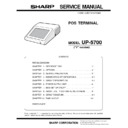Sharp UP-5700 (serv.man7) Service Manual ▷ View online
No.
NAME
PARTS CODE
DESCRIPTION
2
1 hole clerk key
The key No.1 to No.6 ore supplied together with
UP-5700.
The key No.1 to No.6 ore supplied together with
UP-5700.
L K GI M1 1 0 4 B H 6 6
Key No. 66
L K GI M1 1 0 4 B H 6 7
Key No. 67
L K GI M1 1 0 4 B H 6 8
Key No. 68
L K GI M1 1 0 4 B H 6 9
Key No. 69
L K GI M1 1 0 4 B H 7 0
Key No. 70
L K GI M1 1 0 4 B H 7 1
Key No. 71
L K GI M1 1 0 4 B H 7 2
Key No. 72
L K GI M1 1 0 4 B H 7 3
Key No. 73
L K GI M1 1 0 4 B H 7 4
Key No. 74
L K GI M1 1 0 4 B H 7 5
Key No. 75
L K GI M1 1 0 4 B H 7 6
Key No. 76
L K GI M1 1 0 4 B H 7 7
Key No. 77
L K GI M1 1 0 4 B H 7 8
Key No. 78
L K GI M1 1 0 4 B H 7 9
Key No. 79
L K GI M1 1 0 4 B H 8 0
Key No. 80
L K GI M1 1 0 4 B H 8 1
Key No. 81
L K GI M1 1 0 4 B H 8 2
Key No. 82
L K GI M1 1 0 4 B H 8 3
Key No. 83
L K GI M1 1 0 4 B H 8 4
Key No. 84
L K GI M1 1 0 4 B H 8 5
Key No. 85
L K GI M1 1 0 4 B H 8 6
Key No. 86
L K GI M1 1 0 4 B H 8 7
Key No. 87
L K GI M1 1 0 4 B H 8 8
Key No. 88
L K GI M1 1 0 4 B H 8 9
Key No. 89
L K GI M1 1 0 4 B H 9 0
Key No. 90
L K GI M1 1 0 4 B H 9 1
Key No. 91
L K GI M1 1 0 4 B H 9 2
Key No. 92
L K GI M1 1 0 4 B H 9 3
Key No. 93
L K GI M1 1 0 4 B H 9 4
Key No. 94
L K GI M1 1 0 4 B H 9 5
Key No. 95
L K GI M1 1 0 4 B H 9 6
Key No. 96
L K GI M1 1 0 4 B H 9 7
Key No. 97
L K GI M1 1 0 4 B H 9 8
Key No. 98
L K GI M1 1 0 4 B H 9 9
Key No. 99
L K GI M1 1 0 4 B H 0 0
Key No. 100
L K GI M1 1 0 4 B H A1
Key No. 101
L K GI M1 1 0 4 B H A2
Key No. 102
L K GI M1 1 0 4 B H A3
Key No. 103
L K GI M1 1 0 4 B H A4
Key No. 104
L K GI M1 1 0 4 B H A5
Key No. 105
L K GI M1 1 0 4 B H A6
Key No. 106
L K GI M1 1 0 4 B H A7
Key No. 107
L K GI M1 1 0 4 B H A8
Key No. 108
L K GI M1 1 0 4 B H A9
Key No. 109
L K GI M1 1 0 4 B H A0
Key No. 110
L K GI M1 1 0 4 B H B 1
Key No. 111
L K GI M1 1 0 4 B H B 2
Key No. 112
L K GI M1 1 0 4 B H B 3
Key No. 113
L K GI M1 1 0 4 B H B 4
Key No. 114
L K GI M1 1 0 4 B H B 5
Key No. 115
L K GI M1 1 0 4 B H B 6
Key No. 116
L K GI M1 1 0 4 B H B 7
Key No. 117
L K GI M1 1 0 4 B H B 8
Key No. 118
L K GI M1 1 0 4 B H B 9
Key No. 119
L K GI M1 1 0 4 B H B 0
Key No. 120
L K GI M1 1 0 4 B H C1
Key No. 121
L K GI M1 1 0 4 B H C2
Key No. 122
L K GI M1 1 0 4 B H C3
Key No. 123
L K GI M1 1 0 4 B H C4
Key No. 124
L K GI M1 1 0 4 B H C5
Key No. 125
L K GI M1 1 0 4 B H C6
Key No. 126
2 – 3
4. Service tools
No.
NAME
PARTS CODE
PRICE
DESCRIPTION
1
Service tool kit
DK I T - 8 6 5 6 B H Z Z
CW
ISA checker
ISA relay board
RAM relay board (Not used for UP-5700)
ISA relay board
RAM relay board (Not used for UP-5700)
2
Printer connector signal loop back connector
U K OG- 6 7 1 7 R CZ Z
BR
for ER-A8RS CENTRONICS connector
3
MCR test card
U K OG- 6 7 1 8 R CZ Z
BE
for UP-E12MR
4
RS232 loop back connector
U K OG- 6 7 0 5 R CZ Z
BC
for RS232 connector
5
CPU/VGA PWB relay PWB
CK OG- 6 7 2 8 B H Z Z
CQ
6
BIOS loading board
CK OG- 6 7 2 7 B H Z Z
CS
for overwriting BIOS
7
RS232 modular jack loop back connector
U K OG- 6 7 2 9 B H Z Z
AZ
for RJ45 connector
8
BIOS MASTER ROM
V H I 2 7 0 4 0 R B H 1 A
(P)
EP-ROM for overwriting BIOS
9
TOUCH PEN
CP E NP 1 0 0 4 P CN5
AG
For TOUCH PANEL POSITION ADJUSTING
UTILITY PROGRAM
UTILITY PROGRAM
∗
1
∗
1 Always use this pen for the TOUCH PANEL POSITION ADJUSTING UTILITY PROGRAM.
This pen is for K-PDA (ZR-xxxx series).
If you use a ball-point pen or other pens whose point is hard, the surface of TOUCH PANEL may be damaged.
If you use a ball-point pen or other pens whose point is hard, the surface of TOUCH PANEL may be damaged.
4-1. Service tool kit: DKIT-8656BHZZ
1) ISA checker
Used to repair or check the operation of the optional I/F.
•
External view
•
Plan view
RAM1A
LED circuit: Not used currently.
Test pins: Used to check the ISA bus signal.
ISA bus connectors:
Used to connect with the I/F PWB of ER-A8RS,
ER-01IN-PC etc.
Used to connect with the I/F PWB of ER-A8RS,
ER-01IN-PC etc.
Connected to the ER-A850/A880 ISA bus connectors.
2 – 4
•
Connection diagram
2) ISA relay board
Connected to the ISA checker for installation of the optional I/F hori-
zontally and for repairing and checking the operation .
zontally and for repairing and checking the operation .
•
External view
•
Plan view
•
Connection diagram
3) RAM PWB relay board (UP-5700: Not used)
•
External view
•
Plan view
UP-5700
ISA bus connector
ISA bus connector
ER-A8RS
(or ER-01IN-PC)
(or ER-01IN-PC)
ISA checker
ISA bus connector:
Used to check the ER-A8RS (or ER-01IN-PC)
solder side.
Used to check the ER-A8RS (or ER-01IN-PC)
solder side.
Connected to the ISA bus connector of ISA checker.
ISA bus connector:
Used to check the ER-A8RS (or ER-01IN-PC)
parts side.
Used to check the ER-A8RS (or ER-01IN-PC)
parts side.
ER-A8RS (or ER-01IN-PC)
solder side
solder side
ISA relay board
ER-A8RS (or ER-01IN-PC)
parts side
parts side
ISA PWB
ISA checker
2 – 5
4-2. Printer connector signal loop check cable:
UKOG-6717RCZZ
Connected to the centronics connector (25 pin) of the ER-A8RS, and
used to check loop signals when executing diagnostics.
used to check loop signals when executing diagnostics.
•
External view
•
Plan view and connection diagram
•
Connection diagram
4-3. MCR test card: UKOG-6718RCZZ
•
Used when executing the diagnostics of the UP-E12MR.
•
External view
4-4. RS232 loop back connector: UKOG-6705RCZZ
Connected to the RS232 connector (D-SUB 9 pin: COM1, COM2,
COM3, COM4) of the UP-5700 and ER-A8RS, and used to check
loop signals when executing diagnostics.
COM3, COM4) of the UP-5700 and ER-A8RS, and used to check
loop signals when executing diagnostics.
•
Connection diagram
4-5. RS232 modular jack loop back connector:
UKOG-6729BHZZ
Connected to the RS232 connector (RJ45: COM5, COM6) of the
UP-5700 and ER-A8RS, and used to check loop signals when exe-
cuting diagnostics.
UP-5700 and ER-A8RS, and used to check loop signals when exe-
cuting diagnostics.
•
Connection diagram
150±8
Signal name
Pin No.
1
STROBE-
2
DB0
3
DB1
4
DB2
5
DB3
6
DB4
7
DB5
8
DB6
9
DB7
10
ACK-
11
BUSY
12
PE
13
SLCT
14
AUTOFD-
15
ERROR-
16
INIT-
17
SLCTIN-
18~25
PE
Signal name
Pin No.
1
STROBE-
2
DB0
3
DB1
4
DB2
5
DB3
6
DB4
7
DB5
8
DB6
9
DB7
10
ACK-
11
BUSY
12
PE
13
SLCT
14
AUTOFD-
15
ERROR-
16
INIT-
17
SLCTIN-
18~25
PE
ER-A8RS
CD 1pin
RD 2pin
TD 3pin
DTR 4pin
GND 5pin
DSR 6pin
RTS 7pin
CTS 8pin
RI 9pin
RTS
DTR
TD
GND
GND
RD
DSR
CTS
DTR
TD
GND
GND
RD
DSR
CTS
1pin
2pin
3pin
4pin
5pin
6pin
7pin
8pin
2pin
3pin
4pin
5pin
6pin
7pin
8pin
2 – 6
Click on the first or last page to see other UP-5700 (serv.man7) service manuals if exist.