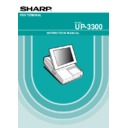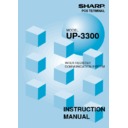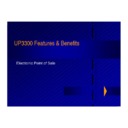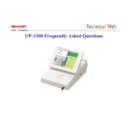Sharp UP-3300 (serv.man19) User Manual / Operation Manual ▷ View online
122
■
Employee active status report
■
Hourly report
• Sample X report
■
Drive-through service time report
• Sample X report
Indicates that
the employee is
not timed in.
the employee is
not timed in.
indicates that
the employee is
under break.
the employee is
under break.
Employee name
Employee code
Range
Transaction counter
Total time
Service average per 1
hour
Time
Sales total
Average of sales
amount
amount
Transaction
counter
counter
The subsequent printout occurs
in the same format as in the
sample X report.
123
■
Labor cost % report
■
Ingredient stock report
■
GLU/PBLU report
• Sample X report
• Sample Z report
Stock q’ty
Ingredient no.
Description
of ingredient
of ingredient
Range
Sales total
Time
Employee cost
Labor cost %
Transaction
counter
counter
The subsequent printout occurs
in the same format as in the
sample X report.
Clerk code
“T”: This GLU/PBLU code was used in the training mode.
PBAL
Deposit (+) total
Deposit (–) total
GLU/PBLU code
Free GLU/PBLU code
(This code has been transferred out.)
Range
Total
124
■
GLU/PBLU report by clerk
• Sample X report
• Sample Z report
■
Drive-through report
• Sample X report
• Sample Z report
Deposit (+) total
PBAL
Deposit (–) total
Total
Free GLU/PBLU code
(This code has been
transferred out.)
(This code has been
transferred out.)
GLU/PBLU code
Clerk code
Clerk name
Clerk name
The subsequent printout occurs
in the same format as in the
sample X report.
Deposit (–) total
Clerk code
PBAL
“T”: This drive-through code has been used in the training mode.
Range
Deposit (+) total
Drive-through
code
code
Total
The subsequent printout occurs
in the same format as in the
sample X report.
125
■
Drive-through report by clerk
• Sample X report
• Sample Z report
■
Balance report
■
Bill report
• Sample X report
■
X1/Z1 stacked reports
You can print multiple X1/Z1 reports in sequence under a single transaction. In this case, you need to
program in advance which X1/Z1 reports should be printed. Refer to “Stacked report” under Section “Report
Programming” in Chapter 13 “Programming.”
program in advance which X1/Z1 reports should be printed. Refer to “Stacked report” under Section “Report
Programming” in Chapter 13 “Programming.”
Deposit (+) total
Deposit (-) total
Clerk name
Drive-through code
PBAL
PBAL
Clerk code
Total
The subsequent printout occurs
in the same format as in the
sample X report.
Grand total balance
of the previous day
Order total
of the previous day
Order total
Paid total
Old balance +
today’s balance
today’s balance
Bill number
Date
Clerk number
Amount