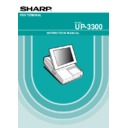Sharp UP-3300 (serv.man19) User Manual / Operation Manual ▷ View online
94
Correction
Correction of the Last Entry (Direct Void)
If you make an incorrect entry relating to a department, PLU/subdepartment, percentage (
%1
through
%9
), discount (
(–)1
through
(–)9
), item refund, or tip, you can void this entry by touching the
VOID
key
immediately.
Example
Key Operation
Display
000006
VOID
2
PLU
VOID
000008
%2
VOID
000009
28
(–)2
VOID
CASH/TL
MGR MODE
▼
▼
- - - - - -
7
REG MODE
95
Correction of the Next-to-Last or Earlier Entries (Indirect Void)
With the
VOID
key you can void any incorrect plus department, plus PLU/subdepartment, or item refund
entry made during a transaction if you find it before finalizing the transaction (e.g. before touching the
CASH/TL
key). This function is applicable to plus department, PLU/subdepartment, and item refund entries only.
Example
Indirect void by cursor control (Cursor Void)
Key Operation
Display
000006
000007
10
PLU
000008
58
PLU
000007
Selection by touch
operation
VOID
CASH/TL
NOTE
The amount discount/premium entry and percent entry can be voided by cursor void operation.
(Selected items)
▲
96
Subtotal Void
You can void an entire transaction. Once subtotal void is executed, the transaction is aborted and the POS
terminal issues a receipt.
terminal issues a receipt.
Example
Key Operation
Display
000001
000006
10
PLU
35
PLU
SUB TOTAL
Subtotal void
ST VOID
SUB TOTAL
Correction of Incorrect Entries Not Handled by the Direct, Indirect or Subtotal Void Function
Any errors found after the entry of a transaction has been completed or during an amount tendered entry
cannot be voided. These errors must be handled by the manager.
The following steps should be taken.
cannot be voided. These errors must be handled by the manager.
The following steps should be taken.
1.
If you are making an amount tendered entry, finalize the transaction.
2.
Hand the incorrect receipt to your manager for its cancellation.
97
Special Printing Function
Copy Receipt Printing
If your customer wants a receipt after you have finalized a transaction with the receipt ON-OFF function in
the “OFF” status (no receipting), touch the
the “OFF” status (no receipting), touch the
RCPT
key for receipting. Your POS terminal can also print a copy
receipt when the receipt ON-OFF function is in the “ON” status.
NOTE
To toggle the receipt ON-OFF status, use one of the following procedures:
•
•
Select “01 RCP SW.” from the window which is opened by touching the
MISC FUNCTIONS
key.
•
Touch the
RCP. SW
key to open the “RCP SW.” window.
Example
Printing a receipt after making the entries shown below with the receipt ON-OFF function “OFF” status
Key Operation
Print
000002
3
X/QTY
000001
CASH/TL
For receipting
➞
RCPT
“COPY” is printed on the copy receipt.
8
REG MODE
Print on the
journal
journal
Print on the
receipt
receipt
Click on the first or last page to see other UP-3300 (serv.man19) service manuals if exist.