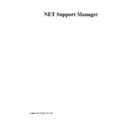Sharp GENERAL (serv.man24) User Manual / Operation Manual ▷ View online
NetSupport Manager
120
Configuring the Control workstation
NetSupport allows you to fully configure how the Control Program will operate. To provide
maximum flexibility NetSupport also allows you to set up multiple Profiles for different Control
Users, each with their own access and functionality levels.
maximum flexibility NetSupport also allows you to set up multiple Profiles for different Control
Users, each with their own access and functionality levels.
To access the Control Configurator
1.
1.
Choose {Network}{Configure} from the Control Window drop down menu for basic
options (General, Transport and Startup Tabs). Or,
options (General, Transport and Startup Tabs). Or,
Choose {Tools}{Configurations} from the Control Window drop down menu for
Advanced options.
Advanced options.
2.
The Setting Configurations dialog for the current Profile will appear.
3.
Choose which Control Profile you wish to edit and click SETTINGS.
There are eleven Control Configuration Tabs, the following is a brief description of
each:
each:
Startup Tab
This property sheet enables you to configure the options that affect the Control at startup.
This property sheet enables you to configure the options that affect the Control at startup.
Transport Tab
This property sheet enables you to specify which transport protocols the Control will operate
over.
This property sheet enables you to specify which transport protocols the Control will operate
over.
NetSupport Manager
121
General Tab
This property sheet enables you to alter the general settings of the Control. Items such as
identification, passwords and timeouts are configured here.
This property sheet enables you to alter the general settings of the Control. Items such as
identification, passwords and timeouts are configured here.
View Tab
This property sheet provides configuration options for Viewing a Client workstation. All mouse
and keyboard controls can be configured, and the fonts that are used can be selected here.
This property sheet provides configuration options for Viewing a Client workstation. All mouse
and keyboard controls can be configured, and the fonts that are used can be selected here.
Print Capture and Replay Tab
This property sheet redirects printer output from a local printer at the Client, to the printer or
file at the Control.
This property sheet redirects printer output from a local printer at the Client, to the printer or
file at the Control.
File Transfer Tab
These options configure the File transfer Settings of the Control. They allow you to alter the
way in which information is displayed, and enables you to set safety features such as
confirmation before performing a damaging operation.
These options configure the File transfer Settings of the Control. They allow you to alter the
way in which information is displayed, and enables you to set safety features such as
confirmation before performing a damaging operation.
User Interface Tab
This property sheet enables you to configure the different components available to the Control.
This property sheet enables you to configure the different components available to the Control.
Dial-in Bridge Tab
This property sheet configures the dialup settings for the Remote Configuration for the Control.
Before you can dial remote networks, you must enter information about your modem
hardware.
This property sheet configures the dialup settings for the Remote Configuration for the Control.
Before you can dial remote networks, you must enter information about your modem
hardware.
Help Requests Tab
This property sheet enables you to configure how and when the Control receives help
requests from Clients.
This property sheet enables you to configure how and when the Control receives help
requests from Clients.
Audio Support Tab
This property sheet enables you to adjust the Controls Audio Support settings.
This property sheet enables you to adjust the Controls Audio Support settings.
File Locations Tab
This property sheet enables you to specify which locations you store the Controls Client,
Group, Remote Networks and Tools files.
This property sheet enables you to specify which locations you store the Controls Client,
Group, Remote Networks and Tools files.
NetSupport Manager
122
Multiple Control Profiles
NetSupport allows you to set up multiple profiles for different Control Users, each with their
own access and functionality levels.
own access and functionality levels.
Each configuration can be protected by a password and an icon can be created on the
desktop to load the Control with a particular named configuration.
desktop to load the Control with a particular named configuration.
You must have NetSupport Administrator rights to profile or change a Controls Configurations.
To create a Profile
1.
1.
Choose {Tools}{Configurations} from the Control drop down menu bar.
2.
The Control Configurations dialog will be displayed.
3.
Select the Configuration that you want to change or choose New to create a new one. By
default NetSupport is installed with a single profile called Standard. This is set up for full
functionality.
default NetSupport is installed with a single profile called Standard. This is set up for full
functionality.
4.
Click Settings to tailor the global functionality of this profile. Or,
Click on Transport and Startup Settings to tailor the Basic Functionality.
Click on Transport and Startup Settings to tailor the Basic Functionality.
Client Settings
During any NetSupport Control session where you may be working with multiple connected
Clients, you can tailor how each of these Clients interacts with the Control. These settings only
affect the Client during that session.
Clients, you can tailor how each of these Clients interacts with the Control. These settings only
affect the Client during that session.
For example, on one Client you may want to use compression because it is on a slow link, but
on another you may want to turn compression off.
on another you may want to turn compression off.
NetSupport allows you do this by modifying the default settings for the current Control Profile.
To modify the settings of a Profile
1.
1.
Select the Client for which you want to alter the default Settings.
2.
Right click and choose Settings for Client. Or,
Choose {Client}{Client Settings} from the Control Window drop down menus.
Choose {Client}{Client Settings} from the Control Window drop down menus.
3.
This will display the Client Settings dialog.
4.
Edit as necessary.
Note: If you edit the Client Settings, the changes you make only apply to that Client during the
current Control session. If you wish to change the settings permanently check the Update
Configuration box.
current Control session. If you wish to change the settings permanently check the Update
Configuration box.
NetSupport Manager
123
Control Configuration – Startup Tab
This tab configures the options that affect the NetSupport Manager Control at startup. You can
connect to a Client, Group or Remote Network or even perform a Browse. This enables you to
perform a repetitive task that you would normally do every time you start the Control.
connect to a Client, Group or Remote Network or even perform a Browse. This enables you to
perform a repetitive task that you would normally do every time you start the Control.
At Startup
Dial Remote Network
Check this box if you want to dial a Remote Network when the Control starts. When checked,
the list of remote networks configured is enabled. Select one of these networks to continue.
Dial Remote Network
Check this box if you want to dial a Remote Network when the Control starts. When checked,
the list of remote networks configured is enabled. Select one of these networks to continue.
Connect to Client
Click on the first or last page to see other GENERAL (serv.man24) service manuals if exist.