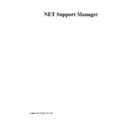Sharp GENERAL (serv.man24) User Manual / Operation Manual ▷ View online
NetSupport Manager
116
You can enter multiple USERNAMES each with its own Password. You do this by clicking on
CHANGE and adding the individual UserNames and passwords.
CHANGE and adding the individual UserNames and passwords.
By entering specific Usernames and Passwords the Client will restrict access to Controls
entering a matching Username and Password when connecting.
entering a matching Username and Password when connecting.
Note: If this is an NT workstation and you have elected to use the NT Security option to
validate the Control Users ID and password then you do not need to specify the Username
and Password. However, you may still wish to set this option to provide an additional filter
when using NT Security validation to restrict access to particular NT Users and determine
which Client profile they will use.
validate the Control Users ID and password then you do not need to specify the Username
and Password. However, you may still wish to set this option to provide an additional filter
when using NT Security validation to restrict access to particular NT Users and determine
which Client profile they will use.
Security Key
Provides additional security that enables Control Users to connect only if the Control has the
same security key as the Client. Optionally this can be set as the serial number in your
NetSupport Licence File. You must set the Security key at both ends.
Provides additional security that enables Control Users to connect only if the Control has the
same security key as the Client. Optionally this can be set as the serial number in your
NetSupport Licence File. You must set the Security key at both ends.
Password for old Control
For compatibility purposes, the Version 5 Client allows connections from older NetSupport
Manager Controls. The password protection mechanism on older Controls is different and so
requires the password to be set differently.
For compatibility purposes, the Version 5 Client allows connections from older NetSupport
Manager Controls. The password protection mechanism on older Controls is different and so
requires the password to be set differently.
Note: If you have set a password within the Basic or Master profile that will also allow older
Controls to connect. Allowing previous versions of the NetSupport Control to connect is not
recommended, as it does not enable the Client to implement the full range of security features.
To prevent this, accept the option to disable older Controls when you first run the Advanced
Configuration. This will disable the ability of older Controls to connect.
Controls to connect. Allowing previous versions of the NetSupport Control to connect is not
recommended, as it does not enable the Client to implement the full range of security features.
To prevent this, accept the option to disable older Controls when you first run the Advanced
Configuration. This will disable the ability of older Controls to connect.
NT Options
Authenticate User and Password with NT
This only applies to NT Clients. If this option is set then the UserID and Password entered at
the Control must be a valid NT ID on the Client workstation or its default domain.
Authenticate User and Password with NT
This only applies to NT Clients. If this option is set then the UserID and Password entered at
the Control must be a valid NT ID on the Client workstation or its default domain.
Restrict Access to members of the following groups
You can further restrict access by specifying groups. Click on Browse to select a group(s).
You can further restrict access by specifying groups. Click on Browse to select a group(s).
Allow Connections from these Control Machines
This enables you to restrict access to Controls running on IPX or TCP/IP networks. This
feature can also be used to limit access to Control workstations with specific addresses.
Wildcards can be used in the address field. For example:
This enables you to restrict access to Controls running on IPX or TCP/IP networks. This
feature can also be used to limit access to Control workstations with specific addresses.
Wildcards can be used in the address field. For example:
194.182.*.*
all workstations on TCP/IP subnet 194, 182
00000001-*
all workstations on IPX network 1
NetSupport Manager
117
Advanced Client Configuration – Client Connect Tab
This property sheet lists the Controls that are available for the Client to connect to from the
Help Request dialog and the Client Main Window connect drop down menu.
Help Request dialog and the Client Main Window connect drop down menu.
Disable connections from Client menu
Check this box to disable the Client connection option in the Client Main Window connect
down menu.
Check this box to disable the Client connection option in the Client Main Window connect
down menu.
Disable connections from Help Request dialog
NetSupport Manager
118
Check this box to disallow Clients to connect to Controls from the Help Request dialog box.
Always show Controls in Help Request
Check this box to ensure that the Client Help Request dialog shows all Controls available for
the Client to send Help Requests to.
Check this box to ensure that the Client Help Request dialog shows all Controls available for
the Client to send Help Requests to.
NetSupport Manager
119
Configuring Control
Workstations
Workstations
In this chapter …
Configuring the Control
Multiple Control Profiles
Client Settings
Control Configuration – Startup Tab
Control Configuration – Transport Tab
Control Configuration – General Tab
Control Configuration – View Tab
Control Configuration – Print Capture and Replay Tab
Control Configuration – Dial-in Bridge Tab
Control Configuration – FileTransfer Tab
Control Configuration – User Interface Tab
Control Configuration – Audio Tab
Control Configuration – Help Requests Tab
Control Configuration – File Locations Tab
Multiple Control Profiles
Client Settings
Control Configuration – Startup Tab
Control Configuration – Transport Tab
Control Configuration – General Tab
Control Configuration – View Tab
Control Configuration – Print Capture and Replay Tab
Control Configuration – Dial-in Bridge Tab
Control Configuration – FileTransfer Tab
Control Configuration – User Interface Tab
Control Configuration – Audio Tab
Control Configuration – Help Requests Tab
Control Configuration – File Locations Tab
Click on the first or last page to see other GENERAL (serv.man24) service manuals if exist.