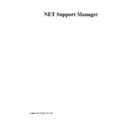Sharp GENERAL (serv.man24) User Manual / Operation Manual ▷ View online
NetSupport Manager
108
Advanced Client Configuration – File Transfer Tab
This property sheet is used to control file access.
Access Rights to Directories and Files
Disable File Transfer
Disables File Transfer to and from the Client in all circumstances.
Disable File Transfer
Disables File Transfer to and from the Client in all circumstances.
Disable File Transfer when no NT User is Logged on
NetSupport Manager
109
Disables File Transfer only if it is an NT workstation and no User is logged on. This means that
the Control User could log on as themselves if they have a valid UserID and password for this
workstation.
the Control User could log on as themselves if they have a valid UserID and password for this
workstation.
Restrict Access Rights to Directories and Files
This is used to explicitly allow or deny access to individual Drives, Directories and Files. Note
that it only applies to File Transfer within NetSupport Manager.
that it only applies to File Transfer within NetSupport Manager.
It is hierarchical in nature so you could for example disable access to Drive C:\ in general but
explicitly grant access to sub directories.
explicitly grant access to sub directories.
Note: Any Access Rights set in the master profile applies to all profiles, unless overridden.
NetSupport Manager
110
Advanced Client Configuration – Customise Tab
This property sheet is used for setting some additional options on how the Client will respond
to a Control.
to a Control.
Client User Interface
Icon in System Tray
Icon in System Tray
The NetSupport Client icon will be displayed in the System Tray rather than as a separate
icon on the active application bar.
icon on the active application bar.
NetSupport Manager
111
Always on Top
The NetSupport Client icon can become obscured behind other Windows. Setting this option
means that it is always visible and the User at the Client will always know when someone is
viewing them.
The NetSupport Client icon can become obscured behind other Windows. Setting this option
means that it is always visible and the User at the Client will always know when someone is
viewing them.
Hide when Idle
The NetSupport Client icon will not be displayed unless a Control is connected or Viewing.
The NetSupport Client icon will not be displayed unless a Control is connected or Viewing.
Quiet Mode (Client not visible on Taskbar)
Check this box to hide the Client icon on the Taskbar.
Check this box to hide the Client icon on the Taskbar.
Disable Disconnect
Prevents the Client User from being able to force the Control User to disconnect.
Prevents the Client User from being able to force the Control User to disconnect.
Disable Request help
Prevents the Client User from being able to use the request Help Function.
Prevents the Client User from being able to use the request Help Function.
Beep while being Viewed (every n seconds)
Whilst a Control is Viewing a Client, an audible beep will be sounded.
Whilst a Control is Viewing a Client, an audible beep will be sounded.
Hotkeys for Request Help
This sets the hotkeys that the User at the Client can press to raise an alert for Help. The alert
will normally be displayed when a Control connects to the Client. If you are using a keyboard
that won’t support three scan codes, configure your Client to use only two hotkeys.
This sets the hotkeys that the User at the Client can press to raise an alert for Help. The alert
will normally be displayed when a Control connects to the Client. If you are using a keyboard
that won’t support three scan codes, configure your Client to use only two hotkeys.
Display Customisable Text
In about Box
Sets the message that will be displayed in the Client’s About Box. For example, “For Support
call Ext. 123”
In about Box
Sets the message that will be displayed in the Client’s About Box. For example, “For Support
call Ext. 123”
When Connected
Sets the message that will be displayed at the Client when a Control Connects. Leave blank if
you do not want any message displayed.
Sets the message that will be displayed at the Client when a Control Connects. Leave blank if
you do not want any message displayed.
When Viewed
Sets the message that will be displayed at the Client when it is being Viewed by a Control.
Leave blank if you do not want any message displayed.
Sets the message that will be displayed at the Client when it is being Viewed by a Control.
Leave blank if you do not want any message displayed.
Click on the first or last page to see other GENERAL (serv.man24) service manuals if exist.