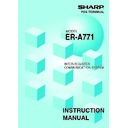Sharp ER-A771 (serv.man8) User Manual / Operation Manual ▷ View online
28
(2) List of individual reports (READING/RESETTING)
These reports can be printed on the printer unit (option) or shown on the display screen.
Operating mode
OPXZ X1/Z1 X2/Z2
-
-
-
-
-
-
-
-
-
-
-
-
-
-
X1,Z1 X2,Z2
X1
X2
X1
X2
X1
X2
X1,Z1 X2,Z2
X1
X2
X1,Z1 X2,Z2
X1
X2
X1
X2
-
X1
X1
X2
X1
X2
X1
X2
X1
X2
Required data/Remarks
Description
Report type
GENERAL
DEPT./GROUP
DEPT. IND.
GROUP
GROUP
DEPT. GROUP
TOTAL
TOTAL
PLU
COMBO SALES
PLU BY DEPT.
PLU IND.
GROUP
GROUP
PLU GROUP
TOTAL
TOTAL
PLU STOCK
PLU COST
PLU TOP 20
PLU ZERO
SALES
SALES
PLU ZERO SALES
BY DEPT.
BY DEPT.
General report
Department code
(The range can be specified by entering
start and end department codes. )
(The range can be specified by entering
start and end department codes. )
Department group no.
(1 to 17)
(1 to 17)
PLU code
(The range can be specified by
entering start and end PLU codes. )
(The range can be specified by
entering start and end PLU codes. )
PLU code
(The range can be specified by
entering start and end PLU codes. )
(The range can be specified by
entering start and end PLU codes. )
Department code
PLU group no. (0 to 99)
PLU code
(The range can be specified by
entering start and end PLU codes. )
(The range can be specified by
entering start and end PLU codes. )
PLU code
(The range can be specified by
entering start and end PLU codes. )
(The range can be specified by
entering start and end PLU codes. )
Amount or quantity can be
selected.
selected.
All PLUs of zero sales
Department code
Individual
department report
department report
Individual dept.
group report
group report
Dept. group total
report
report
PLU report by
specified range
specified range
Combo sales
report
report
PLU report by
associated dept.
associated dept.
Individual group
report of PLU
report of PLU
PLU group total
report
report
PLU stock report
PLU cost report
PLU top-20 report
PLU zero sales
report
report
PLU zero sales
report by specified
dept.
report by specified
dept.
29
• If there is misoperation on the drink dispenser when you take an individual or full clerk X/Z
report, the machine waits for selection of one of the following three commands (RETRY,
ABORT and IGNORE) through the keyboard.
1. RETRY: attempts to retry the report issuing job. Retry after having corrected the
ABORT and IGNORE) through the keyboard.
1. RETRY: attempts to retry the report issuing job. Retry after having corrected the
misoperation data at other machines in the IRC system.
2. ABORT: cancels the report issuing job.
3. IGNORE: issues a report, disregarding misoperation data. In the case of the Z
3. IGNORE: issues a report, disregarding misoperation data. In the case of the Z
report, the misoperation data is also reset.
NOTE
Operating mode
OPXZ X1/Z1 X2/Z2
-
-
-
-
-
-
-
-
X,Z
-
X1
X1,Z1
X1
X1
X1
X1
X1
X1,Z1
X1,Z1
X1,Z1
-
-
X2
-
X2
X2
-
X2,Z2
X2,Z2
-
Required data/Remarks
Description
Report type
PLU MIN. STOCK
PLU minimum
stock report
stock report
For all clerks
Only for the individual clerk
file system
Only for the individual clerk
file system
Time
(The range can be specified
by entering start and end time.)
(The range can be specified
by entering start and end time.)
Only for the individual clerk
file system
file system
Hourly PLU
group report
group report
Transaction
report
report
Total-in-drawer
report
report
Commission
sales report
sales report
Tax report
Chief sales
report
report
Full clerk report
Individual clerk
report
report
Drink dispenser
error reading
error reading
PLU HOURLY
GROUP
GROUP
TRANSACTION
TL-ID
COMMISSION
SALES
SALES
TAX
CHIEF
ALL CLERK
IND. CLERK
DD ERROR
30
Operating mode
OPXZ X1/Z1 X2/Z2
-
-
-
-
-
-
-
-
-
-
-
-
-
X1
-
X1,Z1
-
Z1
-
-
X2,Z2
X1
-
X1,Z1
-
X1,Z1
-
X1,Z1
-
X1,Z1
-
X1,Z1
-
X1
X2
X1,Z1 X2,Z2
X1,Z1
-
Required data/Remarks
Description
Report type
HOURLY
Hourly report
(by specified range)
For an individual time range
For all 48 half-hours with
zero skipped
Ingredient no.
GLU code
(The range can be specified by
entering start and end codes.)
Only for the individual
GLU/PBLU file system.
Only for the individual
GLU/PBLU file system.
Drive-through code
(The range can be specified by
entering start and end codes.)
Only for the individual
drive-through file system.
Only for the file individual
drive-through file system.
Only for the file individual
drive-through file system.
Stacked report 1
Stacked report 2
Hourly report
(all)
Drink dispenser
resetting
Daily net report
Ingredient stock
report
GLU report
GLU report by clerk
Drive-through code
report
Drive-through code
report by clerk
Drive-through
sevice time report
Balance report
Stacked report
Bill report
DD RESET
DAILY NET
INGREDIENT
STOCK
GLU
GLU BY CLERK
DRIVE THRU
D-THRU BY
CLERK
SERVICE TIME
BALANCE
STACKED
REPORT
BILL
31
4. General resetting report, hourly resetting report and daily
net resetting report in a system with no save file
net resetting report in a system with no save file
In a system which has no save file and has been programmed so as to automatically lock the
satellites after resetting, when general resetting, hourly resetting, or daily net resetting report is
taken, the data in the satellites concerned is not cleared. In this case, the satellites will be
locked after resetting, and any entry will not be allowed in the REG/MGR mode there.
Generation of the same resetting report in the locked state will print a copy symbol on the report.
The satellites can be unlocked by generating a consolidated resetting report at the master, or by
manual clearing of the sales memories of the satellites.
Your dealer can program whether or not to have save files, and whether or not to lock the
satellites. For details, consult your local authorized SHARP dealer.
Click on the first or last page to see other ER-A771 (serv.man8) service manuals if exist.