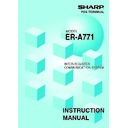Sharp ER-A771 (serv.man8) User Manual / Operation Manual ▷ View online
16
9. Look-up and updating of the GLU/PBLU file
In the IRC system, the following two types of GLU/PBLU file allocation system are available: a
centralized system and an individual system.
(1) Centralized GLU/PBLU file system
In this system, the GLU/PBLU file exists only in the master. All satellites in the IRC system can
access the GLU/PBLU file in the master for registration.
The GLU/PBLU file is accessed by satellites for the following purposes:
• New order or reorder
• Payment entry or temporary finalization
• Bill printing
• Slip printing
• Bill transfer/bill totalizing
• Bill separating
There are two types of GLU/PBLU data transmission.
1) The GLU/PBLU data is transmitted from the master to a satellite for GLU/PBLU file look
up (in case of a new order/reorder). During the GLU/PBLU registration at a satellite, the
GLU/PBLU reserve counter* is retained at the master.
* The reserve counter reserves some records of GLU/PBLU files to prevent a “LACKING MEMORY” error in
finalization.
2) The GLU/PBLU data is transmitted from a satellite to the master upon finalization of a
transaction (in case of payment entry or temporary finalization).
The data transmitted from the satellite is received in the temporary GLU/PBLU data
receiving file of the master and then updated in the master GLU/PBLU file. In this case,
the GLU/PBLU reserve counter is cleared at the master.
(2) Individual GLU/PBLU file system
In this system, the master and satellites have their own GLU/PBLU files for look up and
registration. Therefore, no inline communications are initiated regarding GLU/PBLU data.
17
10. Drive-through function
There are two types of drive-through file allocation system: a centralized system and an
individual system. In the centralized file system, drive-through data is centrally controlled by the
master while in the individual file system, the drive-through file in a satellite can be looked up by
the satellite itself. For more information, please contact your authorized SHARP dealer.
Automatic code generation
Drive-through codes are generated automatically: when the end code for a transaction is
generated, the start code for another transaction is automatically generated.
The start/end codes are programmable in the PGM mode.
Automatic look-up
As drive-through codes are temporarily finalized by pressing the
NBAL
or
FINAL
key, data for these
codes is automatically looked up in the same sequence as when the codes were generated.
Drive-through-related files are accessed for the following purposes:
• New order or reorder
• Payment entry or temporary finalization
• Bill printing
• Slip printing
(1) Centralized file system
In this system, the drive-through data is transmitted from the master to a satellite for drive-
through file look-up (in case of a new order/reorder). In this case, the drive-through reserve
counter is retained at the master.
Data is transmitted from a satellite to the master for finalization of a transaction (in case of a
payment entry or temporary finalization). The data transmitted from the satellite is once saved in
the temporary drive-through data receiving file and then in the drive-through file. In this case, the
drive-through reserve counter is cleared at the master.
(2) Individual file system
In this system, the master and satellites have their own drive-through data files. They access
their own drive-through files for new orders or reorders. The drive-through data of the master or
a satellite is saved in its drive-through file for finalization of a transaction (in case of a payment
entry or temporary finalization). Therefore, no inline communications are made regarding drive-
through data.
18
11. PLU/Ingredient stock control
There are two systems for control of the PLU/ingredient stock data in the IRC system: a
centralized system and an individual system.
Centralized system
Preset stock data is only stored in the master. Stock data in each satellite must be zero before a
PLU/Ingredient entry is made.
When a consolidated report is generated, stock data in respective satellites are consolidated
into the stock file in the master and calculated there.
The stock data calculated at the master is displayed or printed out.
The stock data in each satellite is reset to zero at the same time.
Individual system
The master and satellites store their own preset stock data. When a consolidated report is
generated, the stock data in the master and satellites is consolidated and displayed or printed
out.
CAR
CAR
CAR
Cashier Station
Machine
Machine
Order Taker
Machine
Machine
Counter
Machine
Machine
Counter
Machine
Machine
Counter
Machine
Machine
NOTE
In the drive-through system, there are three types of terminal (Order Taker Machine/
Cashier Station Machine/Counter Machine).
For the system configuration, please consult your authorized SHARP Dealer.
19
12. T-LOG polling
All REG-mode transaction data in each satellite is saved in its T-LOG buffer. T-LOG polling is a
data collecting system in which the master collects data from the T-LOG buffers of the satellites.
The T-LOG polling function becomes available upon open-store operation and becomes
unavailable upon close store operation.
A request for T-LOG polling is issued from the satellite to the master when the number of data
records in its T-LOG buffer exceeds a predetermined number while in the open store state.
After the master detects such a request, it starts collecting the T-LOG buffer data. When
multiple request are made upon completion of data collection from one satellite, the master
waits for a preset time and starts collecting data from another satellite. In T-LOG polling, the
data transmitted to the master is stored in the corresponding file. The data flow in T-LOG polling
is shown below.
Polling sequence (see the figure above.)
(1) Satellite A makes a request for polling.
(2) The master detects the request and starts collecting T-LOG data from satellite A.
(3) The T-LOG data is sent to the master.
(4) After receiving T-LOG data from satellite A, the master waits for a preset time.
(5) The master detects a request from another satellite (B, C or D) and starts polling for it.
You can specify in the PGM2 mode whether the entry function of a satellite is disabled (LOCK)
or enabled (CONTINUE) when the T-LOG buffer is full.
If it is disabled, an error message “T-LOG FULL” will be displayed and you are not allowed to
make any entry in the REG/MGR mode at the satellite.
If it is enabled, you can continue entries but cannot save the entered data. Even if data is
entered after the T-LOG buffer becomes full, the previous data saved in the file will not be
erased.
NOTE
• If the T-LOG buffer becomes nearly full, an alarm message pattern appears on the display of
the satellite.
• For the programming for T-LOG polling, see the “Function selection” of “Optional Feature
Selection” section of the ER-A771 Instruction Manual.
Master
Satellite A
Satellite B
Satellite C
Satellite D
(1)
(2)
(3)
(5)
(4)
Click on the first or last page to see other ER-A771 (serv.man8) service manuals if exist.