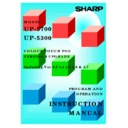Sharp DOS HOSPITALITY (serv.man3) Service Manual ▷ View online
97
Appendix B Euro Changes
UP5700 - Euro Changes
1. Phase I
This phase displays and prints amounts in pounds and Euros.
•
EURO=1 in Rincs, EUROX=xxxx
•
Subtotal must display dual currencies
New panel to right of current amntdue panel
New list panel to fit below
•
Euro amount printed as e,g, EUR1.25
•
2 line cust display to EURxxxx instead of ITEMS after subtotal
•
Receipt after?
after “Total Due”
and for Slip
•
Bill
after “Amount Due”
•
Rounding:
Calculate to 6 significant figures and round (5 up)
e.g.
1.235… => 1.24
123.494 => 123.49
1239.499.. => 1239.50
2. Phase 2 – Dual Currency
This phase allows dual currency trading. The base currency – the currency in which all values are
stored internally - will be Euros. payment in Punt is permitted.
1.1. Rounding errors
Internal monetary values are stored in cents (whole numbers).
Payment in Punt may result in rounding errors in the cash taken, for example:
€ = £0.787564
Item A costs €10 = £7.87564 => £7.88
After 10 single sales, actual cash taken = £78.80
Reconverted => €100.06
Internal product sales = €100
Discrepancy = 6¢
It is not proposed to track and store this discrepancy internally in the POS.
Similar small discrepancies can also occur because change and gratuities from Punt tender must be
calculated in a way that ensures that the Punt values add up exactly (for the customer).
98
1.2. Conversion Utility EUROCNV
Before commencing Dual Currency operation, an End of Day must have been performed. EUROCNV
will check this before commencing.
It will perform the following operations on the Master:
•
clear down all Product, Group, Department and Till daily and period sales totals Note that
current sales data values are cleared at start of day or, on a slave, open session after Start
of Day.
•
Convert all prices in the product file to Euros
The following values will not automatically be converted:
•
Limit values in payment methods
•
Trip and markdown values in the promotions file
•
Mix and Match values
•
Exchange rates
These values should be adapted manually.
1.3. Setting dual currency and exchange rates
In Rincs:
EURO=2
EUROX=.787564
The exchange rate is € per £
1.4. Two currency tender
The standard cash payment method 1 is for payment in the base currency (€).
Payment method 13 will be reserved for payment in the alternate currency (£).
It is also possible to define other £ payment methods in RINCS, e.g.
PMALT=12
The bill and receipts will show the total amounts in both currencies.
The bill and receipts will show the total amounts in both currencies.
The exchange rate will not be printed.
Note that internally in the POS Punt payments are stored as Euros, rounded and truncated to a
whole number of cents.
Where calculated values (change, gratuity) are used (payment screen, receipt) care must be
taken that the values are recalculated using the Punt total and payment values, rather than
converting the calculated Euro value. This is necessary to ensure that the Punt calculated values
tally exactly (e.g. Change = Payment – Total).
1.5. Float
Float entry will be disabled with dual currency.
1.6. Cash declaration
Cash declaration will be disabled with dual currency.
1.7. Drawers
If two drawers are available, it will be assumed that drawer 1 is for pounds only and drawer 2
for Euros.
1.8. To Bank function
Euros only
99
1.9.
Consolidation
Since all values are stored in the POS as €, the consolidation process itself is unaffected.
1.10. Reports – totals
Where payments are included in reports, the Punt payments will be printed separately from the
Euro payments. Their value will be printed in Euros and (re-converted) Punt. This is the case
for house and till cash reports, and for the server report. Note again that the payment totals for
Punt will in general show a small discrepancy to the re-converted actual Punt payments.
1.11
VAT
VAT calculations and values will be based on the Euro.
1.12
EFT (+Cashback)
No changes are foreseen in this area.
1.13
Currency character and texts
The existing currency character mechanism can be used to set the Euro symbol for printing.
The £ symbol (156) will be hard-coded for Punt values.
A new Rincs variable CURRDSP will define the value of the Euro symbol to be used on the
screen. Note that when reports are previewed on screen a currency symbol conversion will be
necessary.
Currency-dependent texts are also used for printing cheques (pounds=>euros) and item price
entry “(p) => (c)”. These changes will be implemented by defining the relevant texts and
entry “(p) => (c)”. These changes will be implemented by defining the relevant texts and
values in the file S98.TXT (user-defined texts)
100
2. Phase 3 – Euro only
This is the Euro only phase.
It will be the same as the standard pound-based operation, with the exceptions detailed below.
These changes will be implemented by defining the relevant texts and values in the file
S98.TXT (user-defined texts)
2.1 Currency character and texts
The RINCS variables CURCHAR and CURDSP (from Phase 2) will define the displayed and
printed symbols. Cheque text and price entry units will need modification (as in Phase 2)
2.2 Cash declaration
Cash declaration entry and the CCD report must be adapted for Euro notes and coinage.
Click on the first or last page to see other DOS HOSPITALITY (serv.man3) service manuals if exist.