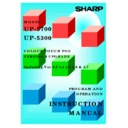Sharp DOS HOSPITALITY (serv.man3) Service Manual ▷ View online
77
52. Close Session Reports (Chargeable Option)
To improve the reportability within the Application it is now possible to set reports to be
printed on a Close Session operation. The reports that can be printed are Product, Group,
Department & Covers and are specific to the individual machine. All the reports sre reset
when the close session is taken with the exception of the covers report which is in hourly
format and therefore does not warrant this format.
printed on a Close Session operation. The reports that can be printed are Product, Group,
Department & Covers and are specific to the individual machine. All the reports sre reset
when the close session is taken with the exception of the covers report which is in hourly
format and therefore does not warrant this format.
Programming
To enable this feature new settings have been added to RINCS.CFG
REM V46=========SESSION REPORTS==========
REM SET THE LINE BELOW TO ALLOW SPECIFIC INDIVIDUAL TILL REPORTS AT
REM CLOSE SESSION
REM CLOSE SESSION
REM SETTINGS ARE (PLU=1, DEPT=2, GROUP=4, COVERS=8,
REM PLU BY IND PRICE BAND=1024) EXAMPLE PLU & GROUP SESSREPS=5
REM PLU BY IND PRICE BAND=1024) EXAMPLE PLU & GROUP SESSREPS=5
# SESSREPS=
Settings
Covers
Group
Department
PLU
n
N
0
N
Y
1
N
2
N
Y
Y
3
N
4
N
Y
5
N
6
N
Y
Y
Y
7
N
8
N
Y
9
N
10
N
Y
Y
11
N
12
N
Y
13
N
14
Y
Y
Y
Y
15
78
53. EURO support for Dual Currency
As it is now become evident that within the UK many retailers will take the Euro as a
secondary currency, support to allow ease of use has become necessary. As it is likely that
when Euro is taken, change will be given in Stirling a change has been made to disable the
“Change” menu within the “Exchange” function. The application will automatically calculate
change in Stirling.
secondary currency, support to allow ease of use has become necessary. As it is likely that
when Euro is taken, change will be given in Stirling a change has been made to disable the
“Change” menu within the “Exchange” function. The application will automatically calculate
change in Stirling.
Programming
A new setting has been added to RINCS.CFG to stop the change prompt appearing :-
REM V46========EXCHANGE CHANGE===========
REM REMOVE THE REM BELOW TO DISABLE CHANGE QUERY ON OVER TENDER WITH
REM CURRENCY. XCHANGE=0 AS DEFAULT XCHANGE=1 NO QUERY ON DOMESTIC TENDER
REM XCHANGE=2 NEVER QUERY ALWAYS DOMESTIC
REM CURRENCY. XCHANGE=0 AS DEFAULT XCHANGE=1 NO QUERY ON DOMESTIC TENDER
REM XCHANGE=2 NEVER QUERY ALWAYS DOMESTIC
# XCHANGE=0
XCHANGE
A setting of 0 maintains current functionality
A setting of 1 disables the change prompt when overtendering on Stirling
A setting of 2 disables the change prompt on Domestic & Exchange currency
overtender
A setting of 1 disables the change prompt when overtendering on Stirling
A setting of 2 disables the change prompt on Domestic & Exchange currency
overtender
79
54. Split Bill n Ways (Chargeable Option)
To further enhance the Bill Splitting, enhancement has been made to allow a Bill to be split n
Ways. Which allows a table split equally among a number of people.
Ways. Which allows a table split equally among a number of people.
Programming
No programming is required
Operation
The new functionality can be activated by entering a numeric value prior to the Bill Split
Key. The POS will ask if you want to split the bill the number of times entered if YES is
selected the POS will prompt to print bills for all the split bills. After this each split bill will
be assigned to a separate sub-table as detailed in the NEW Split Bill function (item 46). This
allows each table to be paid for separately by EFT or other methods of payment. It should be
noted that when this function is used ALL items are split by this value.
Key. The POS will ask if you want to split the bill the number of times entered if YES is
selected the POS will prompt to print bills for all the split bills. After this each split bill will
be assigned to a separate sub-table as detailed in the NEW Split Bill function (item 46). This
allows each table to be paid for separately by EFT or other methods of payment. It should be
noted that when this function is used ALL items are split by this value.
N.B It is likely that after equal item division of a Bill remainder amounts will be
present. These amounts are all added to the final bill by item.
present. These amounts are all added to the final bill by item.
80
VERSION 4.7 GENERAL
INFORMATION
INFORMATION
Following are the changes implemented in Version 4.7 and above, care should be taken to
read all the details of the changes before implementation of specific functions.
read all the details of the changes before implementation of specific functions.
IMPORTANT NOTICE
It should be noted that some NEW features are chargeable
Click on the first or last page to see other DOS HOSPITALITY (serv.man3) service manuals if exist.