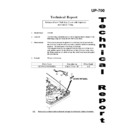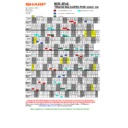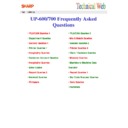Sharp UP-600 / UP-700 (serv.man27) User Manual / Operation Manual ▷ View online
123
■
PLU condiment table
The “condiment entry” is intended to guide the operator in making menu entries which require special
cooking instructions. For example, a clerk can make such entries as “garnishing potato,” “with salad,” and
“grilling steak rare.” When a clerk enters a menu-item PLU to which PLUs for the condiment entry have
been assigned, these orders (such as “garnishing potato”) will be printed on the receipt and conveyed to the
kitchen.
cooking instructions. For example, a clerk can make such entries as “garnishing potato,” “with salad,” and
“grilling steak rare.” When a clerk enters a menu-item PLU to which PLUs for the condiment entry have
been assigned, these orders (such as “garnishing potato”) will be printed on the receipt and conveyed to the
kitchen.
Before you program for the condiment entry, prepare a condiment table. The following shows an example of
a condiment table:
a condiment table:
Condiment table
The condiment table should contain the following:
Condiment table: The condiment table is a group of condiment PLUs, which is assigned to each menu-item
PLU. A table consists of a message text and up to 15 PLUs. Also, you can assign the next
condiment table number to a condiment table to link them.
condiment table number to a condiment table to link them.
The message text is used for displaying a prompting message. The PLU is used for the
special order setting. For example, when a clerk enters a menu-item PLU, a display
message programmed for the message text such as “HOWCOOK?.” will appear. Then
specify one of the PLU programmed for text such as “RARE.”
special order setting. For example, when a clerk enters a menu-item PLU, a display
message programmed for the message text such as “HOWCOOK?.” will appear. Then
specify one of the PLU programmed for text such as “RARE.”
Table number:
The table number is intended to identify each condiment table.
The condiment PLU programmed in a condiment table can be linked with condiment table (Item
link method).
For example, if PLU 44 (SALAD) in a table of the above is linked with condiment table 10
(SAUCE), when the condiment PLU 44 (SALAD) is registered, items of the condiment table 10
(SAUCE) will be appeared.
link method).
For example, if PLU 44 (SALAD) in a table of the above is linked with condiment table 10
(SAUCE), when the condiment PLU 44 (SALAD) is registered, items of the condiment table 10
(SAUCE) will be appeared.
Message text
(SAUCE)
51
(ITALIAN)
53
(FRENCH)
12
Table
number
10
PLU codes for condiment entry (programmed text)
Next condiment
table number
NOTE
Message text
(HOWCOOK?)
Message text
(WITH?)
Message text
(POTATO?)
Message text
(DRINK?)
23
(RARE)
44
(SALAD)
33
(P.CHIPS)
63
(TEA)
25
(MED.RARE)
45
(FRUITS)
37
(MASHED.P)
65
(MILK)
27
(WELLDONE)
38
(BAKED.P)
67
(A.JUICE)
02
99
Table
number
01
02
04
99
PLU codes for condiment entry (programmed text)
Condiment
tables
(Up to 99)
tables
(Up to 99)
PLUs (Up to 15 for a table)
Next condiment
table number
124
Program each item as follows:
• CONDIMENT TBL. (Use the numeric entry)
Condiment table number (1 through 99)
• TXT (Use the character entry)
Description for a condiment menu.
Up to 16 characters can be entered.
Up to 16 characters can be entered.
• NEXT LINK TBL# (Use the numeric entry)
Enter the next condiment table number (max. 2 digits).
• PLU#01 through #15
Enter condiment PLU codes (max. 15 PLUs).
• The description is used as the display prompt.
• PLU codes should be defined before programming a condiment table.
• If the
• PLU codes should be defined before programming a condiment table.
• If the
D
key is pressed on the table number selection menu, the table in
the cursor position will be deleted.
NOTE
Selected
condiment table
condiment table
E
number
Procedure
▼
▼
The screen continues.
■
Promotion table (normal selling)
There are two types of promotion tables: a normal selling type and a set selling type. If you want to change
the type, please contact your authorized SHARP dealer.
the type, please contact your authorized SHARP dealer.
Program each item as follows:
• PROMOTION TABLE (Use the numeric entry)
Promotion table number (1 through 99)
• TEXT (Use the character entry)
Description for each promotion table (max. 12 characters)
• DISCOUNT AMT (Use the numeric entry)
Discount amount for each promotion table (max. 6 digits)
• TRIP LEVEL (Use the numeric entry)
Trip level for discount (satisfying count of entered item)
• PLU#1 through #5 (Use the numeric entry)
Enter promotion PLU/EAN codes.
• PLU codes should be defined before programming a promotion table.
Also for EAN codes, only EAN having a preset price can be programmed.
• If the
D
key is pressed on the table number selection menu, the table in
the cursor position will be deleted.
NOTE
Selected
promotion
promotion
E
table number
Procedure
▼
▼
The screen continues.
125
■
Scale table
You can program up to nine scale tables and allows different tares to be assigned to them.
Program each item as follows:
• SCALE TABLE (Use the numeric entry)
Scale table number (1 through 9)
• WEIGHT (Use the numeric entry)
Enter a tare weight for the scale table number (max. 4 digits: 1 to 9.999
kg (1 to 99.99 lbs.)).
kg (1 to 99.99 lbs.)).
Your POS terminal may also be set to accommodate 1-integer +3-decimal
weights. For more details, please contact your authorized SHARP dealer.
weights. For more details, please contact your authorized SHARP dealer.
NOTE
Selected
scale table
scale table
E
number
Procedure
▼
▼
■
Promotion table (set selling)
Program each item as follows:
• PROMOTION TABLE (Use the numeric entry)
Promotion table number (1 through 99)
• TEXT (Use the character entry)
Description for a promotion PLU (max. 12 characters)
• DISCOUNT AMT (Use the numeric entry)
Discount amount for a promotion table (max. 6 digits)
• PLU#1 through #5 (Use the numeric entry)
Enter promotion PLU/EAN codes.
• TRIP LEVEL#1 through #5 (Use the numeric entry)
Trip level for discount (satisfying count of entered item) for each
promotion PLU/EAN (max. 2 digits)
promotion PLU/EAN (max. 2 digits)
• PLU codes should be defined before programming a promotion table.
Also for EAN codes, only EAN having a preset price can be programmed.
• If the
D
key is pressed on the table number selection menu, the table in
the cursor position will be deleted.
NOTE
Selected promotion
table number
table number
E
Procedure
▼
▼
The screen continues.
126
■
EAN Non-PLU code format
C
D
Free format
Flag
(02 or 20-29)
Field 2
Field 1
Free format area
Price check digit
EAN-13 type
EAN-8 type
2
C
D
Free format
Flag
Program each item as follows:
• TYPE OF CODE (Use the selective entry)
EAN-8:
EAN-8 format code (consisting of 8 digits)
EAN-13 (UPC-A): EAN-13 format code (consisting of 13 digits)
• SYSTEM CODE (Use the numeric entry)
System code (i.e. flag code): EAN-8: 1 digit, EAN-13: 2 digits
ISBN/ISSN and press code are always used the fixed format even if code,
37, 43, 78, 98, or 97 is entered.
37, 43, 78, 98, or 97 is entered.
• LENGTH FLD#1 (Use the numeric entry)
Length of field 1 (number of digits): 0 to 9
• LENGTH FLD#2 (Use the numeric entry)
Length of field 2 (number of digits): 0 to 9
• FIELD#1 DATA
Meaning of field 1: It is fixed to FREE.
• FIELD#2 DATA (Use the selective entry)
Meaning of field 2
QUANTITY: Quantity
PRICE:
QUANTITY: Quantity
PRICE:
Price
• PRICE C/D (Use the selective entry)
Price check digit
YES: Use the price check digit
NO:
YES: Use the price check digit
NO:
Not use the price check digit
• TAB (Use the selective entry)
TAB or decimal point of field: 3/2/1/0
NOTE
The screen continues.
Procedure
▼
Select a arbitrary number,
or a pertinent EAN TYPE
OF CODE & SYSTEM
CODE you set.
or a pertinent EAN TYPE
OF CODE & SYSTEM
CODE you set.