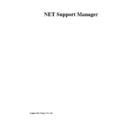Sharp GENERAL (serv.man27) User Manual / Operation Manual ▷ View online
NetSupport Manager
24
NetSupport Manager has now been successfully installed. Remove the NetSupport CD and
choose to restart your workstation to use NetSupport.
choose to restart your workstation to use NetSupport.
NetSupport Manager
25
DOS Installation
You install the DOS programs on a DOS only workstation or where you want to access a
Windows 3.1 or Windows for Workgroups workstation, prior to Windows being started. If you
also wish to be able to Control the workstation whilst it is in Windows, then you must use the
NetSupport Windows Set-up program.
Windows 3.1 or Windows for Workgroups workstation, prior to Windows being started. If you
also wish to be able to Control the workstation whilst it is in Windows, then you must use the
NetSupport Windows Set-up program.
To install support for DOS only:
Insert your NetSupport CD.
At the DOS prompt type CD Drive:\INSTALL.
The DOS Install menu will be displayed.
Enter the directory where you wish the programs to be installed.
Select the options you wish to be installed by pressing Y key or N key in the check boxes.
Use the TAB key to move between boxes and the space bar to turn the check mark on or off.
Use the TAB key to move between boxes and the space bar to turn the check mark on or off.
Use the following table to help you decide which options to check:
Component
When to Select
Client
To control the workstation from another
NetBIOS
You have a NetBIOS or NetBEUI network
IPX
You have an IPX/SPX Network.
Bridge
You want to be able to dial into the workstation or network or
connect over a serial link
connect over a serial link
You only need to check Y key for Bridge if you will be using dial up or serial links via this
workstation.
workstation.
Note: Installing a Bridge on a workstation gives dial-up access to all other Clients on the same
Network. You do not have to install a Bridge on each workstation, only a client.
Network. You do not have to install a Bridge on each workstation, only a client.
When you are satisfied with your selections, enter a Y key in the “Proceed?” check box.
The install program will now copy the relevant files to the specified directory. When the
installation is completed, the program will advise you of successful installation. You may then
press ESC key to exit back to the DOS prompt.
installation is completed, the program will advise you of successful installation. You may then
press ESC key to exit back to the DOS prompt.
You start a DOS Client from the command Line by typing: -
IPCLIENT Clientname
in the case of an IPX Client
NBCLIENT Clientname
in the case of a NetBIOS Client
You may also wish to edit you AUTOEXEC.BAT file to start the Client as the workstation
initialises.
initialises.
NetSupport Manager
26
OS/2 Installation
If you will only be using the workstation as a Client then you use the OS/2 installer
(PMINSTAL.EXE).
(PMINSTAL.EXE).
If you will be using the workstation as both a Control and a Client then you must have
WINOS2 installed. In this case, you install using the NetSupport Windows Set-up program in
a WINOS2 session.
WINOS2 installed. In this case, you install using the NetSupport Windows Set-up program in
a WINOS2 session.
To install an OS/2 Client: -
Place the NetSupport CD into the CD Drive.
Open the file PMINSTAL.EXE.
The Productive Computer Insight Licence Agreement will appear, please read carefully and
accept.
accept.
The NetSupport Set-up dialog will appear:
•
Specify which directory you wish to install the NetSupport Program Folder.
•
Specify which directory you wish to install the NetSupport Client on.
•
Specify a name for the Client.
•
Specify which Transports you want the Client to run over.
Choose OK to continue.
You will then be prompted to enter your licence details. Please note that these are CaSe
SeNsItIvE. Choose OK when you are finished.
SeNsItIvE. Choose OK when you are finished.
NetSupport Set-up will now copy the program files for your selected options to the chosen
directory.
directory.
Choose to take this opportunity to configure the Client, by double clicking on the Configurator
icon in the NetSupport Client Program Group.
icon in the NetSupport Client Program Group.
If you also wish to use the workstation for a Dial-up link you must manually add the Bridge
commands to the Start PMCLIENT line in STARTUP.CMD. See the Section on Remote
Communications for details.
commands to the Start PMCLIENT line in STARTUP.CMD. See the Section on Remote
Communications for details.
If you wish to use the more advanced Client security features you must either manually amend
the START PMCLIENT line in STARTUP.CMD or use the PMCONFIG utility.
the START PMCLIENT line in STARTUP.CMD or use the PMCONFIG utility.
NetSupport Manager
27
Unattended/Silent Installations
NetSupport allows you to pre-configure the way in which Clients and Controls will be installed.
It does this by allowing you to edit two files: DEFAULTS.INC which is used to pre-set options
that you would normally be prompted for during installation and RELEASE.INI which enables
you to pre-set the Advanced Client Configuration Options.
It does this by allowing you to edit two files: DEFAULTS.INC which is used to pre-set options
that you would normally be prompted for during installation and RELEASE.INI which enables
you to pre-set the Advanced Client Configuration Options.
See the on-line Help for details.
Installing NetSupport onto/from a Server
You may wish to install NetSupport onto a server and then download NetSupport onto
individual workstations or utilise it as required.
individual workstations or utilise it as required.
To Install NetSupport on a Server
1.
1.
Follow instructions on how to install NetSupport onto Windows 95/98 or NT specifying
the server, rather than drive, you wish to install on.
the server, rather than drive, you wish to install on.
To Install NetSupport from a Server
1.
1.
Either you can run PCIMENU.EXE or to avoid copying the entire contents of the CD
containing all products and language variants, copy across the specific directory for the
product you require and run SETUP.EXE.
containing all products and language variants, copy across the specific directory for the
product you require and run SETUP.EXE.
Click on the first or last page to see other GENERAL (serv.man27) service manuals if exist.