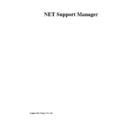Sharp GENERAL (serv.man27) User Manual / Operation Manual ▷ View online
NetSupport Manager
12
Introduction
In this chapter …
What is NetSupport Manager?
NetSupport Manager Features
NetSupport Manager Applications
NetSupport Manager Features
NetSupport Manager Applications
NetSupport Manager
13
What is NetSupport Manager?
NetSupport Manager is an international, award winning Remote Control software package.
NetSupport Manager has been designed to give IT managers, mobile professionals and
telecommuters the power and flexibility to access and control a workstation from anywhere, at
anytime. It enables busy support managers and Users to achieve the usually irreconcilable
objectives of improving customer service whilst cutting costs.
telecommuters the power and flexibility to access and control a workstation from anywhere, at
anytime. It enables busy support managers and Users to achieve the usually irreconcilable
objectives of improving customer service whilst cutting costs.
By using NetSupport Manager, staff can provide immediate support to end-Users without
needing to leave their desks. Wasted travel time is a thing of the past.
needing to leave their desks. Wasted travel time is a thing of the past.
Both end Users and support personnel can see what a problem is in real time, enabling them
to focus on solving the problem rather than interpreting someone’s description. The result is
faster problem resolution, a satisfied User and a more effective support desk. As an additional
bonus, your support costs are dramatically reduced, as are the overheads of managing the
problem resolution process.
to focus on solving the problem rather than interpreting someone’s description. The result is
faster problem resolution, a satisfied User and a more effective support desk. As an additional
bonus, your support costs are dramatically reduced, as are the overheads of managing the
problem resolution process.
NetSupport Manager is fully Cross Platform compatible, and supports all the major operating
systems and network protocols. NetSupport runs over ISDN, Internet, Dial-up or Direct Serial
Links with the new ActiveX Control on the Internet, providing access to home and travelling
Users to workstations, data and services at central sites.
systems and network protocols. NetSupport runs over ISDN, Internet, Dial-up or Direct Serial
Links with the new ActiveX Control on the Internet, providing access to home and travelling
Users to workstations, data and services at central sites.
NetSupport Manager has been designed to be simple and efficient to install and configure.
Once installed, it allows you to Watch, Share and Control the screen, keyboard and mouse of
an individual or multiple workstations simultaneously, irrespective of colour resolution. In
addition, you can display your screen on others workstations, view workstations screens in
cycles on your workstation, or multiple screens simultaneously. Full two-way Audio Support,
Remote Clipboard and the ability to Record remote control sessions, sophisticated File
Transfer and File Distribution encryption security combined with the fully integrated Scripting
and Scheduling feature NetSupport Manager becomes the complete Desktop Management
tool.
Once installed, it allows you to Watch, Share and Control the screen, keyboard and mouse of
an individual or multiple workstations simultaneously, irrespective of colour resolution. In
addition, you can display your screen on others workstations, view workstations screens in
cycles on your workstation, or multiple screens simultaneously. Full two-way Audio Support,
Remote Clipboard and the ability to Record remote control sessions, sophisticated File
Transfer and File Distribution encryption security combined with the fully integrated Scripting
and Scheduling feature NetSupport Manager becomes the complete Desktop Management
tool.
NetSupport Manager is clearly in a league of its own.
NetSupport Manager
14
NetSupport Manager Features
NetSupport Manager contains a wealth of features to assist you to Train, Support, Monitor and
Manage Clients.
Manage Clients.
Remote Control
Watch, Share or Control the screen, keyboard and mouse of a Client irrespective of colour
resolution, network protocol or operating system at either end. Ideal for providing on-line
support.
Watch, Share or Control the screen, keyboard and mouse of a Client irrespective of colour
resolution, network protocol or operating system at either end. Ideal for providing on-line
support.
Connectivity
•
Dynamically find and list all Clients on the Network.
•
Connect by Client name.
•
Connect by Network address.
•
Connect via a database of known Clients.
•
Connect entire groups in one step.
•
Client/Control connection to Controls/Clients through Proxy Servers and Firewalls
Message
Send a message to one or more chosen Clients, or even broadcast a message to all Clients
on the network.
Send a message to one or more chosen Clients, or even broadcast a message to all Clients
on the network.
Chat
Conduct a two-way chat session in real time between the operator at the Control and the User
at the Client.
Conduct a two-way chat session in real time between the operator at the Control and the User
at the Client.
File Transfer and Distribution
Transfer and manipulate files between workstations, using advanced ‘Drag and Drop’
technology. Copy files from a workstation to many workstations, distribute Software or
Synchronise Directories. To ensure security whilst transferring files use DES Encryption on all
data being transferred. Includes support for Long File names, Remote File Edit, altar file
attributes and more.
Transfer and manipulate files between workstations, using advanced ‘Drag and Drop’
technology. Copy files from a workstation to many workstations, distribute Software or
Synchronise Directories. To ensure security whilst transferring files use DES Encryption on all
data being transferred. Includes support for Long File names, Remote File Edit, altar file
attributes and more.
Show
Display a Control’s screen on individual or multiple Clients workstations, or display a selected
Client’s screen to other Clients.
Display a Control’s screen on individual or multiple Clients workstations, or display a selected
Client’s screen to other Clients.
View
View more than one Clients screen at the same time, or sit back and watch each connected
screen in Scan Mode. The ability to record the activity on a Client workstation whilst it is
remotely controlled, capture a Client’s print output and cut and paste between workstation
applications come as standard functionality.
View more than one Clients screen at the same time, or sit back and watch each connected
screen in Scan Mode. The ability to record the activity on a Client workstation whilst it is
remotely controlled, capture a Client’s print output and cut and paste between workstation
applications come as standard functionality.
Scan
Automatically cycle through each Client's workstation in turn, displaying its screen on the
Control workstation. This enables the Control to keep a discrete watch over what the Clients
are running on their workstations.
Automatically cycle through each Client's workstation in turn, displaying its screen on the
Control workstation. This enables the Control to keep a discrete watch over what the Clients
are running on their workstations.
Launch Applications
Launch an application on one or all Client Workstations at the press of a button.
Launch an application on one or all Client Workstations at the press of a button.
NetSupport Manager
15
Multimedia
NetSupport provides full Audio and Video Support.
NetSupport provides full Audio and Video Support.
Help Request
Clients can raise requests for help. Controls are instantly alerted to a Clients need for
assistance via a pop up box on their screen.
Clients can raise requests for help. Controls are instantly alerted to a Clients need for
assistance via a pop up box on their screen.
Scripting
NetSupport includes a powerful integrated Scripting Language and Scheduling Suite that
enables you to make use of all of its functions in unattended mode. Ideal for overnight
updates.
NetSupport includes a powerful integrated Scripting Language and Scheduling Suite that
enables you to make use of all of its functions in unattended mode. Ideal for overnight
updates.
Remote Communications
Take control of workstations on remote LAN’s/WAN’s or standalone workstations, via Dial-up
Modem (PSTN), ISDN, Internet or Direct Serial Links.
Take control of workstations on remote LAN’s/WAN’s or standalone workstations, via Dial-up
Modem (PSTN), ISDN, Internet or Direct Serial Links.
Web Browser Integration
Use your Internet connection, download the 350k ActiveX Control software from your
Company Website and remote control your office workstation over IP. This is the ultimate, in
portable Remote Control.
Use your Internet connection, download the 350k ActiveX Control software from your
Company Website and remote control your office workstation over IP. This is the ultimate, in
portable Remote Control.
Comprehensive Security Features
•
Password protection at Client and Control workstation.
•
User present acknowledgement required at Client workstation.
•
Connection Audit trails.
•
Allow a Control to Watch/Share or Control a workstation.
•
Restrict File Transfer to specific drives, directories and files.
•
Dialback to different numbers according to passwords.
•
Restrict connections to named Controls.
•
Customise Control and Client profiles to enable and disable virtually every feature
depending on the security level of the signed on User.
depending on the security level of the signed on User.
•
Set Unique Security Keys on both Control and Client workstations.
•
Integrates with existing NT profiles & Security.
•
DES Encryption
•
Client/Control connection to Controls/Clients through Proxy Servers and Firewalls.
Easy to Install and Configure
•
Automatic Set-up and maintenance of Workstations.
•
Silent Installation across WAN’s.
•
Central maintenance of Client Profiles.
•
Configuration utility for Windows.
•
User definable Modem configuration.
•
Built in Modem diagnostics.
•
Protocol Transparent Control, (use IPX, NetBIOS and TCP/IP simultaneously).
Other Benefits
•
Seamless Remote Client Hardware and Software Inventory
•
Seamless Cross-platform support in a single package.
•
All components come as standard. No hidden costs!
•
Supports all video resolutions up to 16 .7 million colours
•
16 and 32 bit software included.
Click on the first or last page to see other GENERAL (serv.man27) service manuals if exist.