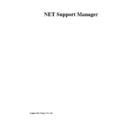Sharp GENERAL (serv.man27) User Manual / Operation Manual ▷ View online
NetSupport Manager
16
NetSupport Manager Applications
NetSupport’s wide range of features makes it an ideal tool for a wide range of applications.
Some examples might include:
Help Desk
Use the Remote Control features to provide fast, cost effective support to end-Users in an
Office or Help desk environment. Reduce the cost of providing support whilst improving
productivity and the speed of problem resolution.
Use the Remote Control features to provide fast, cost effective support to end-Users in an
Office or Help desk environment. Reduce the cost of providing support whilst improving
productivity and the speed of problem resolution.
Tele-working
Use the Remote Communications modules to enable staff to work from home, whilst having
access to all the functionality on their office workstation.
Use the Remote Communications modules to enable staff to work from home, whilst having
access to all the functionality on their office workstation.
Training
Use the sophisticated Show functions to assist in a training room environment.
Use the sophisticated Show functions to assist in a training room environment.
System Automation
Use the powerful integrated scripting language to automate regular tasks such as uploading
and downloading files.
Use the powerful integrated scripting language to automate regular tasks such as uploading
and downloading files.
Use the Launch Application function to set tasks running without end User intervention. Take
advantage of the scheduler to save costs by running these tasks overnight.
advantage of the scheduler to save costs by running these tasks overnight.
Desktop Management
Use the combination of File Distribution and Scripting to manage User desktops and distribute
software. Automatically retrieve workstation information such as Free Disk space.
Use the combination of File Distribution and Scripting to manage User desktops and distribute
software. Automatically retrieve workstation information such as Free Disk space.
Use the Registry Edit functions in Scripting to re-configure remote workstations.
User Management
Use the enhanced security features to configure utilities available at a Client.
Use the enhanced security features to configure utilities available at a Client.
Set up different profiles and access levels at both the Control and Client depending on the
Users level of responsibility.
Users level of responsibility.
Maintain a Replay File to audit the activity of a Client workstation.
ActiveX Control
The ultimate portable office: Remote Control a workstation from within your Internet Browser.
Use your Internet connection, download the ActiveX Control software from your Company
Website, and remote control your office workstation.
The ultimate portable office: Remote Control a workstation from within your Internet Browser.
Use your Internet connection, download the ActiveX Control software from your Company
Website, and remote control your office workstation.
NetSupport Manager
17
Installing NetSupport
In this chapter …
Installation Preparation
Windows 2000 Installation
Windows 95/98 and NT Installation
Windows 3.1 Installation
DOS Installation
OS/2 Installation
Unattended / Silent Installations
Installing NetSupport onto/from a Server
Evaluation Kits
Windows 2000 Installation
Windows 95/98 and NT Installation
Windows 3.1 Installation
DOS Installation
OS/2 Installation
Unattended / Silent Installations
Installing NetSupport onto/from a Server
Evaluation Kits
NetSupport Manager
18
Installation Preparation
Installing NetSupport is exceptionally easy. If you follow a few simple rules you should be up
and running within a very short time.
and running within a very short time.
The first step is to decide what functions you want to install on each workstation.
Do you want it to be a Control or a Client?
Control
To be able to control other workstations, install a Control, sometimes called a
Viewer.
Viewer.
Client
To be controlled by another workstation, install a Client, sometimes called a Host.
What network protocol do you use?
The next step is to decide what networking protocol you have available on the workstation.
NetSupport supports IPX, NetBIOS/NetBEUI and TCP/IP.
The next step is to decide what networking protocol you have available on the workstation.
NetSupport supports IPX, NetBIOS/NetBEUI and TCP/IP.
Whilst NetSupport is multi-protocol, which means that the same Control can connect to Clients
running on different protocols, you must choose a default. You can change this later.
running on different protocols, you must choose a default. You can change this later.
Note: By default, the Control will be configured to use TCP/IP. If you are using a different
protocol, you must configure this the first time you start a Control.
protocol, you must configure this the first time you start a Control.
You are now ready to install the NetSupport Control and Client programs.
NetSupport Manager
19
Windows 2000 Installation
Productive Computer Insight Limited (PCI) does not provide technical support for running
NetSupport Manager on beta operating systems such as the Windows 2000 Beta. Whilst
NetSupport Manager 5 will install on the Windows 2000 Beta, PCI can not guarantee any level
of functionality.
NetSupport Manager on beta operating systems such as the Windows 2000 Beta. Whilst
NetSupport Manager 5 will install on the Windows 2000 Beta, PCI can not guarantee any level
of functionality.
If you require NetSupport Manager to run on Windows 2000 Beta please contact Productive
Computer Insight for a list of known problems.
Computer Insight for a list of known problems.
Note: If you are upgrading Windows NT to Windows 2000 you must ensure that you de-install
NetSupport Manager prior to upgrading the operating system. NetSupport Manager 5 can then
be re-installed once the operating system upgrade has been completed.
NetSupport Manager prior to upgrading the operating system. NetSupport Manager 5 can then
be re-installed once the operating system upgrade has been completed.
Click on the first or last page to see other GENERAL (serv.man27) service manuals if exist.