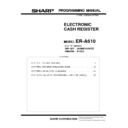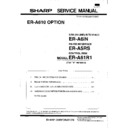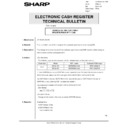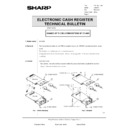Sharp ER-A610 (serv.man5) Service Manual ▷ View online
Error Status No.
25
"No connection" error (the ER-02FD is not
correctly connected.)
correctly connected.)
26
Receive error (Parity error)
27
Receive error (Check sum error)
28
Receive error (Buffer overflow error)
29
Hardware error
30
Power-off error (The ER-02FD is turned off.)
31
time-out error
SAMPLE PRINT FORMAT
A file deletion was attempted, but the floppy disk was protected
against writing.
against writing.
#0895 ∗Π Γ Μ ≤ ∗
δελετε
φ1103456. δατ ερρορ10
WRITE PROTECT ERROR
4. Detailed Description of the ER-02FD
function
4-2) Formatting a floppy disk
This function causes the ECR to send a floppy disk format command
to the ER-02FD.
to the ER-02FD.
Procedure for PGM job #893
The floppy disk in the ER-02FD connected to the ECR can be format-
ted by performing the above job.
If any file is present in the floppy disk, the ECR displays "FD FOR-
MAT OK?" when the TL key is pressed after the
ted by performing the above job.
If any file is present in the floppy disk, the ECR displays "FD FOR-
MAT OK?" when the TL key is pressed after the
⊗
key in the above
procedure.
To format the disk, it is necessary to press the TL key; and to cancel
the formatting, it is necessary to press the
To format the disk, it is necessary to press the TL key; and to cancel
the formatting, it is necessary to press the
⊗
key.
PRINT FORMAT
When disk formatting has successfully terminated:
When disk formatting has successfully terminated:
#0893 ∗Π Γ Μ ≤ ∗
JOB CODE/MODE TITLE
φδ φορµατ οκ
When disk formatting has been canceled:
#0893 ∗Π Γ Μ ≤ ∗
ερρορ12
Files that are the same
in file name are present.
in file name are present.
φδ φορµατ οκ
DISPLAY FORMAT
FORMAT/CANCEL?
FORMAT/CANCEL?
FD FORMAT OK?
During formatting
FD FORMAT 001
Counter
In floppy disk formatting the model name of the ECR is automatically
appended as a volume label.
appended as a volume label.
4-3) Reference to the directory in a floppy disk
This function causes the ECR to print the directory in a floppy disk
placed in the ER-02FD.
placed in the ER-02FD.
Procedure for PGM job #894
The directory in a floppy disk placed in the ER-02FD connected to the
ECR can be printed on the receipt and journal by performing the
above job.
ECR can be printed on the receipt and journal by performing the
above job.
PRINT FORMAT
When reference to the directory has successfully terminated:
When reference to the directory has successfully terminated:
#0894 ∗Π Γ Μ ≤ ∗
JOB CODE/MODE TITLE
δι ρεχτορψ
φ1101111. δατ
φ010ξξξξ. δατ
φ1202222. δατ ∗∗∗∗
φ1303333. δατ
EMPTY FILE *
(FILE No.)
(FILE No.)
* The empty file refers to a file that contains no data items.
Such a file is created when a write error occurs due to a certain
cause during file creation by the ER-02FD, resulting in unusual file
creation.
cause during file creation by the ER-02FD, resulting in unusual file
creation.
When reference to the directory has terminated with an error:
#0894 ∗Π Γ Μ ≤ ∗
δι ρεχτορψ
φ1101111. δατ
φ010ξξξξ. δατ
ερρορ22
ERROR22
(FD ERROR)
(FD ERROR)
4-4) Deletion of files from a floppy disk
This function causes the ECR to send a file delete command to the
ER-02FD.
ER-02FD.
Procedure for PGM job #895
Any specified file can be deleted from a floppy disk in the ER-02FD
connected the ECR by performing the above job.
The ECR displays "(FILE NAME) DEL?" when the TL key is pressed
after the entry of a file number in the above procedure.
To delete the file, it is necessary to press the TL key; and to cancel
the file deletion, it is necessary to press
connected the ECR by performing the above job.
The ECR displays "(FILE NAME) DEL?" when the TL key is pressed
after the entry of a file number in the above procedure.
To delete the file, it is necessary to press the TL key; and to cancel
the file deletion, it is necessary to press
⊗
key.
Each file number is peculiar to respective ECR models.
893
TL
X
TL
TL
X
When no fike is present in the floppy disk.
To format the floppy disk when files
are resent in it.
To cancel the formatting of the floppy disk
when files are present in it.
To format the floppy disk when files
are resent in it.
To cancel the formatting of the floppy disk
when files are present in it.
894
TL
X
(FILE No.)
ST
895
X
TL
X
To preform file deletion
To cancel file deletion
To cancel file deletion
X
56
PRINT FORMAT
When file deletion has successfully terminated:
When file deletion has successfully terminated:
#0895 ∗Π Γ Μ ≤ ∗
JOB CODE/MODE TITLE
δελετε
φ1100111. δατ οκ
When file deletion has been canceled:
#0895 ∗Π Γ Μ ≤ ∗
δελετε
φ1100111. δατ χανχελ
DISPLAY FORMAT
DELETE/CANCEL
F1100111 DEL?
During deletion
DELETE F1100111
4-5) Sending file data to the ER-02FD
This function causes the ECR to send files to the ER-02FD.
Procedure for PGM job #896
Procedure for PGM job #896
The ECR can send specified files to a floppy disk in the ER-02FD
connected to it when the above job is performed.
If a specified file is not present in the floppy disk, the corresponding
file is created, and if a specified file is present in the floppy disk, that
file is deleted and new file data is written to the disk.
If any specified file is not present in the ECR, a "ENTRY ERROR"
error occurs.
The ECR displays "(FILE NAME) SEND?" when the TL key is
pressed after the entry of a file number in the above procedure. To
send the file, it is necessary to press the TL key; and to cancel the
send operation, it is necessary to press the
connected to it when the above job is performed.
If a specified file is not present in the floppy disk, the corresponding
file is created, and if a specified file is present in the floppy disk, that
file is deleted and new file data is written to the disk.
If any specified file is not present in the ECR, a "ENTRY ERROR"
error occurs.
The ECR displays "(FILE NAME) SEND?" when the TL key is
pressed after the entry of a file number in the above procedure. To
send the file, it is necessary to press the TL key; and to cancel the
send operation, it is necessary to press the
⊗
key.
PRINT FORMAT
When the send operation has successfully terminated:
When the send operation has successfully terminated:
#0896 ∗Π Γ Μ ≤ ∗
JOB CODE/MODE TITLE
σενδ
φ1100111. δατ οκ
When the send operation has been canceled:
#0896 ∗Π Γ Μ ≤ ∗
σενδ
φ1100111. δατ χανχελ
DISPLAY FORMAT
SEND/CANCEL
F1100111 SEND?
During sending
SEND F1100111
The ER-02FD function checks the capacity of a floppy disk placed in
the ER-02FD before file data is sent to it.
If the disk capacity is found insufficient (or error 8 occurs) in this
checking, file data of the size that can be stored in that disk is sent to
the ER-02FD to create one file and the remaining data can be sent
after that disk has been replaced with a new floppy disk. This function
is called multi media function.
the ER-02FD before file data is sent to it.
If the disk capacity is found insufficient (or error 8 occurs) in this
checking, file data of the size that can be stored in that disk is sent to
the ER-02FD to create one file and the remaining data can be sent
after that disk has been replaced with a new floppy disk. This function
is called multi media function.
Example: Creation of a PLU transaction file (F1201111.DAT)
1. Creation of a PLU transaction file is attempted, but the disk
capacity is found insufficient.
PRINT FORMAT
#0896 ∗Π Γ Μ ≤ ∗
JOB CODE/MODE TITLE
σενδ
ερρορ 8
DISPLAY FORMAT
F1100111 OK?
SEND OR CANCEL?
Either the
⊗
key (to cancel the send operation) or the TL
key (to send file data) can be entered.
2. The TL key is entered to create a file of the size that is within
the remaining capacity of the disk.
DISPLAY FORMAT
SEND F1201111
3. File creation terminates successfully and a request for floppy
disk replacement is made.
PRINT FORMAT
#0896 ∗Π Γ Μ ≤ ∗
JOB CODE/MODE TITLE
σενδ
ερρορ 8
φ1200111. δατ οκ
DISPLAY FORMAT
F1200111 OK?
The TL key can be entered.
4. After the existing floppy disk, the CA key is entered.
Then the remaining data is successfully stored in another file
in the new disk.
in the new disk.
PRINT FORMAT
#0896 ∗Π Γ Μ ≤ ∗
JOB CODE/MODE TITLE
σενδ
ερρορ 8
φ1200111. δατ οκ
φ1200111. δατ οκ
(FILE No.)
TL
896
X
TL
X
To send file name
To cancel the send
file operation
file operation
57
DISPLAY FORMAT
SEND F1201111
Note 1: The table file (file No. 700) cannot extend over multi-
ple media (floppy disks).
Note 2: If the floppy disk contains any file that is the same in
file name as the file to be created in a file creation
step 2 or 4 above, "FILE NAME SEND?" appears on
the ECR display.
To create the file, it is necessary to enter the TL key;
and otherwise it is necessary to enter the
step 2 or 4 above, "FILE NAME SEND?" appears on
the ECR display.
To create the file, it is necessary to enter the TL key;
and otherwise it is necessary to enter the
⊗
key.
Those file extending over multiple media (floppy disks) can
be received by performing the ordinary receive operation
(see 4-6)).
be received by performing the ordinary receive operation
(see 4-6)).
4-6) Receiving file data from the ER-02FD
This function causes the ECR to receive file data from the ER-02FD.
Procedure for PGM job #898
The ECR can receive specified files from a floppy disk in the ER-
02FD connected to it when the above job is performed.
If any specified file is not present in the ECR, a "ENTRY ERROR"
error occurs.
02FD connected to it when the above job is performed.
If any specified file is not present in the ECR, a "ENTRY ERROR"
error occurs.
PRINT FORMAT
When the send operation has successfully terminated:
When the send operation has successfully terminated:
#0895 ∗Π Γ Μ ≤ ∗
JOB CODE/MODE TITLE
ρεχει ϖε
φ1100111. δατ οκ
When the send operation has been canceled:
#0898 ∗Π Γ Μ ≤ ∗
ρεχει ϖε
φ1100111. δατ ερρορ4
ERROR4
(Specified file is not present.)
(Specified file is not present.)
DISPLAY FORMAT
During a Receive operation
During a Receive operation
RECEIVE F1100111
∗
If ECR memory space is full when ECR is receiving the data, a
"MEMORY FULL" error occurs. (The data received before the
"MEMORY FULL" error occurs is valid.)
"MEMORY FULL" error occurs. (The data received before the
"MEMORY FULL" error occurs is valid.)
PRINT FORMAT
When "MEMORY FULL" error occurs:
When "MEMORY FULL" error occurs:
#0895 ∗Π Γ Μ ≤ ∗
JOB CODE/MODE TITLE
ρεχει ϖε
φ010ξξξξ. δατ οκ
µεµορψ φυλλ
4-7) Presetting and reading of stack files
The presetting of stack files enables those files to be loaded and
dumped with a single job.
This presetting is of addition type. The following two kinds of preset-
ting are available.
dumped with a single job.
This presetting is of addition type. The following two kinds of preset-
ting are available.
Stack file presetting 1
PGM2 MODE
Stack file presetting 2
PGM2 MODE
PRINT FORMAT
When "MEMORY FULL" error occurs:
When "MEMORY FULL" error occurs:
#0887 ∗Π Γ Μ ≤ ∗
JOB CODE/MODE TITLE
φ1101111. δατ
Stack file preset
φ1201111. δατ
φ1301111. δατ
φ1401111. δατ −−−−
Individual deletion of stack file
Reading of preset stack files
(PGM2 MODE)
PRINT FORMAT
#0887 ∗Π Γ Μ ≤ ∗
JOB CODE/MODE TITLE
∗887
φ1100111. δατ
φ1200111. δατ
φ1300111. δατ
∗888
φ2101111. δατ
φ2201111. δατ
φ2301111. δατ
4-8) Sending and receiving of stack files
Those files that have been preset by jobs #887 and #888 can be sent
and received by using the following procedures:
and received by using the following procedures:
Procedures for sending and receiving those files preset by presetting
1
(Job#887)
1
(Job#887)
(FILE No.)
TL
898
X
(FILE No.)
ST
887
X
TL
X
TL
For individual deletion
atack files
atack files
For full deletion of atack files
(Up to 20 files can be preset)
(FILE No.)
ST
888
X
TL
X
TL
For individual deletion
atack files
atack files
For full deletion of atack files
(Up to 20 files can be preset)
TL
887
X
58
Procedure for Sending
PGM2 MODE
Procedure for Receiving
PGM2 MODE
Procedures for sending and receiving those files preset by presetting
2
(Job #888)
2
(Job #888)
Procedure for Sending
Procedure for Receiving
PRINT FORMAT
SEND JOB
SEND JOB
#0889 ∗Π Γ Μ ≤ ∗
JOB CODE/MODE TITLE
σενδ
φ1101111. δατ οκ
φ1401111. δατ οκ
φ1501111. δατ οκ
φ1301111. δατ οκ
φ1601111. δατ οκ
RECEIVE JOB
#0890 ∗Π Γ Μ ≤ ∗
JOB CODE/MODE TITLE
ρεχει ϖε
φ1101111. δατ οκ
φ1401111. δατ οκ
φ1501111. δατ οκ
φ1301111. δατ οκ
φ1601111. δατ οκ
DISPLAY FORMAT
The file F1301111.DAT is now being sent.
The file F1301111.DAT is now being sent.
SEND F1301111
The file F1401111.DAT is now being received.
RECEIVE F1401111
5. List of File Numbers and File Contents
File No.
Contents
REAL FILE No.
(SRV#971)
000
EAN PRESET
35, 36, 38 (37), 39 (40)
005
D_EAN PRESET
46, 47, 49 (48), 50 (51)
010
DEPT PRESET
1, 2, 3 (4)
020
PLU PRESET
15, 17 (16), 19 (18), 20
(21)
(21)
021
LINK PLU PRESET
33
File No.
Contents
REAL FILE No.
(SRV#971)
022
SET PLU PRESET
34
040
CLERK PRESET
86, 88
050
CASHIER PRESET
66, 68
070
MIX & MATCH PRESET
54, 55
034
MISC TEXT PRESET
132
064
MESSAGE TEXT PRSET
130
065
GUIDANCE TEST PRESET
131
085
CUSTOMER MASTER
133
<1
700
OTHER (TABLE) PRESET
090
KP PRESET
128, 129
File No.
Contents
REAL FILE No.
(SRV#971)
100
EAN DAILY (PRICE1)
41, 42
200
EAN TERM (PRICE1)
43
101
EAN DAILY (PRICE2)
44
102
EAN TERM (PRICE2)
45
105
DYNAMIC EAN DAILY
(PRICE1)
(PRICE1)
52
106
DYNAMIC EAN DAILY
(PRICE2)
(PRICE2)
53
110
DEPT DAILY
5
210
DEPT TERM
6
115
DEPT DEDUCT. DAILY
10
215
DEPT DEDUCT. TERM
11
120
PLU DAILY (PRICE1)
22, 23
220
PLU TERM (PRICE1)
24
125
PLU DAILY (PRICE2)
28
126
PLU TERM (PRICE2)
29
130
TRANS. DAILY
61
230
TRANS. TERM
62
140
CLERK DAILY
93
240
CLERK TERM
94
145
CLERK RESET
99
150
CASHIER DAILY
73
250
CASHIER TERM
74
155
CASHIER RESET
79
160
HOURLY DAILY
109
270
DAILY NET
113, 114
<1
280
GLU
126 (127)
600
T-LOG DATA
134
111
DEPT SAVE DAILY
7
112
DEPT CONSOL
8
116
DEPT DEDUCT. SAVE
DAILY
DAILY
12
117
DEPT DEDUCT. CONSOL
13
121
PLU SAVE DAILY (PRICE1) 25
122
PLU CONSOL (PRICE1)
26
126
PLU SAVE DAILY (PRICE2) 30
127
PLU CONSOL (PRICE2)
31
131
TRANS. SAVE DAILY
63
132
TRANS. CONSOL
64
141
CLERK SAVE DAILY
95
142
CLERK CONSOL
96
146
CLERK RESET SAVE
DAILY
DAILY
100
147
CLERK RESET CONSOL
101
151
CASHIER SAVE DAILY
75
152
CASHIER CONSOL
76
156
CASHIER RESET SAVE
DAILY
DAILY
80
157
CASHIER RESET CONSOL 81
161
HOURLY SAVE DAILY
110
162
HOURLY CONSOL
111
272
DAILY NET CONSOL
115, 116
TL
889
X
TL
890
X
TL
890
X
TL
892
X
59