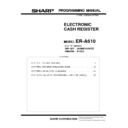Sharp ER-A610 (serv.man5) Service Manual ▷ View online
CODE TABLE FOR ALPHA DESCRIPTOR PROGRAMMING
CODE
CHARACTER
001
á
002
â
003
ê
004
î
005
ì
006
l1
007
ô
008
ó
009
û
010
ú
011
œ
012
ü
013
ú
014
ö
015
ó
016
∧
017
Ψ
018
/
_
019
•
•
020
Ω
021
∆
022
Θ
023
Ξ
024
π
025
Σ
026
ϒ
027
Φ
028
Ü
029
Ú
030
Ö
031
Ó
032
033
!
034
"
035
#
036
$
037
%
038
&
039
’
040
(
041
)
042
*
043
+
044
,
045
–
046
.
047
/
048
0
049
1
050
2
CODE
CHARACTER
051
3
052
4
053
5
054
6
055
7
056
8
057
9
058
:
059
;
060
<
061
=
062
>
063
?
064
@
065
A
066
B
067
C
068
D
069
E
070
F
071
G
072
H
073
I
074
J
075
K
076
L
077
M
078
N
079
O
080
P
081
Q
082
R
083
S
084
T
085
U
086
V
087
W
088
X
089
Y
090
Z
091
Ä
092
Ö
093
Ü
094
^
095
_
096
‘
097
a
098
b
099
c
100
d
CODE
CHARACTER
101
e
102
f
103
g
104
h
105
i
106
j
107
k
108
l
109
m
110
n
111
o
112
p
113
q
114
r
115
s
116
t
117
u
118
v
119
w
120
x
121
y
122
z
123
{
124
|
125
}
126
β
127
c
128
!!
129
1
130
2
131
3
132
4
133
1
⁄
2
134
FT
135
←
136
→
137
→
138
→
139
ε
140
δ
141
F
142
T
143
↓
144
Ç
145
°
146
¿
147
Ù
148
à
149
Æ
150
Ø
CODE
CHARACTER
151
Å
152
O
153
é
154
è
155
Pt
156
¡
157
Ñ
158
Ò
159
£
160
¥
161
°
162
163
164
\
165
•
166
167
168
169
170
171
172
173
174
175
176
EI
177
Á
178
Í
192
♠
♠
193
→
→
194
↔
↔
195
←
←
224
∗
225
↑↑
226
ø
227
∧
228
↑
229
]
230
[
231
‘‘
232
ä
233
ö
234
ü
235
æ
236
à
237
É
238
ñ
239
-
253
DC
DC: DOUBLE CODE
Fig. 7-2
52
CHAPTER 3. OP X/Z, X1/Z1,X2/Z2
MODE
MODE
The following categories of reports can be printed by the ECR.
1) OP X/Z reports (individual clerk reports)
2) X1/Z1 reports (Daily sales total X and Z reports)
3) X2/Z2 reports (Periodic total X and Z reports)
To print reports, use the following key entry sequence
JOB#
Range is required
TL
Reading
Resetting
X
SLIP
X/Z MODE JOB# LIST
MODE
∗
1
OP X/Z
X1/Z1
X2/Z2
∗
3 DATA FOR
REPORT NAME
X
Z
X1
Z1
X2
Z2
JOB#
READING
NOTE
EAN/UPC
0
0
0
0
09
ALL PICK UP
∗
4
EAN BY DEPT
0
0
0
0
01
DPT CODE
EAN STOCK
0
04
ALL PICK UP
∗
4
EAN/UPC ZERO SALES
0
0
07
ALL
EAN/UPC ZERO SALES BY DEPT
0
0
07
DPT CODE
EAN MINIMUM STOCK
0
08
ALL
GENERAL
0
0
0
0
00
—
DEPT/GROUP
0
0
10
—
IND. GROUP
0
0
12
GROUP No
GROUP TOTAL
0
0
13
—
PLU BY RANGE
0
0
0
0
20
PLU CODE
∗
2
PLU BY DEPT
0
0
0
0
21
DPT CODE
PLU IND. GR.
0
0
22
GROUP No
PLU GR. TL
0
0
23
—
PLU STOCK
0
24
PLU CODE
∗
2
PLU ZERO SALES
0
0
27
ALL
PLU ZERO SALES BY DEPT
0
0
27
DPT CODE
PLU MINIMUM STOCK
0
28
∗
2
TRANSACTION
0
0
30
—
TL-ID
0
31
—
COMMISSION SALES
0
0
32
—
TAX
0
0
33
—
CHIFF
0
34
—
ALL CLERK
0
0
0
0
40
—
IND. CLERK
0
0
0
0
0
0
41
—
ALL CASHIER
0
0
0
0
50
—
IND. CASHIER
0
0
0
0
0
0
51
—
HOURLY (ALL)
(RANGE)
(RANGE)
0
0
60
0
60
∗
2
DAILY NET
0
0
70
CUSTOMER SALES
0
0
85
89
89
∗
2
CUSTOMER BY SALES RANGE
0
86
MIN./MAX. AMOUNT
CUSTOMER NON-ACCESS
0
87
ALL
CUSTOMER NO PAYMENT
0
88
ALL
STACKED REP
0
0
0
0
90-91
53
Delete of non-accessed EAN/UPC:
[DELETE];
X1/Z1 mode
Delete of non-accessed Customer code:
[CUST]
→
[DELETE] ; X2/Z2 mode
∗
At this operation, the deleted EANs or Customer data are printed.
Stop of printing reports:
The printing of all reports can be stopped by the following operation.
The printing of all reports can be stopped by the following operation.
Changing of Receipt switch during printing reports.
ON
ON
→
OFF or OFF
→
ON
Note) When the printing is stopped, the consecutive number or Z
counter don’t return to the original value.
When Z reports, Memory is not reset.
In In-line system, when Master has consolidated the data from
the satellite, ECR can stop the printing.
When Z reports, Memory is not reset.
In In-line system, when Master has consolidated the data from
the satellite, ECR can stop the printing.
∗
1 X1: Daily X report
X2: Periodic X report
Z1: Daily Z report
X2: Periodic Z report
X2: Periodic Z report
∗
2 The time interval range, PLU code, or customer code range can
be specified by entering the start and end numbers according to
the following procedure. When specifying a single time interval,
PLU code, the start number has only to be entered.
the following procedure. When specifying a single time interval,
PLU code, the start number has only to be entered.
In case of Job#285
∗
3 When 2 is entered in the third digit of a job code, periodic reports
are printed.
Example: Daily general report; job code 100
Example: Daily general report; job code 100
Periodic general report; job code 200
∗
4 (Pick-up reports from EAN/D-EAN items)
Those reports asterisked (
∗
4) in the above list can pick up some
EAN data which you want to watch from EAN or D-EAN file.
•
An individual report is printed on the receipt and journal when the
TL key is pressed.
TL key is pressed.
•
Pressing the decimal point key just after the enery of a job code
clears the corresponding data in the ECR. (Z report)
(When printing those reports for which no Z reports can be taken,
the decimal point key cannot be pressed after the entry of a job
code.)
clears the corresponding data in the ECR. (Z report)
(When printing those reports for which no Z reports can be taken,
the decimal point key cannot be pressed after the entry of a job
code.)
•
When the decimal point key is not pressed after the entry of a job
code, the corresponding data is held in the ECR. (X report)
code, the corresponding data is held in the ECR. (X report)
XXXXXXXXXXXXX
All
X
Start No.
XXXXXXXXXXXXX
End No.
XXXXXXXXXXXXX
X
Start No.
XXXXXXXXXXXXX
End No.
Scanning
Scanning
XXXXXXXXXXXXX
X
EAN No.
TL
Pick up (to the number of records in Pick-up file)
(Scanning)
X
TL
: Previous pick-upped EAN codes
TL
: All EAN data
54
CHAPTER 4. FILE DATA
TRANSMISSION (ER-02FD = 02FD
MODE)
TRANSMISSION (ER-02FD = 02FD
MODE)
1. Overview of the ER-02FD function
The ER-02FD function is intended for dumping (loading a floppy disk
in the ER-02FD floppy disk drive with files stored in an ECR on a
file-by-file basis) and loading (loading an ECR with files stored in a
floppy disk in the ER-02FD on a file-by-file basis). The file name of
each file in a floppy disk is composed of its file number and the
machine number of the ECR.
Appending a machine number to each file name enables the same
file in multiple ECRs to be loaded into a single disk. For example,
when the file number of a department transaction file is "110" and it is
loaded from an ECR whose machine number is 123456 into a floppy
disk, the file name of that file is as follows.
in the ER-02FD floppy disk drive with files stored in an ECR on a
file-by-file basis) and loading (loading an ECR with files stored in a
floppy disk in the ER-02FD on a file-by-file basis). The file name of
each file in a floppy disk is composed of its file number and the
machine number of the ECR.
Appending a machine number to each file name enables the same
file in multiple ECRs to be loaded into a single disk. For example,
when the file number of a department transaction file is "110" and it is
loaded from an ECR whose machine number is 123456 into a floppy
disk, the file name of that file is as follows.
File name:
F
110 3456
Machine number (Lower 4 digits)
File number
The letter "F" must head any file name.
The file name of PRESET FILE does not append a machine number.
Because the data of preset file must be able to loaded to ECR.
For example, when the file number of a department preset file is "10"
and it is loaded from an ECR whose machine number is "10" and it is
loaded from an ECR whose machine number is 123456 into a floppy
disk, the file name of that file is as follows:
Because the data of preset file must be able to loaded to ECR.
For example, when the file number of a department preset file is "10"
and it is loaded from an ECR whose machine number is "10" and it is
loaded from an ECR whose machine number is 123456 into a floppy
disk, the file name of that file is as follows:
File name:
F
010 XXXX
Dummy Machine number
File number
The letter "F" must head any file name.
The ECR has the following functions for the ER-02FD floppy disk
drive.
drive.
1. Formatting a floppy disk in the ER-02FD
2. Reference to the directory in a floppy disk placed in the ER-
02FD
3. Deletion of files from a floppy disk in the ER-02FD
4. Sending file data to the ER-02FD
5. Receiving file data from the ER-02FD
6. Presetting of stack files
7. Sending stack file data to the ER-02FD
8. Receiving stack file data from the ER-02FD
Data communications between the ECR and the ER-02FD are always
started by the ECR. This means that performing a specified key
operation at the ECR activates its ER-02FD function.
The file type of each file name is fixed at "DAT" in the ER-02FD.
This means that those files that are preset in a floppy disk placed in
the ER-02FD are all data files.
started by the ECR. This means that performing a specified key
operation at the ECR activates its ER-02FD function.
The file type of each file name is fixed at "DAT" in the ER-02FD.
This means that those files that are preset in a floppy disk placed in
the ER-02FD are all data files.
2. List of Job numbers
PGM2 Mode
Job#
Contents
Mode
893
Formatting a floppy disk
PGM2
894
Reference to the directory in a floppy disk
PGM2
895
Deletion of files from a floppy disk
PGM2
896
Sending file data to the ER-02FD
PGM2
898
Receiving file data to the ER-02FD
PGM2
887
Stack file presetting 1
PGM2
888
Stack file presetting 2
PGM2
889
Sending stack file data (preset1) to the ER-
02FD
02FD
PGM2
890
Receiving stack file data (preset1) from the
ER-02FD
ER-02FD
PGM2
891
Sending stack file data (preset2) to the ER-
02FD
02FD
PGM2
892
Receiving stack file data (preset2) from the
ER-02FD
ER-02FD
PGM2
Reading
PGM Mode
Job#
Contents
Mode
887
Reading of preset stack files
PGM2
3. Errors That May Occur in Data
Communication between the ECR and
the ER-02FD
the ER-02FD
If any error occurs due to imperfect floppy disk or other causes during
data communication between the ER-02FD and the ECR, its journal
printer prints the corresponding error status number.
The following errors may occur during data communication between
the ER-02FD and the ECR.
data communication between the ER-02FD and the ECR, its journal
printer prints the corresponding error status number.
The following errors may occur during data communication between
the ER-02FD and the ECR.
Error Status No.
1
Command error
2
No floppy disk is set.
3
No file is present.
4
Specified file is not present.
5
Those files whose file names are identical are
present.
present.
6
Specified file ID read only file.
7
Empty file has been read.
8
Insufficient disk capacity
9
The number of files exceeds the limit.
10
Floppy disk write protect error
12
Files are present in the floppy disk when it is
formatted.
formatted.
16
Send error (Check sum error, etc.)
17
Send error (Overrun error, etc.)
19
Floppy disk error (File writing cannot be made
correctly.)
correctly.)
20
Floppy disk error (Formatting cannot be made
correctly.)
correctly.)
23
Floppy disk error (File cannot be read
correctly.)
correctly.)
24
the setting of the dip switch does not agree
with disk format.
with disk format.
55
Click on the first or last page to see other ER-A610 (serv.man5) service manuals if exist.