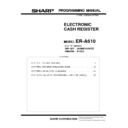Sharp ER-A610 (serv.man5) Service Manual ▷ View online
[JOB#2021]
Item programming for Mix & Match table
XX: Table No. = 1~99
YYYYYYYYYYYYY: Discount amount = 1~999999
[JOB#2024]
Mix & Match text programming
XX: Table No. = 01~99
∗
Characters can be entered by using alphabetic keys or numeric
keys.
keys.
Please refer to section 3.
Up to 8 (or 16) characters can be programmed.
Up to 8 (or 16) characters can be programmed.
MRS = (space)
[JOB#2025]
NON PLU code format programming
VV:
System sign
VV
EAN13
20
EAN8
02
∗
EAN13 = VV WWWWW X YYYY Z
EAN8 = V WW YYYY Z
EAN8 = V WW YYYY Z
EAN13
EAN8
V
System sign
2 digit = 20
1 digit = 2
W
PLU or DEPT. code (Filed 1)
5 digit
2 digit
X
Check digit (Price check digit)
1 digit
–
Y
Price (filed 2)
4 digit
4 digit
Z
Check digit
1 digit
1 digit
A:
Length field 1
A
VV = 20
Fixed at "5"
VV = 02
Fixed at "4"
B:
Length field 2
B
VV = 20
VV = 02
Fixed at "5"
C:
Meaning of field 1
C
PLU code
0
DEPT. code
1
D:
Meaning of field 2
D
Price
0
Weight
1
Quantity
2
E:
Price check digit used
E
No
0
Yes
1
F:
TAB or decimal point of field 2
F
YYYY
0
YYY.Y
1
YY.YY
2
Y.YYY
3
MRS: EAN13 = 20540012
EAN8 = 02450012
[JOB#2029]
Auto delete period programming
VV: Auto delete period = 00~99 days
MRS = 99
[JOB#2099]
Down load from DYNAMIC EAN file to EAN file
2021
XX
Table NO.
X
ST
YYYYYYYYYYYYY
TL
X
Delete
(Scanning)
Max. 5times
2024
XX
Table NO.
X
ST
Character key
TL
X
Space
(8chara.)
2025
VV
System sign
X
ST
ABCDEF
TL
X
Delete
Max.=11
2029
XX
X
TL
Auto delete function is not avalable
2099
X
TL
28
[JOB#2000]
Lead through programming for EAN
[JOB#2050]
Lead through programming for DYNAMIC EAN
Step
No.
Key sequence
Display
Guidance No.
(JOB#2644)
Contents
1
ENTER EAN#
18
2
DEPRICEPT & TYPE
11
3
PRICE
2
JOB#1000/1050
4
PRICE
(Lamped P2)
(Lamped P2)
2
JOB#1010/1060
5
BASE Q’TY
12
JOB#1010/1060
6
PROGRAMMING
3
JOB#1011/1061
7
PRICE (Lamped P2)
2
JOB#1010/1060
8
(programmed text)
JOB#2111/2061
9
COMMISSION
7
JOB#2014/2064
10
PRINT STAT.
9
JOB#2015/2065
11
STOCK
14
JOB#2018/2068
12
MIN. STOCK
15
JOB#1022 (Only JOB2000)
13
ENTER EAN#
18
JOB#1023 (Only JOB2000)
14
The entry moves the next step by
&
key and returns the previous step by
(
key.
2000
2050
2050
X
XXXXXXXXXXXXX
X
(Scanning)
ABC
ST
C
DEPT n
XXXXXX
ST
XXXXXX
ST
XX
ST
XXXXXXX
ST
XX
ST
(Character)
ST
X
ST
XXX
ST
XXXXXXX
ST
XXXXXXX
ST
TL
29
[JOB#1110]
PROGRAMMING OF DEPT. PRICE
XX: DEPT-CODE = 01
∼
99
YYYYYY: PRICE = 0
∼
999999
Preset price is max. 6 digits.
Price can be programmed for each dept. If this programming is per-
formed, the ECR is automatically programmed to allow preset price
entry even when it has been programmed not to allow preset price
entry in dept. function programming (JOB#2110).
Price can be programmed for each dept. If this programming is per-
formed, the ECR is automatically programmed to allow preset price
entry even when it has been programmed not to allow preset price
entry in dept. function programming (JOB#2110).
MRS = 000000
[JOB#2110]
PROGRAMMING OF DEPT. FUNCTION
XX: DEPT. code = 01
∼
99
XX
A: Not used (Fixed at "0")
XX
B: Item validation printing
2110-B
Non compulsory
0
Compulsory
1
XX
C: Tare table No.
C
No
0
Table No. 1~9
1~9
XX
D: Scale entry
D
Inhibit
0
Enable
1
Compulsory
2
XX
E: SICS Function
E
Normal
0
Single item cash sale
1
Single item finalize
2
XX
F: Not used (Fixed at "0")
XX
G: Amount entry type
G
Inhibited
0
Open
1
Preset
2
Open and preset
3
MRS
=
000001
[JOB#2111]
DEPT. TAX STATUS AND SIGN PROGRAMMING
XX: DEPT. CODE = 01
∼
99
A: Not used (Fixed at "0")
B:
Taxable 6
B
Non taxable
0
Taxable
1
C:
Taxable 5
C
Non taxable
0
Taxable
1
D:
Taxable 4
D
Non taxable
0
Taxable
1
E:
Taxable 3
E
Non taxable
0
Taxable
1
F:
Taxable 2
F
Non taxable
0
Taxable
1
G:
Taxable 1
G
Non taxable
0
Taxable
1
MRS = 0000000
[JOB#2112]
DEPT. HALO (limit) preset
XX: DEPT. CODE = 01
∼
99
A: Mantissa = 1
∼
9
B: Exponent = 0
∼
8
∗
Items A and B indicate A
×
10
B
. Any amount below that value is
enable within 9999999.
MRS = 17
ST
1110
YYYYYY
TL
XX
0 price
price
DEPT. CODE
For the next DEPT.
X
X
ST
2110
ABCDEFG
TL
XX
"0"
DEPT. CODE
For next code
X
X
ST
2111
ABCDEFG
TL
XX
"0"
DEPT. CODE
For the next DEPT.
X
X
ST
2112
AB
TL
XX
"0"
DEPT. CODE
For the next DEPT.
X
X
30
[JOB#2114]
DEPT. TEXT PROGRAMMING
X
XX: DEPT. CODE = 01
∼
99
Characters can be entered by using alphabetic keys or numeric keys.
Please refer to section 3.
Please refer to section 3.
MRS = DPT. XX
[JOB#2115]
COMMISSION GROUP PROGRAMMING
XX: DEPT. CODE = 01
∼
99
A: Group No. = 0~3
[JOB#2116]
PROGRAMMING OF DEPT. GROUP
XX: DEPT. code = 01
∼
99
AA: Group No. = 1 ~ 17
Group No.
Group name
1~9
Plus department
10
Minus department
11
Plus HASH department
12
Minus HASH department
13
Plus BR department
14
Minus BR department
15
Non-turnover 1
16
Non-turnover 2
17
Non-turnover 3
MRS = 01
A selection of the group "Hash" is inhibited when the hash function is
programmed as disabled in SRV mode.
programmed as disabled in SRV mode.
[JOB#2118]
PRINT STATION PROGRAMMING
XX: DEPT. code = 01
∼
99
A:
KP1 No. of in-line
A
No output
0
KP1 No.
1~9
B:
KP2 No. of in-line
B
No output
0
KP2 No.
1~9
C:
Printing on receipt
C
No
0
Yes
1
MRS = 001
[JOB#2119]
LINK NUMBER PROGRAMMING FOR DIRECT DEPT. KEYS
DEPT. code is assigned to the key no. Which has been programmed
in JOB#951 programming.
in JOB#951 programming.
AB: DEPT, CODE = 01
∼
90
ST
2114
Character key
TL
XX
Space
DEPT. CODE
For the next DEPT.
X
X
ST
2115
A
TL
XX
0
DEPT. CODE
X
X
For next code
ST
2116
AA
TL
XX
DEPT. CODE
X
X
Next code
ST
2118
ABC
TL
XX
"0"
Next code
X
X
ST
2119
AB
DEPT. code
DEPT. code
TL
XXX
Delete
KEY No.
Next DEPT.
X
X
31
Click on the first or last page to see other ER-A610 (serv.man5) service manuals if exist.