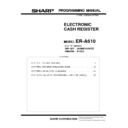Sharp ER-A610 (serv.man5) Service Manual ▷ View online
[JOB#2612]
MACHINE NUMBER SETTING
XXXXXX: Machine number (0
∼
999999)
MRS = 0
[JOB#2613]
CONSECUTIVE NUMBER SETTING
XXXX: Consecutive number (0000
∼
9999)
MRS = 0000
[JOB#2614]
LOGO TEXT PROGRAMMING
X: 1
∼
6
1
(21 char.)
2
(21 char.)
3
(21 char.)
4
(21 char.)
5
(21 char.)
6
(21 char.)
Character can be entered by using character keys or numeric keys.
The key entry sequence for entering one character by numeric keys
is as follows:
The key entry sequence for entering one character by numeric keys
is as follows:
XXX
→
00
Key XXX:
Character
code
(3
digits)
Please refer to section 3.
[JOB#2615]
Programming of the limits to initial slip feed line, No. of times of slip
printing, TRY ST feed line and No. of times of validation printing.
printing, TRY ST feed line and No. of times of validation printing.
XX:
Minimum length for bill on receipt = 0
∼
30
a, b:
Initial slip feed line
= 0
∼
64
c, d:
Slip print max line No.
= 0
∼
99
Y:
No. of times of validation printing = 0
∼
9
Z (For Germany):
Left margin shift
= 0
∼
9
Z (For other country):
Not used (Fixed at "0")
It can be programmed in the SRV mode whether or not to validate the
limits to slip initial feed, the No. of times of slip printing, and number
of times of validation printing.
limits to slip initial feed, the No. of times of slip printing, and number
of times of validation printing.
MRS = 009910
[JOB#2616]
OPTIONAL FEATURE
X: 1
MRS = 00000000
A:
OP X/Z report
A
Enable
0
Disable
1
B:
PO operation in REG mode
B
Enable
0
Disable
1
C: Not used (Fixed at "0")
D:
"RF" key entry in REG mode
D
Enable
0
Disable
1
E:
Direct void function in REG mode
E
Enable
0
Disable
1
F:
In direct void in REG mode
F
Enable
0
Disable
1
G:
Subtotal void in REG mode
G
Enable
0
Disable
1
H:
Refund VP
H
Non compulsory
0
Compulsory
1
X: 2
MRS = 00000000
A:
The first last item void
A
Enable
0
Disable
1
B:
PLU level shift system
B
Auto
0
Manual
1
C:
PLU level shift system
C
MGR & REG mode
0
MGR mode
1
D:
Printing of the number of purchases
D
No
0
Yes
1
E:
Time print
E
Yes
0
No
1
F:
Printing of journal
F
Full print
0
Journal select
1
0
2612
TL
XXXXXX
X
0
2613
TL
XXXX
X
2614
Character key
ST
TL
Space
X
Position code
X
X
S H A R P
I S
T H E
B E S T
Y O U R
R E C
I P T
T H A N
Y
K
O U
E
MRS =
2615
TL
xxabcdyz
0
X
2616
ABCDEFGH
ST
TL
0
X
X
X
44
G:
Item VP
G
Enable
0
Disable
1
H:
(–) VP
H
Non compulsory
0
Compulsory
1
X: 3
A: Not used (Fixed at "0")
B:
Zero skip in Clerk report
B
Yes
0
No
1
C:
Zero skip in Cashier report
C
Yes
0
No
1
D:
Zero skip in Transaction report
D
Yes
0
No
1
E:
Zero skip in Dept. report
E
Yes
0
No
1
F:
Zero skip in PLU report
F
Yes
0
No
1
G:
Zero skip in Hourly report
G
Yes
0
No
1
H:
Zero skip in Daily net report
H
Yes
0
No
1
X: 4
MRS = 00000000
A, B: Not used (Fixed at "00")
C:
Vat/Tax amount printing on R/J
C
Yes
0
No
1
D:
Taxable amount printing on R/J
D
Yes
0
No
1
E:
Net amount printing on R/J
E
Yes
0
No
1
F, G: Not used (Fixed at "00")
H:
When PLU level system is "Auto" (X:2 B = 0), PLU
level returns method
level returns method
H
By one item
0
By one receipt
1
X: 5
MRS = 00010100
A, B, C: Not used (fixed at "000")
D:
VAT shift system
D
By Clerk or Cashier
0
By shift key
1
E:
PLU price shift system
E
By shift key
0
By Clerk or Cashier
1
F:
PLU price shift system
F
MGR & REG mode
0
MGR mode
1
G:
PLU price shift system
G
Auto
0
Manual
1
H:
When PLU price shift system is "Auto" (X:5 G =
0), PLU price returns method
0), PLU price returns method
H
By one item
0
By one receipt
1
X: 6
NOT USED
MRS = 00000000
X: 7
NOT USED
MRS = 00000000
X: 8
A: Not used (Fixed at "0")
B:
Non turnover including VAT
B
No
0
Yes
1
C, D, E, F, G, H: Not used (Fixed at "000000")
X: 9
NOT USED
MRS = 00000000
X: 10
MRS = 01000000
A: Not used (Fixed at "0")
B:
Action shift key
B
Shift
0
Caps Lock
1
C:
Learning function of EAN entry
C
Yes
0
No
1
D, E, F, G, H: Not used (Fixed at "00000")
X: 11
MRS = 10001000
A:
Customer data
A
Detail
0
Sales total
1
B, C, D: Not used (Fixed at "000")
E:
Delete method of non-accessed EAN data
E
DELETE key and automatically after Daily Z1
0
DELETE key
1
F, G, H: Not used (Fixed at "000")
X: 12
A, B, C: Not used (Fixed at "000")
D:
Non-payment customer report
D
Charge amount
0
Detail
1
45
E: Not used (Fixed at "0")
F:
Customer code
F
Prescription
0
Free code
1
G:
Opening of customer file during transaction
G
In REG & MGR mode
0
In MGR mode
1
H:
Price change function
H
In REG & MGR mode
0
In MGR mode
1
X: 13
MRS = 00000000
A:
Credit totalizer update if RA/PO finalized by Credit
key
key
A
No
0
Yes
1
B:
Separator line in report
B
1 line
0
Separator line
1
C, D, E: Not used (Fixed at "000")
F:
Treaning the EAN8 code 200 as PLU
F
Yes
0
No
1
G:
Treatment of the EAN13 code 2xx Dept. or PLU
code printing under SRV#906 a:4 yes
code printing under SRV#906 a:4 yes
G
PLU code
0
Dept. code
1
H:
Price entry after ISBN or ISSN
H
Compulsory
0
Inhibited
1
[JOB#2617]
PROGRAMMING OF THE TIME INTERVAL FOR DRAWER ALARM
XXX: 0
∼
255 sec
MRS = 000
[JOB#2618]
Scale table programming
X: Table No. = 1~9
YYYY: Weight = 0~99.99
MRS = 00.00
[JOB#2619]
HOURLY REPORT (Starting time)
a:
Memory format
A
30 minuits (24 hour)
0
15 minuits (12 hour)
1
bb:
Starting time (hour):
00
∼
23
ex)
Case 1.
Case 1.
X1 Hourly report (#160) (15 min, start time = 7]
2617
TL
XXX
0
X
ST
2618
TL
X
0
YYYY
X
X
2619
TL
abb
0
X
2619
TL
107
X
#160
7:00
(DATA)
7:15
(DATA)
7:30
(DATA)
7:45
(DATA)
SUBTOTAL
(DATA)
18:45
(DATA)
SUBTOTAL
(DATA)
12 hours started from 7:00
✱✱
(DATA)
:
✱✱
Data out of range (19:00 to 6:59)
46
[JOB#2620, 2621]
STACK REPORT 1 and 2
JOB#2620: STACK REPORT 1
JOB#2621: STACK REPORT 2
JOB#2621: STACK REPORT 2
XX:
JOB#
SSSSSS:
Start code
EEEEEE:
End code
JOB#
REPORT NAME
TYPE
00
General
09
All EAN
04
EAN stock
07
EAN zero sales
08
EAN minimum stock
10
DEPT./GROUP
13
DEPT. All group
20
PLU
RANGE
23
PLU group total
24
PLU stock
RANGE
27
PLU zero sales
28
PLU minimum stock
RANGE
30
Transaction
31
CID
32
Commission sale
33
Tax
34
Chiff
40
All clerk
50
All cashier
60
Hourly
RANGE (only X report)
70
Daily net
85
Customer
RANGE
87
Customer non-access
88
customer no payment
[
∗ ∗
]
Max. 70 step are programmable. "1 step" means the memory size
used for one no range type JOB#.
The RANGE-1 type JOB# means "8 steps".
The RANGE-2 type JOB# means "16 steps".
The range type JOB# means "8 steps".
used for one no range type JOB#.
The RANGE-1 type JOB# means "8 steps".
The RANGE-2 type JOB# means "16 steps".
The range type JOB# means "8 steps".
For example)
The memory size for programming JOB#00, 20 and 50 is 10 steps.
(ie. 1 step for JOB#00, 8 step for JOB#20, and 1 step for JOB#50. )
The memory size for programming JOB#00, 20 and 50 is 10 steps.
(ie. 1 step for JOB#00, 8 step for JOB#20, and 1 step for JOB#50. )
[JOB#2630, 2631, 2632]
SECRET CODE PROGRAMMING
#2630: PGM1 mode
#2631: X1/Z1 mode
#2632: X2/Z2 mode
#2631: X1/Z1 mode
#2632: X2/Z2 mode
∗
If "0" is entered, "compulsory secret code entry" is canceled.
MRS = 0
[JOB#2641]
MESSAGE TEXT PROGRAMMING
X: Message No. = 1~50
Message
No.
Description
MRS
1
Registration error
ENTRY ERROR
2
Misoperation error
MISOPERATION
3
Desired code is not
programmed yet.
programmed yet.
NO RECORD
4
Paper empty
PAPER EMPTY
5
Secret code error
SECRET CODE
6
Code is not free
NOT FREE
7
Memory is full
MEMORY FULL
8
Insert slip paper
INSERT SLIP
9
The clerk has enterd a code for
which he or she is not
authorized.
which he or she is not
authorized.
NO AUTHORITY
10
(reserved)
11
Compulsory of pushing the
SBTL key
SBTL key
SBTL COMPUL.
12
Compulsory of tendering
TEND COMPUL.
13
Compulsory of PB entry
PB COMPUL.
14
Compulsory of SCM entry
SCM COMPUL.
15
Compulsory of guest# entry
GUEST COMPUL
16
(reserved)
17
IRC non reset error
NON RESET
18
Retry message
RETRY ?
19
After Z1 report
ENTRY ERR Z
20
KP off line
OFF LINE
21
KP motor lock
MOTOR LOCK
22
Overlaped clerk error
CLK ERROR
23
Cashier resetting over error
ENTRY ERR CA
24
Clerk reseting over error
ENTRY ERR CK
25
Set slip paper again
SLIP SET
26
File type error
TYPE ERROR
27
Power off
POWER OFF
28
In line busy
IRC BUSY
29
In line error
IRC ERROR
30
Tendering compulsory error for
tip
tip
TIP ERROR
31
(reserved)
32
The clerk key is not pushed or
inserted.
inserted.
NOT ASSIGNED
33
The clerk key is changed in the
transaction.
transaction.
NOT CHANGE
34
Overflow limitation
OVER LIMIT.
35
The open price entry is inhibited.
INH. OPEN PR
36
The unit price entry is inhibited.
INH. UNIT PR
37
The direct non-tendering
finalization after previous tender
entry is inhibited.
finalization after previous tender
entry is inhibited.
NOT NON-TEND
38
Read error of Scale
SCALE ERROR
39
Power-off duaring VP of
Euro/French check and Slip
paper feed
Euro/French check and Slip
paper feed
P-OFF IN VP
2620
2621
2621
XX
SSSSSS
ST
TL
EEEEEE
All delete
No range
Next JOB# (max.=20)
X
X
X
2630,2631,2632
XXYY
TL
0
X
2641
TL
XX
Space
X
X
Character key
ST
Message No.
47
Click on the first or last page to see other ER-A610 (serv.man5) service manuals if exist.