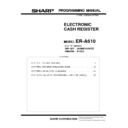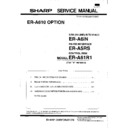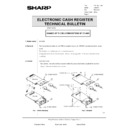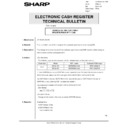Sharp ER-A610 (serv.man19) Service Manual / Technical Bulletin ▷ View online
Date :
Model :
Ref :
Colour Code :
Page 1
ELECTRONIC CASH REGISTER
TECHNICAL BULLETIN
Sharp Electronics (UK) Ltd, Technical Support Group
Originators Initials_____________ Supervisors Initials_____________ Approval Date____________
17th April 1996
ERA610
A610-009
White
1. Model name:
ERA570/610
2. Description:
In order to improve productivity an enhanced version of the ERA570/610 software is now
available. The EPROM enhances the Mix & Match feature and the EAN Weighted Item
feature.
3. Detail:
Mix & Match
If the standard EPROM of the ERA570/610 is set up for Mix & Match and set so that a
discount is given if two items are sold (Job#2020) and then two different items are set for
this discount in Job#2021, the discount will be given if any combination of the two items are
sold i.e.
2 of Product A or
2 of Product B or
1 of each Product
To enhance this feature the discount should only be given if a preset quantity of each item
is sold. To achieve this change the following Jobs have been changed.
SRV Mode [Job#921A] MRS = 0000
Mix &m Match Specification
Mix & Match Specification
A
Normal
0
UK Specification
1
N.B If Job#921 is set to UK specification the File table No 54 (Mix & Match preset) will have
its data size increased from 39 bytes to 49 bytes.
ENHANCED EPROM
921
A B C D
X
TL
MRS = 0000
PGM Mode [JOB#2021]
Item Programming for Mix & Match
Where
XX
= Mix & Match Table Number
ZZ
= Qty of EAN Product to give Discount
YYYYYY = EAN Number
The discount level should be set as normal in JOB#2020 and the trip value in this job should
be set to the total of all the trip values in the above Job#2021.
Weighted Items
In the standard EPROM when setting the format of weighted items using Job#2025 it is
compulsory to set a weighted item EAN as a PLU or a DEPT in selection C. After selling
products and taking X1/Z1 reports the same item appears on both PLU & EAN reports or
DEPT & EAN reports. This can cause confusion on a multi file operation. The enhancement
EPROM disables selection C so the weighted item code will only appear as an EAN. Job
2025 now appears as below
PGM Mode [JOB#2025]
NON PLU code format programming
Where
XX =ID Code for Weighted Item i.e." 20" for EAN 13 "2" for EAN 8
A
=Length of Field 1
B
=Length of Field 2
C
=NOT USED
D
=Meaning of Field 2 (0-Price, 1-Weight, 2-Quantity)
E
=Price Check Digit (0-No, 1-Yes)
F
Tab for Field 2 (0-YYYY, 1-YY.Y, 2-YY.YY, 3-Y.YYY)
XX
2021
X
X
TL
ZZ
(max 5 times)
ST
YYYYYY
ST
Delete
Scan
New Table No
XX
2025
X
TL
ST
X
ABCDEF
Delete
PC Communications with EAN
When sending a weighted item EAN from a PC at present it is necessary to use "0" as the
code check digit. The enhanced EPROM allows the sending of a correct code check digit.
This has been enhanced for PC software development and does not effect any operational
or programming on the machine.
The new EPROM’s are optional and carry the following Identifiers. These identifiers will also
appear in the JOB#959 report.
ERA570 Main
RAU2A
Option
RAW2A
ERA610 Main
RAS2A
Option
RAV2A
4 Parts:
The parts are available from our Parts centre as follows
Ref
No.
No.
Model
name
Version
P/G No.
Current parts
New parts
Parts name
Effec-
tive
time
tive
time
Inter-
change-
ability
change-
ability
Note
Parts code
Parts code
Price
rank
1
ERA570
All
-
A570SUPGRADE1
BM
Enhanced
EPROM
—
4
—
2
ERA610
All
-
A610SUPGRADE1
BM
Enhanced
EPROM
—
4
—
<Interchange>
1. Interchangeable.
4. Not interchangeable.
2. Current type can be used in place of new type.
New type cannot be used in place of current type.
5. Interchangeable if replaced with same types of
related parts in use.
3. Current type cannot be used in place of new type.
New type can be used in place of current type.
6. Others.
Parts marked with " ! " is important for maintaining the safety of the set.
Be sure to replace these parts with specified ones for maintaining the safety and performance of the set.
Be sure to replace these parts with specified ones for maintaining the safety and performance of the set.
Display