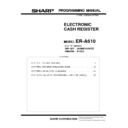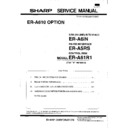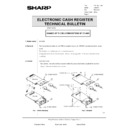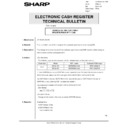Sharp ER-A610 (serv.man20) Service Manual / Technical Bulletin ▷ View online
MODIFICATION OF SOFTWARE FOR CUSTOMER
SPECIFICATION (SPECIAL SERVICE PRESET)
SPECIFICATION (SPECIAL SERVICE PRESET)
[Event report]
1/10
1. Model name:
ER-A610/A570
ER-A61R1/A57R1
2. General:
For the CUSTOMER specification, the software is modified as described below.
3. Description:
1) When the data records in the CUSTOMER file are set to 32768 or more by means of SRV
FILE setting (#971), Part of data records in the CUSTOMER may be lost.
(When the data records are set to 32768 or less, this problem does not occur.)
2) The software is changed so that CUSTOMER specification/EAN specification can be used
even when OVERLAPPED CLERK specification is used on IN-LINE system.
(When OVERLAPPED CLERK specification for a restaurant and CUSTOMER/ EAN
specification for a general merchandise are not used at the same time, no problem occurs.)
4. Action:
((For the field))
•
A Special service preset shown below for each model will deal with the problem described in
3-1).
•
A Special service preset shown below for each model will deal with the problem described in
3-2).
((For production))
A new ROM will be fitted in production when a ROM is to be modified for a specification
change.
5. Remarks:
"The special service preset" setting procedures are attached.
Destination
Model
SSP No.
APPLICABLE ROM VERSION
V
ER-A610
SSPERA610-004
RAI1A/RAI1B/RAI1C
ER-A570
SSPERA570-004
RAJ1A/RAJ1B/RAJ1C
Destination
Model
SSP No.
APPLICABLE ROM VERSION
V
ER-A61R1
SSPERA610-005
RAN1A
ER-A57R1
SSPERA570-005
RAP1A
Date :
Model :
Ref :
Colour Code :
Page 1
17th April 1996
ERA610
A610-008
White
ELECTRONIC CASH REGISTER
TECHNICAL BULLETIN
Sharp Electronics (UK) Ltd, Technical Support Group
Originators Initials_____________ Supervisors Initials_____________ Approval Date____________
(For V)
SSP Setting Procedures
1) Set to SRV MODE, enter 130
→
TL, and check ROM VERSION NUMBER. (See printing example.)
2) Set SSP according to SSP setting data shown in this bulletin.
3) Compare a receipt printed out with the set data and check for errors.
4) If any errors are found, correct the SSP data by means of the key sequence below.
991
→
[
•
]
→
[ X ]
→
XXX
→
[ X ]
→
YYY
→
[ST]
→
[TL]
XXX: STEP No. YYY: SSP DATA
5) Switch the AC power off and the on to invoke the SSP.
Printing example:
130
S-ROM 27040RAJ1A
ROM VERSION No. is underlined.
(In this case, VERSION No. is RAJ1A.)
(In this case, VERSION No. is RAJ1A.)
2/10
(For V)
3/10
(For V)
4/10