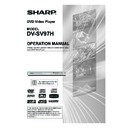Sharp DV-SV97H (serv.man2) User Manual / Operation Manual ▷ View online
- 3 -
EN
TABLE OF CONTENTS
SAFETY INFORMATION ............................................................................1
TABLE OF CONTENTS .............................................................................3
ABOUT THIS MANUAL ..............................................................................4
GENERAL PROPERTIES ..........................................................................4
SUPPLIED ACCESSORIES .......................................................................4
DISC TYPES COMPATIBLE WITH THE PLAYER .....................................5
SAFETY PRECAUTIONS ..........................................................................7
FRONT PANEL FUNCTIONS .....................................................................8
FRONT PANEL DISPLAY (VFD) ................................................................8
CONNECTORS ON THE REAR PANEL ....................................................9
CONNECTION OF THE PLAYER WITH TV ............................................10
CONNECTION OF THE PLAYER WITH AV AMPLIFIER .........................12
REMOTE CONTROL ................................................................................14
REMOTE CONTROL FUNCTIONS ..........................................................15
DVD PLAYBACK .....................................................................................16
Direct Selection of Scenes .......................................................................17
Repeat Play ..............................................................................................18
Convenient Functions ...............................................................................18
VIDEO CD PLAYBACK ...........................................................................21
Direct Selection of Scenes .......................................................................22
Repeat Play .............................................................................................23
Convenient Functions ...............................................................................24
AUDIO CD PLAYBACK ...........................................................................24
Direct Selection of Tracks .........................................................................25
Repeat Play ..............................................................................................26
Convenient Functions ...............................................................................27
DISC MENU .............................................................................................28
USING SETUP MENU .............................................................................30
LANGUAGE SETUP ...............................................................................31
VIDEO SETUP .........................................................................................31
AUDIO SETUP .........................................................................................33
OTHERS SETUP .....................................................................................33
TROUBLESHOOTING .............................................................................35
SPECIFICATIONS ....................................................................................37
DEFINITION OF TERMS .........................................................................38
TERMS OF GUARANTEE .......................................................................40
DV-SV97H_ EN.indd 3
2/27/2006 3:20:59 PM
- 4 -
EN
Instructions in this manual describe the controls on the remote control. You can also use the controls on the player if they
have the same or similar names as those on the remote control.
Dear Customers
We would like to thank you for purchasing this DVD/DVD-RW/DVD-R/DVD+RW/DVD+R/VCD/S-VCD/AUDIO CD/CD-
Dear Customers
We would like to thank you for purchasing this DVD/DVD-RW/DVD-R/DVD+RW/DVD+R/VCD/S-VCD/AUDIO CD/CD-
RW/CD-R/MP3/JPEG/MPEG-4/ DivX
®
player.
We strongly recommend that you carefully study the operating instructions before attempting to operate the player and
that you note the listed safety precautions.
GENERAL PROPERTIES
1) DVD/DVD-RW/DVD-R/DVD+RW/DVD+R/VCD/S-VCD/AUDIO CD/CD-RW/CD-R/MP3/JPEG/MPEG-4/ DivX
®
playback
2) Official DivX
®
Certified product
Plays all versions of DivX
®
video (including DivX
®
6 ) with standard playback of DivX
®
media files
3) PAL/NTSC playback (according to disc content)
4) User-friendly multi-language OSD menu control
5) Vacuum Fluorescent Display (VFD)
6) DTS, Dolby Digital, LPCM audio, MPEG audio via coaxial, optical and HDMI digital audio outputs
7) Multiple Aspect Ratio support (16:9 Wide screen, 4:3 Letterbox, 4:3 PAN & SCAN)
8) Multi-Audio (up to 8) support
9) Multi-Subtitle (up to 32) support
10) Multi-Angle (up to 9) support
11) 8 level parental control
12) Fast forward and reverse at different speeds
13) Slow motion playback at different speeds
14) Frame-by-frame forward playback
15) Time Search
16) Repeat (disc, title, chapter, A-B)
17) Programme function for Audio CD, MP3 and JPEG
18) Scart connector
19) Component video output (Progressive scan and Interlace)
20) Composite video output
21) HDMI digital audio and video output (up to 1080i conversion)
4) User-friendly multi-language OSD menu control
5) Vacuum Fluorescent Display (VFD)
6) DTS, Dolby Digital, LPCM audio, MPEG audio via coaxial, optical and HDMI digital audio outputs
7) Multiple Aspect Ratio support (16:9 Wide screen, 4:3 Letterbox, 4:3 PAN & SCAN)
8) Multi-Audio (up to 8) support
9) Multi-Subtitle (up to 32) support
10) Multi-Angle (up to 9) support
11) 8 level parental control
12) Fast forward and reverse at different speeds
13) Slow motion playback at different speeds
14) Frame-by-frame forward playback
15) Time Search
16) Repeat (disc, title, chapter, A-B)
17) Programme function for Audio CD, MP3 and JPEG
18) Scart connector
19) Component video output (Progressive scan and Interlace)
20) Composite video output
21) HDMI digital audio and video output (up to 1080i conversion)
•
Manufactured under licence from Dolby Laboratories. “Dolby” and the double-D symbol are trademarks of Dolby Laboratories.
•
is a trademark of DVD Format/Logo Licensing Corporation.
•
“DTS” and “DTS Digital Out” are trademarks of Digital Theater Systems, Inc.
•
DivX, DivX Certified, and associated logos are trademarks of DivX, Inc. and are used under licence.
•
“HDMI”, the HDMI logo and “High-Definition Multimedia Interface” are trademarks of HDMI Licensing LLC.
SUPPLIED ACCESSORIES
In the packaging material you will find the following:
(1) Remote control
(1) Remote control
(2) Two R03 (AAA) batteries for the remote control
(3) Operation manual
(4) Quick start guide
ABOUT THIS MANUAL
DV-SV97H_ EN.indd 4
2/27/2006 3:21:00 PM
- 5 -
EN
The player can play the following discs.
Disc Types
(Logos)
Recording
Types
Disc Size
Max.
Playing
Time
Characteristics
DVD
Audio
+
Video
12 cm
Single - sided;
240 min.
Double - sided;
480 min.
•
DVD contains excellent sound and
video due to Dolby Digital and MPEG-
2 System.
•
Various screen and audio functions
can be easily selected through the
on-screen menu.
8 cm
Single - sided;
80 min.
Double - sided;
160 min.
VIDEO-CD
Audio
+
Video
12 cm
74 min.
•
Video with CD sound, VHS quality and
MPEG-1 compression technology.
8 cm
20 min.
AUDIO-CD
Audio
12 cm
74 min.
•
An LP is recorded as an analogue
signal with more distortion. CD is
recorded as a digital signal with better
audio quality, less distortion and less
deterioration of audio quality over
time.
8 cm
20 min.
MP3-CD
Audio
(xxxx.mp3)
12 cm
It depends
on MP3
quality.
•
MP3 is recorded as a digital signal
with better audio quality, less distor-
tion and less deterioration of audio
quality over time.
8 cm
PICTURE-CD
Video
(still picture)
12 cm
It depends
on JPEG
quality.
•
JPEG is recorded as a digital signal
with better picture quality over time.
8 cm
DivX
®
Audio
+
Video
12 cm
It depends
on DivX
®
quality.
•
DivX
®
media files contain highly com-
pressed video with high visual quality
that maintains a relatively small file
size.
8 cm
NOTE:
For DVD-RW/-R, DVD+RW/+R, only discs recorded in Video mode can be played back.
• Some DVD-RW/-R, DVD+RW/+R or CD-RW/-R discs made on personal computers, or on DVD recorders
• Some DVD-RW/-R, DVD+RW/+R or CD-RW/-R discs made on personal computers, or on DVD recorders
may not be played back properly due to the factors such as scratches, dirt or special properties of the disc.
• Discs made on personal computers may not be played back properly due to the different environment or
the settings of the application you use. We recommend always to use the standardised, correctly formatted
discs.
DISC TYPES COMPATIBLE WITH THE PLAYER
DV-SV97H_ EN.indd 5
2/27/2006 3:21:02 PM
- 6 -
EN
The following discs cannot be played back on the player:
•
•
DVD with region codes other than 2 or ALL.
•
DVD-ROM
•
DVD-RAM (Never play back, otherwise malfunction may result.)
•
CDV (Only plays back the audio part.)
•
CD-ROM
•
CD-G (Only plays back the sound.)
•
CD-I (Never play back, otherwise malfunction may result.)
•
Super Audio CD (Only the sound recorded on the normal CD layer can be delivered. The sound recorded on the
high density Super Audio CD layer cannot be delivered.)
•
Photo CD (Never play back, otherwise malfunction may result.)
•
DualDisc
Any other discs without compatibility indications.
NOTE:
When an incompatible disc is inserted, a message appears in the VFD and the on-screen display indicating that
the disc is not playable.
RECORD
SPRAY
THINNER
BENZENE
Notes on discs:
On handling discs
• To keep the disc clean, handle the disc by its edge. Do not touch the surface.
• Do not stick paper or tape on the disc.
• If the disc is contaminated with any substance such as glue, remove it before using the
On handling discs
• To keep the disc clean, handle the disc by its edge. Do not touch the surface.
• Do not stick paper or tape on the disc.
• If the disc is contaminated with any substance such as glue, remove it before using the
disc.
• Do not expose the disc to direct sunlight or heat sources such as hot air ducts, or leave
it in a car parked in direct sunlight as the temperature can rise quickly and damage the
disc.
• After playing, store the disc in its case.
On cleaning
• Before playing, clean the disc with a cleaning cloth. Wipe the disc from the centre
• Before playing, clean the disc with a cleaning cloth. Wipe the disc from the centre
out.
• Do not use solvents such as benzene, thinner, commercially available cleaners or anti-
static spray intended for vinyl LPs.
Discs that should not be used
Only the discs including the marks shown on page 5 can be played.
Only the discs including the marks shown on page 5 can be played.
NOTE:
• Discs with special shapes (heart-shaped discs, hexagonal discs, etc.) cannot be played.
Do not attempt to play such discs, as they may damage the player.
• Do not use record or anti-static spray. Also do not use volatile chemicals such as ben-
zene or thinner.
DV-SV97H_ EN.indd 6
2/27/2006 3:21:48 PM
Click on the first or last page to see other DV-SV97H (serv.man2) service manuals if exist.