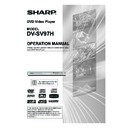Sharp DV-SV97H (serv.man2) User Manual / Operation Manual ▷ View online
MODEL
DV-SV97H
DVD Video Player
OPERATION MANUAL
The region number for this
DVD Video Player is 2.
Please read this Operation Manual carefully before using
your DVD Video Player.
2
If you require any advice or assistance regarding your
Sharp product, please visit our web-site
www.sharp.co.uk/customersupport. Customers
without Internet access may telephone 08705 274277
during office hours (or (01) 6760648 if telephoning
from Ireland).
DV-SV97H_ EN.indd 1
2/27/2006 3:20:51 PM
SPECIAL NOTE FOR USERS IN THE UK
The mains lead of this product is fitted with a non-rewireable (moulded) plug incorporating a 5A fuse. Should the fuse need to be
replaced, a BSI or ASTA approved BS 1362 fuse marked or
replaced, a BSI or ASTA approved BS 1362 fuse marked or
ASA
and of the same rating as above, which is also indicated on the pin
face of the plug, must be used.
Always refit the fuse cover after replacing the fuse. Never use the plug without the fuse cover fitted.
In the unlikely event of the socket outlet in your home not being compatible with the plug supplied, cut off the mains plug and fit an
appropriate type.
DANGER: The fuse from the cut-off plug should be removed and the cut-off plug destroyed immediately and disposed
Always refit the fuse cover after replacing the fuse. Never use the plug without the fuse cover fitted.
In the unlikely event of the socket outlet in your home not being compatible with the plug supplied, cut off the mains plug and fit an
appropriate type.
DANGER: The fuse from the cut-off plug should be removed and the cut-off plug destroyed immediately and disposed
of in a safe manner.
Under no circumstances should the cut-off plug be inserted elsewhere into a 13A socket outlet, as a serious
electric shock may occur.
Under no circumstances should the cut-off plug be inserted elsewhere into a 13A socket outlet, as a serious
electric shock may occur.
To fit an appropriate plug to the mains lead, follow the instructions below:
IMPORTANT: The wires in the mains lead are coloured in accordance with the following code:
IMPORTANT: The wires in the mains lead are coloured in accordance with the following code:
Blue : Neutral
Brown : Live
As the colours of the wires in the mains lead of this product may not correspond with the coloured markings identifying the terminals in
your plug, proceed as follows;
your plug, proceed as follows;
• The wire which is coloured blue must be connected to the plug terminal which is marked N or coloured black.
• The wire which is coloured brown must be connected to the plug terminal which is marked L or coloured red.
• The wire which is coloured brown must be connected to the plug terminal which is marked L or coloured red.
Ensure that neither the brown nor the blue wire is connected to the earth terminal in your three-pin plug.
Before replacing the plug cover make sure that:
Before replacing the plug cover make sure that:
• If the new fitted plug contains a fuse, its value is the same as that removed from the cut-off plug.
• The cord grip is clamped over the sheath of the mains lead, and not simply over the lead wires.
• The cord grip is clamped over the sheath of the mains lead, and not simply over the lead wires.
IF YOU HAVE ANY DOUBT, CONSULT A QUALIFIED ELECTRICIAN.
DV-SV97H_ EN.indd 1
2/27/2006 3:20:54 PM
- 1 -
EN
SAFETY INFORMATION
Note:
This player can be used only where the power supply is
AC 220-240 V, 50 Hz. It cannot be used elsewhere.
CAUTION:
USE OF CONTROLS OR ADJUSTMENTS OR PER-
USE OF CONTROLS OR ADJUSTMENTS OR PER-
FORMANCE OF PROCEDURES OTHER THAN
THOSE SPECIFIED HEREIN MAY RESULT IN HAZ-
ARDOUS RADIATION EXPOSURE.
AS THE LASER BEAM USED IN THIS PLAYER IS
AS THE LASER BEAM USED IN THIS PLAYER IS
HARMFUL TO THE EYES, DO NOT ATTEMPT TO
DISASSEMBLE THE CABINET. REFER SERVICING
TO QUALIFIED PERSONNEL ONLY.
WARNING:
TO REDUCE THE RISK OF FIRE OR ELECTRIC
TO REDUCE THE RISK OF FIRE OR ELECTRIC
SHOCK, DO NOT EXPOSE THIS EQUIPMENT TO
RAIN OR MOISTURE.
TO REDUCE THE RISK OF FIRE OR ELECTRIC
SHOCK, AND ANNOYING INTERFERENCE, USE THE
RECOMMENDED ACCESSORIES ONLY.
Laser Diode Properties
Material: GaAs
Wavelength: DVD: 650 nm
CD: 790 nm
Emission duration: Continuous
Laser output: Max. 0.4 mW
Power Cord Protection
To avoid any malfunctions of the player, and to protect against
To avoid any malfunctions of the player, and to protect against
electric shock, fire or personal injury, please observe the fol-
lowing.
• Hold the plug firmly when connecting or disconnecting the
• Hold the plug firmly when connecting or disconnecting the
AC power cord.
• Keep the AC power cord away from heating appliances.
• Never put any heavy object on the AC power cord.
• Do not attempt to repair or reconstruct the AC power cord in
any way.
• This player is classified as a CLASS 1 LASER product.
• The CLASS 1 LASER PRODUCT label is located on the rear
cover.
• This product contains a low power laser device. To ensure
continued safety do not remove any cover or attempt to gain
access to the inside of the product. Refer all servicing to
qualified personnel.
DV-SV97H_ EN.indd 1
2/27/2006 3:20:58 PM
- 2 -
EN
Service
Do not attempt to service this player yourself. Please
refer any service to the nearest service centre approved
by SHARP.
Copyright
Copyright
Recording and playback of any material may require
consent. Please refer particularly to the provisions of the
Copyright Act 1956, the Dramatic and Musical Performers
Protection Act 1958, the Performers Protection Acts 1963
and 1972, and to any subsequent statutory enactments
and orders.
Copy Protection
Copy Protection
This player supports Macrovision copy protection. On DVDs
that include a copy protection code, if the contents of the
DVD are copied using a VCR, the copy protection code
prevents the videotape copy from playing normally.
U.S.Patent Nos. 4,631,603; 4,819,098; 4,907,093;
5,315,448; and 6,516,132
This product incorporates copyright protection technol-
ogy that is protected by U.S. patents and other intel-
lectual property rights. Use of this copyright protection
technology must be authorised by Macrovision, and is
intended for home and other limited viewing uses only
unless otherwise authorised by Macrovision. Reverse
engineering or disassembly is prohibited.
• When attempting to record copy protected material on a
VCR or other recording device, the copy protection will
activate and the protected material will not be recorded
correctly. In addition, attempting to display copy protected
material on a monitor connected via a VCR, whether for
the purpose of viewing or not, will cause an inferior quality
picture to be displayed. This is not a fault of the equipment.
Please view copy protected material by connecting the
product directly to the monitor.
Recommended Measures for Optimum Picture Excel-
lence
The player is a precision device that is constructed using
extremely accurate technology.
Soiling or friction affecting the pickup lens or disc drive can
impair the image quality. At the worst, neither video nor
audio will be played back. Contact your authorised SHARP
supplier for details.
Do not attempt to clean the pickup lens yourself.
Location and Handling
• Do not cover or place the player in enclosed spaces to
prevent excessive temperature build-up.
• Do not place the player in direct sunlight, or near heat
sources.
• Keep the player away from strong magnetic objects.
• Do not place any object containing water or other liquids
on the player. In the event that liquid should enter the
cabinet, unplug the player immediately and contact the
retailer or service centre approved by SHARP immedi-
ately.
• Do not remove the player cabinet. Touching parts inside
the cabinet could result in electric shock and/ or dam-
age to the player. For service and adjustment inside the
cabinet, call a qualified dealer or service centre approved
by SHARP.
Non-use Periods
When the player is not being used, switch the player to
the Standby mode.
When left unused for a long period of time, the player should
be unplugged from the household AC outlet.
No Fingers or Other Objects Inside
No Fingers or Other Objects Inside
Do not put any foreign object on the disc tray.
Stacking
Stacking
Place the player in a horizontal position, and do not place
anything heavy on it.
Condensation
Condensation
Moisture may form on the pickup lens in the following
conditions:
• immediately after a heater has been turned on.
• in a steamy or very humid room.
• when the player is suddenly moved from a cold environ-
ment to a warm one.
If moisture forms inside this player, it may not operate
properly. In this case, turn on the power and wait about
one hour for the moisture to evaporate.
Cleaning
Cleaning
Unplug your player before cleaning. Use a damp cloth
for cleaning. Do not use cleaning fluids or aerosols which
could enter the player and cause damage, fire, or electri-
cal shock.
These substances may also deteriorate the finish of your
player.
If There Is Noise Interference on the TV While a Broad-
If There Is Noise Interference on the TV While a Broad-
cast Is Being Received
Depending on the reception condition of the TV, interfer-
ence may appear on the TV monitor while you watch a TV
broadcast and the player is left on. This is not a malfunc-
tion of the player or the TV. To watch a TV broadcast, turn
off the player.
SAFETY INFORMATION
DV-SV97H_ EN.indd 2
2/27/2006 3:20:59 PM