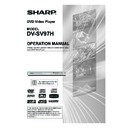Sharp DV-SV97H (serv.man2) User Manual / Operation Manual ▷ View online
- 35 -
EN
TROUBLESHOOTING
The following conditons do not always denote trouble. Therefore, perform the checks described below before calling for
service. If the problem cannot be corrected by the use of this guide, remove the main plugs from the wall socket, and
contact the dealer or supplier from whom the unit was purchased in order to obtain service. Where this is not possible
please visit our web-site www.sharp.co.uk/customersupport.
Customers without Internet access may telephone 08705 274277 during office hours (or (01) 6760648 if telephoning
from Ireland),
Certain replacement parts and accessories may be obtained from our main parts distributor, who can be contacted
on the following numbers.
WILLOW VALE ELECTRONICS LTD.:
0121 766 5414
In the unlikely event of this equipment requiring repair during the guarantee period, you will need to provide proof of
the date of purchase to the repairing company. Please keep your invoice or receipt, which is supplied at the time of
purchase.
The picture quality is poor (DVD)
• Make sure the DVD surface is not damaged. (Scratches, fingerprints, etc.)
• Make sure the DVD surface is not damaged. (Scratches, fingerprints, etc.)
• Clean the DVD and try again.
• Make sure that the DVD is in the disc tray with the label facing up.
• A wet DVD or condensation may affect performance of the player. Allow the player
one or two hours in Standby mode for it to dry.
Disc does not play
• No disc in the player.
• No disc in the player.
- Place a disc onto the tray.
• Disc incorrectly loaded.
- Make sure that the DVD is in the disc tray with the label facing up.
• Wrong type of disc. The player cannot play CD-ROMs etc.
- Use disc in supported formats described on page 5.
• The region code of the DVD must match that of the player.
Wrong OSD language
• Select the desired language in “Language” setup menu.
The language for the sound or subtitles on a DVD cannot be changed.
Wrong OSD language
• Select the desired language in “Language” setup menu.
The language for the sound or subtitles on a DVD cannot be changed.
• Multilingual sound and/or subtitles not recorded on some DVDs.
• Try to change the sound or subtitles using the menu of the DVD. Some DVDs do not
allow changes to these settings without using the menu of the DVD.
Some functions (Angle, Zoom, etc.) do not work
• These functions may not be available on some DVDs.
• These functions may not be available on some DVDs.
• Angle can only be changed when the angle symbol is displayed on VFD.
Abnormal or no picture
• Check that the player is connected to the TV properly and that all connections between
Abnormal or no picture
• Check that the player is connected to the TV properly and that all connections between
the player and other attached equipment are secure.
• Have you pressed the correct buttons on the remote control? Try once more.
• Make sure the “TV Type” and “Video Output” are set correctly in “Video” setup
menu.
• Using shortcuts with the remote control, try to change the “Video Output” setting, see
page 32.
• If your TV set is connected through an HDMI cable, try to change the video resolution
with
HDMI on the remote control.
DV-SV97H_ EN.indd 35
2/27/2006 3:24:57 PM
- 36 -
EN
No sound
• Check that the volume is set to an audible level.
• Make sure you have not switched the sound off accidently.
• Check the connections of the audio connectors, see pages 10 to 13.
Distorted sound
• Check that the appropriate listening mode setting is correct in audio system.
No response from remote control
• Check that the batteries are positioned correctly.
Distorted sound
• Check that the appropriate listening mode setting is correct in audio system.
No response from remote control
• Check that the batteries are positioned correctly.
• Change the batteries.
• Operate the remote control within 30˚ angle on either side of the remote control sensor,
up to a distance of approximately 6 meters.
If nothing works
If you have tried the above solutions and nothing seems to work, try switching the player
If you have tried the above solutions and nothing seems to work, try switching the player
off and on again. If you still encounter operational problems, unplug the AC power
cord and wait for a few minutes to allow the player to reset itself completely. If none
of these actions is successful, contact your supplier or DVD player repair technician.
Never attempt to repair a defective DVD player yourself.
DV-SV97H_ EN.indd 36
2/27/2006 3:24:57 PM
- 37 -
EN
SPECIFICATIONS
DVD/DVD-RW/DVD-R/DVD+RW/DVD+R/VCD/S-VCD/AUDIO CD/CD-RW/CD-R/
MP3
/JPEG/MPEG-4/DivX
®
player.
Power
Requirements
220 - 240 V 50 Hz
Auto Adjustable
Power Consumption: 12 W (POWER ON)
Approx. 5 W (Standby mode)
Types of Discs
Supported
DVD: SS/SL 120 mm (DVD-5)
SS/DL 120 mm (DVD-9)
DS/SL 120 mm (DVD-10)
DS/DL 120 mm (DVD-18)
DVD-RW (Video mode only)
DVD-R (Video mode only)
DVD+RW (Video mode only)
DVD+R (Video mode only)
VCD
S-VCD
AUDIO CD
CD-RW
CD-R
MP3
JPEG (Max resolution : 5M pixels)
MPEG-4
DivX
®
Video Type
MPEG-2 Video Standard Decoding (MPEG-1 supported)
Full-Screen Video Display of 720 x 576 (PAL) & 720 x 480 (NTSC) pixel
50 and 60 Hz frame refresh rates (PAL & NTSC)
Digital bit-stream processing rate up to 10.08 Mbits/sec
Line resolution more than 500 lines
Video Output
HDMI
: 480p (in NTSC), 576p (in PAL), 720p, 1080i resolution
Analogue
: (With 4 x 10-bits / 54 MHz video DACs)
CVBS
: PAL/NTSC (negative synchronised)
1 Vpp [75 Ω (loaded)]
or
RGB + CVBS : Through Full Euroscart Output (Pin-8 Control)
Component
Component
: Y Output :
700 mVpp [75 Ω (loaded)], (PAL)
P
B
/C
B
Output : 700 mVpp [75 Ω (loaded)], (PAL)
P
R
/C
R
Output : 700 mVpp [75 Ω (loaded)], (PAL)
Audio Type
Dolby Digital Out and Downmix
LPCM
DTS Digital Out
MPEG Multi channel
Audio Output
HDMI
: IEC 61937
Digital
: IEC 958
TOSLINK
Analogue
: 20 Bit/96, 48, 44.1 kHz down-sampling DAC
2 RCA jack outputs (Left/Right)
Left/Right audio outputs of full Euroscart
Output / Channel: 2 Vrms (0 dB fs, 1 kHz)
Dimensions
420 mm (W) x 49 mm (H) x 255 mm (D)
Weight
2.2 kg
DV-SV97H_ EN.indd 37
2/27/2006 3:24:58 PM
- 38 -
EN
DEFINITION OF TERMS
Angle
Recorded onto some DVDs are scenes that have been simultaneously shot from a number of different angles (the same
Recorded onto some DVDs are scenes that have been simultaneously shot from a number of different angles (the same
scene is shot from the front, from the left side, from the right side, etc.). With such discs,
ANGLE can be used to view
the scene from different angles.
Chapter Number
These numbers are recorded on DVDs. A title is subdivided into many sections, each of which is numbered, and specific
Chapter Number
These numbers are recorded on DVDs. A title is subdivided into many sections, each of which is numbered, and specific
parts of video presentations can be searched quickly using these numbers.
DivX
DivX
®
DivX
®
is a digital video compression format developed by DivX, Inc.
Dolby Digital
Many movie theatres are equipped with 5.1 channel surround systems. This same type of technology is available to you
Many movie theatres are equipped with 5.1 channel surround systems. This same type of technology is available to you
in your home. To enjoy full 5.1 channel surround, the player must be connected to an external Dolby Digital decoder via
the digital outputs (either coaxial or optical).
DTS
This is a digital sound system developed by Digital Theater Systems for use in cinemas. This system uses 6 audio chan-
DTS
This is a digital sound system developed by Digital Theater Systems for use in cinemas. This system uses 6 audio chan-
nels and provides accurate sound field positioning and realistic acoustics. (By connecting a DTS Digital Surround decoder,
you can also listen to DTS Digital Surround sound.)
DVD
This refers to a high-density optical disc on which high-quality pictures and sound have been recorded by means of digital
DVD
This refers to a high-density optical disc on which high-quality pictures and sound have been recorded by means of digital
signals. Incorporating a video compression technology (MPEG II) and high-density recording technology, DVD enables
aesthetically pleasing full-motion video to be recorded over long periods of time (for instance, a whole movie can be
recorded).
DVD has a structure consisting of two 0.6 mm thin discs, which are adhered to each other. Since the thinner the disc, the
DVD has a structure consisting of two 0.6 mm thin discs, which are adhered to each other. Since the thinner the disc, the
higher the density at which the information can be recorded, a DVD has a greater capacity than a single 1.2 mm thick
disc.
HDMI
The High-Definition Multi-media Interface (HDMI) is an industry-supported, uncompressed, all-digital audio/video interface.
HDMI
The High-Definition Multi-media Interface (HDMI) is an industry-supported, uncompressed, all-digital audio/video interface.
The HDMI provides an interface between any compatible digital audio/video sources, such as a set-top box, a DVD player,
and an AV receiver and a compatible digital audio and/or video monitor, such as a digital television (DTV).
LPCM
LPCM stands for Linear Pulse Code Modulation and is digital audio.
MPEG
Short for Moving Picture Experts Group. This is an international standard for compression of moving images. On some
LPCM
LPCM stands for Linear Pulse Code Modulation and is digital audio.
MPEG
Short for Moving Picture Experts Group. This is an international standard for compression of moving images. On some
DVDs digital audio has been compressed and recorded in this format.
Playback Control (PBC)
This is recorded on a Video CD (Version 2.0). The scenes or information to be viewed (or listened to) can be selected
Playback Control (PBC)
This is recorded on a Video CD (Version 2.0). The scenes or information to be viewed (or listened to) can be selected
interactively with the TV by looking at the menu shown on the TV.
Subtitles
These are printed lines appearing at the bottom of the screen, which translate or transcribe the dialogue. They are re-
Subtitles
These are printed lines appearing at the bottom of the screen, which translate or transcribe the dialogue. They are re-
corded on the DVDs.
Time Number
This indicates the playtime that has elapsed from the start of a disc or a title. It can be used to find a specific scene quickly.
Time Number
This indicates the playtime that has elapsed from the start of a disc or a title. It can be used to find a specific scene quickly.
(Not all discs permit the use of a time search feature. Availability is determined by the disc’s manufacturer.)
Title Number
These numbers are recorded on DVDs. When a disc contains two or more movies, these movies are numbered as title
Title Number
These numbers are recorded on DVDs. When a disc contains two or more movies, these movies are numbered as title
1, title 2, etc.
Track Number
These numbers are assigned to the tracks that are recorded on Audio CDs. They enable specific tracks to be located
Track Number
These numbers are assigned to the tracks that are recorded on Audio CDs. They enable specific tracks to be located
quickly.
Video CD
This contains recordings of pictures and sound whose quality is on a par with that of video tape. The player also supports
Video CD
This contains recordings of pictures and sound whose quality is on a par with that of video tape. The player also supports
Video CDs with playback control (Version 2.0).
DV-SV97H_ EN.indd 38
2/27/2006 3:24:59 PM
Click on the first or last page to see other DV-SV97H (serv.man2) service manuals if exist.