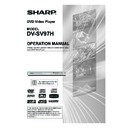Sharp DV-SV97H (serv.man2) User Manual / Operation Manual ▷ View online
- 11 -
EN
Compatibility of the progressive scan TVs
Some progressive scan TVs are not fully compatible with the player, which may cause image distortion. In this case,
Some progressive scan TVs are not fully compatible with the player, which may cause image distortion. In this case,
switch Video output mode from “Y/PB/PR Progressive” to “Video”, “Y/PB/PR Interlace” or “RGB”.
Component Video & Audio Output Connectors:
•
If your TV set has component video input connectors, you can take advantage of the player’s Progressive Scan and
YP
B
P
R
(YUV) output for a high video resolution.
•
If the TV set connected with a component cable does not have the Progressive Scan features although the Video output
mode of the player is set to “Y/PB/PR Progressive”, no image will be produced. In this case, switch Video output mode
from “Y/PB/PR Progressive” to “Y/PB/PR Interlace”. (See page 32.)
1. Connect the
COMPONENT OUT connectors on the player to the corresponding input connectors on the TV, using a
component video cable.
2. Connect the
L-R AUDIO OUT connectors of the player to the audio Left - Right input connectors on the TV using the
audio cable.
Audio cable
(commercially available)
Component video cable
(commercially available)
Video & Audio Output Connectors:
Video (yellow) and audio (red: right, white: left) output connectors can be used to connect the player to your TV set via cables.
Video (yellow) and audio (red: right, white: left) output connectors can be used to connect the player to your TV set via cables.
To make this connection, your TV set must have video and audio input connectors. This type of connection is alternative
to scart connection. Picture quality is not as good as SCART RGB connection but audio performance is the same.
TV
VIDEO OUT
AUDIO OUT
(L-R)
Audio/Video cable (commercially available)
TV
Y
Pb
Pr
COMPONENT VIDEO INPUT
LEFT
RIGHT
AUDIO INPUT
DV-SV97H_ EN.indd 11
2/27/2006 3:23:30 PM
- 12 -
EN
CONNECTION OF THE PLAYER WITH AV AMPLIFIER
Be sure to turn off the power of each component before making the connections.
Analogue Audio Output Connectors:
To achieve better sound quality, the player can be connected to an amplifier via
To achieve better sound quality, the player can be connected to an amplifier via
AUDIO OUT connectors.
TV
Audio cable
(commercially available)
AUDIO OUT
(L-R)
VIDEO
OUT
Video cable
(commercially available)
Amplifier
DV-SV97H_ EN.indd 12
2/27/2006 3:23:32 PM
- 13 -
EN
IN
IN
Digital Audio Output Connectors:
For the best sound, the player can be connected via optical or coaxial digital audio outputs to an AV amplifier with a
For the best sound, the player can be connected via optical or coaxial digital audio outputs to an AV amplifier with a
built-in Dolby Digital/DTS/MPEG decoder. With the use of six speakers, you can enjoy 5.1-channel surround sound. (See
page 33.)
Amplifier
DVD player
OR
Dust protection cap
DVD player
Coaxial or optical cable
(commercially available)
to coaxial or optical
digital audio input connector
Amplifier
Front speaker
(Left)
Front speaker
(Right)
Centre speaker
Rear speaker
(Left)
Rear speaker
(Right)
Subwoofer
NOTE:
•
When the player is connected to a separate decoder box or amplifier through the DIGITAL AUDIO OUT connector, you
may sometimes hear a short noise when selecting the sound system in the DVD menu. This is not a malfunction.
Playing Dolby Digital, DTS or MPEG audio with a digital connection
Set the applicable type of signal (Dolby Digital, DTS or MPEG) in “Digital Output” to “Bitstream”. (See page 33.)
Playing 2 channel audio with a digital connection
Set the applicable type of signal (Dolby Digital or MPEG) in “Digital Output” to “LPCM”. (See page 33.)
For DTS, LPCM is not applicable.
DV-SV97H_ EN.indd 13
2/27/2006 3:24:21 PM
- 14 -
EN
REMOTE CONTROL
When using the remote control, point it towards the front
of the player. If the remote control does not work or the
chosen function cannot be selected, the batteries are most
probably exhausted and they should be replaced as soon
as possible.
Inserting the Batteries
The batteries (two R-03 batteries (“AAA” size, UM/SUM-4,
The batteries (two R-03 batteries (“AAA” size, UM/SUM-4,
HP-16 or similar)) are included in the package.
1 Pull down the tab on the cover and remove the cover
1 Pull down the tab on the cover and remove the cover
towards the direction of the arrow.
2 Insert the included batteries.
•
Insert the batteries making sure the polarities correctly
match the and marks inside the battery compart-
ment.
3 Insert the lower tab of the cover into the opening, and lower
the cover until it clicks in place.
1
2
3
4
5
6
7
3
4
5
6
7
9
10
11
12
13
14
16
17
17
18
19
20
21
19
20
21
22
23
15
24
8
Incorrect use of the batteries may cause them to leak or explode. Please follow the precautions below.
Caution
•
Danger of explosion if battery is incorrectly replaced.
Replace only with the same or equivalent type.
•
Insert the batteries making sure the polarities correctly match and marks inside the battery compartment.
•
Batteries of different types have different properties, therefore do not mix batteries of different types.
•
Do not mix new and old batteries.
This may shorten the life of new batteries or may cause old batteries to leak.
•
Remove the batteries from the remote control once they have run out, as leaving them can cause them to leak.
Battery fluid from leaked batteries is harmful to your skin, therefore ensure that you first wipe them and then remove
them using a cloth.
•
The batteries included with the player may exhaust over a short period, depending on how they are kept.
Be sure to replace them as soon as possible with new batteries.
•
Remove the batteries from the remote control if you do not use the remote control for a long time.
•
Comply with the rules (ordinance) of each local government when disposing of worn-out batteries.
DV-SV97H_ EN.indd 14
2/27/2006 3:24:25 PM
Click on the first or last page to see other DV-SV97H (serv.man2) service manuals if exist.