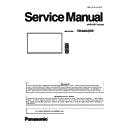Panasonic TH-86SQ1W (serv.man2) Service Manual ▷ View online
DIS-15
SECTION 2 DISASSEMBLY PROCEDURES
<86SQ1>
2.11. SPEAKER removal
1. Disconnect the connector on the SPEAKER (Ref.No51).
Note: Pay attention not to tear off the cable from the connector.
2. Remove 2 screw S11 and remove the the SPEAKER.
3. Disconnect the connector on the SPEAKER (Ref.No50).
Note: Pay attention not to tear off the cable from the connector.
4. Remove 2 screw S11 and remove the the SPEAKER.
2.10. SDM IF module removal
1. Disconnect 3 connectors on the SDM IF module (Ref.No33).
Note: Pay attention not to tear off the cable from the connector.
2. Remove 6 screw S9 and remove the SDM IF module.
[A101]
33
[A103]
[A105]
[A101]
[A105]
[A103]
: Screw S9 (6pcs)
51
50
S11
S11
DIS-16
SECTION 2 DISASSEMBLY PROCEDURES
<86SQ1>
2.12. Wiring connections
2.12.1 Caution statement
Caution:
Please confirm that all flexible cables are assembled correctly.
Also make sure that they are locked in the connectors.
Verify by giving the flexible cables a very slight pull.
2.12.2. Wiring
W2
W1
W4
W3
W5
W6
W9
W8
W7
W10
W11
W12
W13
W14
W15
W16
No.
P.C.BOARD
No.
No.
P.C.BOARD
Remarks
W1
FE MODULE
CN5006
A103
SDM IF MODULE
W2
MAIN MODULE
A10
A101
SDM IF MODULE
W3
MAIN MODULE
A22
CN410 FRC MODULE
W4
MAIN MODULE
A8
CN4004 FE MODULE
W5
MAIN MODULE
A13
-
SPEAKER L
SPEAKER R
SPEAKER R
W6
P2 MODULE
CN9902
CN901 P1 MODULE
W7
P1 MODULE
CN905
-
PANEL (DRIVE)
W8
P1 MODULE
CN904
-
PANEL (DRIVE)
W9
P2 MODULE
CN903
CN903
CN703
CN703
P1 MODULE
FRC MODULE
FRC MODULE
W10 FRC MODULE
CN414
-
PANEL (T-CON)
W11 FRC MODULE
CN413
-
PANEL (T-CON)
W12 MAIN MODULE
A23
CN416 FRC MODULE
Wx1
W13 MAIN MODULE
A6
CN001
CN201
CN201
KEY MODULE
IR MODULE
IR MODULE
Wx2
W14 P1 MODULE
CN906
CN7001 FE MODULE
Wx3
W15 P2 MODULE
CN902
CN905
CN905
A1
MAIN MODULE
CN904
A105
SDM IF MODULE
W16 FRC MODULE
CN415
-
PANEL (T-CON)
DIS-17
SECTION 2 DISASSEMBLY PROCEDURES
<86SQ1>
[Tape sticking]
1. Stick 6 Tapes to the LCD Panel as shown in the picture below.
2. Stick
9 Clips to the LCD Panel as shown in the picture below.
(4 Yellow positions, 5 Magenta positions)
3. Stick 2 tapes to the rear cover as shown in the picture below.
2.13. Tape sticking procedure
DIS-18
SECTION 2 DISASSEMBLY PROCEDURES
<86SQ1>
30
TH-50LFC70U/TH-50LFC70W
7.15. Replacement of LCD Panel Assy and Front Glass
Attention when removing LCD Panel
• Please work by two or more persons.
• Please work putting a glove.
• Please work putting a glove.
Caution about LCD Panel Assy
• When replacing the LCD module, please work to be aware of the following.
3. Replacement of LCD Panel Module
Attention when removing LCD panel module
• Please work by two or more persons.
• Please work putting a glove.
Caution about LCD panel module
• When replacing the LCD panel module, please work to be aware of the following.
3.1. How to handle LCD panel module
• A top-and-bottom inversion is a bad
When placing the LCD panel on the floor, please place it on a cushioned floor with a flat surface.
Click on the first or last page to see other TH-86SQ1W (serv.man2) service manuals if exist.