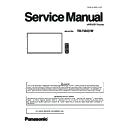Panasonic TH-75EQ1W (serv.man2) Service Manual ▷ View online
9
PREFACE
<75EQ1>
127
English
Sound
Speakers
86-inch model
75-inch model
15 mm × 25 mm × 1 / φ 70 mm × 1 × 2 pieces
65-inch model
55-inch model
50-inch model
43-inch model
50 mm × 25 mm × 2 pieces
Audio Output
20 W [10 W + 10 W] (10 % THD)
Remote Control Transmitter
Power source
DC 3 V (battery (AAA/R03/LR03 type) × 2)
Operating range
Approx. 7 m (22.9 ft)
(when operated directly in front of remote control
(when operated directly in front of remote control
sensor)
Mass
Approx. 63 / 2.22 oz (including batteries)
Dimensions (W × H × D)
48 mm × 134 mm × 20 mm / 1.89” × 5.28” × 0.76”
*1: Environmental temperature to use this unit at high
altitudes (1 400 m (4 593 ft) and higher and below
2 800 m (9 186 ft) above sea level): 0 °C to 35 °C
(32 °F to 95 °F)
*2: VIERA LINK is not supported.
Note
●
Design and specifications are subject to change
without notice. Mass and dimensions shown are
approximate.
10
PREFACE
<75EQ1>
4. Cautions when moving (From Operating Instructions)
15
English
Attaching the USB Memory Cover
When using a USB memory device, the USB memory
cover can be attached to protect the device.
Attach the USB memory cover using
any of the following screw positions
corresponding to the type of model.
USB memory cover
B:
86-inch model
75-inch model
55-inch model
50-inch model
A:
65-inch model
C:
43-inch model
1
Insert the USB memory device to
the USB terminal on the side of the
display.
USB memory
USB terminal
2
Attach the USB memory cover,
aligning the M4 screw with the screw
hole of the display unit.
3
Tighten the M4 screw to fix the USB
memory cover.
M4 screw
Cautions when
moving
75-inch model
86-inch model
The display has handles for carrying. Hold them when
moving.
86-inch model
Handle
75-inch model
Handle
Note
●
Do not hold parts other than the handles.
●
The following number of people are required to carry
this unit.
86-inch model
75-inch model
: 4 or more
If this is not observed, the unit may drop, resulting in
injury.
●
When carrying the unit, keep the liquid crystal panel
upright.
Carrying the unit with the surface of the liquid crystal
Carrying the unit with the surface of the liquid crystal
panel facing up or down may cause deformation of
the panel, or internal damage.
●
Do not hold the upper, lower, right and left frames or
the corners of the unit. Do not hold the front surface
of the liquid crystal panel. Also, do not hit such parts.
Doing so may damage the liquid crystal panel.
Also, the panel may crack, resulting in injury.
Doing so may damage the liquid crystal panel.
Also, the panel may crack, resulting in injury.
11
PREFACE
<75EQ1>
5. Eyebolt (From Operating Instructions)
16
English
Eyebolt
75-inch model
86-inch model
The display has holes for attaching eyebolts (M10).
When installing, use them to suspend the display.
Use the eyebolt only for temporary suspension or
Use the eyebolt only for temporary suspension or
movement for installation. This cannot be used for
permanent hanging installation.
Note
●
The 86/75-inch models have the holes for attaching
eyebolts. 65/55/50/43-inch models don’t.
Eyebolt (commercially available) mounting positions
Note
●
Installation should be performed by an installation
professional.
●
Do not suspend using only 1 eyebolt.
●
Use commercially sold M10 eyebolts with a shank
length of 12 mm to 40 mm that satisfies the load
condition of product quality.
●
Use ISO 3266 standard eyebolts. Also use ISO
standard members (wire, etc.) for hanging.
●
The hanging angle should be 60° or more.
●
After installation, remove the eyebolts, and close the
holes using the eyebolt caps removed when attaching
the eyebolts.
12 mm to 40 mm
60° or more
12
PREFACE
<75EQ1>
Click on the first or last page to see other TH-75EQ1W (serv.man2) service manuals if exist.