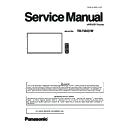Panasonic TH-75EQ1W (serv.man2) Service Manual ▷ View online
INF-17
SECTION 1 SERVICE INFORMATION
<86/75/65/55/50/43EQ1>
4.3.2. System log data acquisition method
(by using "Multi Monitoring & Control Software" and LAN)
4.3.2.1. Tools and preparation
1. Computer : Used for loading of the system log using via the LAN.
2. Communication cable : LAN cable (Use LAN cable that is compatible with category 5 or above.)
3. Multi Monitoring & Control Software ( Ver.2.2 or later)
: Download this software from our Panasonic web site.
https://panasonic.net/cns/prodisplays/download/software/
4.3.2.2. Acquiring procedure
· Please refer to the following page of the software's instruction manual and acquire the System log.
"Displaying the Simple System History Information" → "Saving the Simple System History Information"
"Displaying the Simple System History Information" → "Saving the Simple System History Information"
Example
INF-18
SECTION 1 SERVICE INFORMATION
<86/75/65/55/50/43EQ1>
4.3.3. System log display method
4.3.3.1. Tools and preparation
1. Computer : Convert and display the System log.
2. Communication cable : LAN cable (Use LAN cable that is compatible with category 5 or above.)
3. Tool for decode the System log : FP_Log_Decode_tool.exe *Download from our service web site.
4. Extract the software and file package to your favorite directory on your computer.
5. Connect the LAN terminal (IN) and PC with a LAN cable.
4.3.3.2. System log display procedure
1. Copy the acquired log data to the "data folder
" which is the same folder as the decode tool (FP_Log_Decode_tool.exe).
2. Doubleclick the "FP_Log_Decode_tool.exe" and start the decode tool.
3. Following the window will appear and then click [DECODE] to start converting.
4. A decoded system log file (text sentence) is created in the "data folder".
[NOTE] File name of the decoded text determined according to the following rules.
(Exsample) File name of System log : FP_SYSTEM_LOG.log
File name of Decoded System log :
dec_
FP_SYSTEM_LOG.
tex
In the case of the same file name will be overwritten.
INF-19
SECTION 1 SERVICE INFORMATION
<86/75/65/55/50/43EQ1>
====== System Information ======
Model : TH-49XF1HJ
Serial No.A123456789
Current Software Version :
Main Ver.1.0000
Sub Ver.01.00
Date & Time : 2018/07/12 17:08:46
Set Runtime : 00080 hour
On Count : 84 times
Display Orientation : Landscape
================================
17:07:18 AV MUTE:
ON
17:07:21 AV MUTE:
OFF
17:07:25 Failover/Failback
HDMI -> DVI-D : Quick : AutoSwitch:Disable
17:07:28 Signal:
H:67.50, V:60.00, DOT:148.51 1080/60p
17:08:17 Failover/Failback
DVI-D -> HDMI : Quick : AutoSwitch:Disable
17:08:20 Signal:
H:67.44, V:59.95, DOT:148.36 1080/60p
Log Output Finish! 2
4.3.3.3. System log file Structure
An example of decoded log file is shown below.
INF-20
SECTION 1 SERVICE INFORMATION
<86/75/65/55/50/43EQ1>
4. 4. Troubleshooting flow
4. 4. 1. Abnormal display
Abnormal Display
Reset
Replace LVDS cable.
Replace A module.
Replace A module.
Replace LCD panel module.
Check the OSD is
normal?
Enter factory mode to
Reset.
Yes
Yes
No
No
Abnormal Display
Abnormal Display
Click on the first or last page to see other TH-75EQ1W (serv.man2) service manuals if exist.