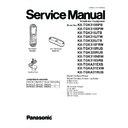Panasonic KX-TGK310RUB / KX-TGK320RUB / KX-TGKA31RUB Service Manual ▷ View online
37
KX-TGK310SP/KX-TGK310JT/KX-TGK320JT/KX-TGK310FR/KX-TGK310RU/KX-TGK320RU/KX-TGK310NE//KX-TGK310GR/KX-TGKA31EX/KX-TGKA31RU
9.1.5.4.
TEST RANGE Check
Circuit block which range is defective can be found by the following check.
CHART1: Setting of TX Power and RX Sensitivity in Range Confirmation TX TEST, RX TEST
Note:
(*1) Refer to Commands (P.51).
Item
BU (Base Unit) Check
HS (Handset) Check
Range Confirmation TX TEST
(TX Power check)
(TX Power check)
HS, BU setting
Checked unit: Low TX power (*1)
Regular unit: High TX power (*1)
Checked unit: Low TX power (*1)
Regular unit: High TX power (*1)
1. Register Regular HS to BU (to be checked).
2. Set TX Power of the BU and the Regular HS
according to CHART1.
3. At distance of about 20m between HS and BU,
Link OK = TX Power of the BU is OK.
No Link = TX Power of the BU is NG.
No Link = TX Power of the BU is NG.
1. Register HS (to be checked) to Regular BU.
2. Set TX Power of the HS and the Regular BU
according to CHART1.
3. At distance of about 20m between HS and BU,
Link OK = TX Power of the HS is OK.
No Link = TX Power of the HS is NG.
No Link = TX Power of the HS is NG.
Range Confirmation RX TEST
(RX sensitivity check)
(RX sensitivity check)
HS, BU setting
Checked unit: High TX power (*1)
Regular unit: Low TX power (*1)
Checked unit: High TX power (*1)
Regular unit: Low TX power (*1)
1. Register Regular HS to BU (to be checked).
2. Set TX Power of the BU and the Regular HS
according to CHART1.
3. At distance of about 20m between HS and BU,
Link OK= RX Sensitivity of the BU is OK.
No Link = RX Sensitivity of the BU is NG.
No Link = RX Sensitivity of the BU is NG.
1. Register HS (to be checked) to Regular BU.
2. Set TX Power of the Checking HS and the Reg-
ular BU according to CHART1.
3. At distance of about 20m between HS and BU,
Link OK= RX Sensitivity of the HS is OK.
No Link = RX Sensitivity of the HS is NG
No Link = RX Sensitivity of the HS is NG
BU (to be checked)
Regular_HS
TX Power
TX Power
BU (Base Unit) TX Power Check
Low
High
BU (Base Unit) RX Sensitivity Check
High
Low
HS (to be checked)
Regular_BU
TX Power
TX Power
HS (Handset) TX Power Check
Low
High
HS (Handset) RX Sensitivity Check
High
Low
38
KX-TGK310SP/KX-TGK310JT/KX-TGK320JT/KX-TGK310FR/KX-TGK310RU/KX-TGK320RU/KX-TGK310NE//KX-TGK310GR/KX-TGKA31EX/KX-TGKA31RU
9.1.6.
Registering a Handset to the Base Unit
9.1.7.
Deregistering a Handset
1
Handset:
{
{
2
Base unit:
Press and hold
{ } for about 5 seconds.
L If all registered handsets start ringing, press { } again to stop, then
repeat this step.
L The next step must be completed within 90 seconds.
3
Handset:
Press
Press
{OK}, then wait until a long beep sounds.
# 1 3 0
}
1
{
}
2
All handsets registered to the base unit are displayed.
L
3
# 1 3 1
: Select the handset you want to cancel.
^
V
{ }
i {OK}
:
“ Yes ”
^
V
{ }
i {OK} i {
}
39
KX-TGK310SP/KX-TGK310JT/KX-TGK320JT/KX-TGK310FR/KX-TGK310RU/KX-TGK320RU/KX-TGK310NE//KX-TGK310GR/KX-TGKA31EX/KX-TGKA31RU
9.1.8.
Check Handset Transmission
Cross Reference:
Signal Route (P.17)
9.1.9.
Check Handset Reception
Cross Reference:
Signal Route (P.17)
Note:
When checking the RF part, Refer to Check the RF part
(P.34).
(P.34).
9.1.10. Check Caller ID
Cross Reference:
Telephone Line Interface (P.13)
Note:
• Make sure the format of the Caller ID service of the
Telephone company that the customer subscribes to.
• It is also recommended to confirm that the customer is really
a subscriber of the service.
Check MIC of handset.
Check handset Tx in Signal Route.
Check speaker of handset.
Check handset Rx in Signal Route.
YES
Did bell ring?
(Message indicator
blinks)
(Message indicator
blinks)
Check Calling Line Identification (Caller ID)/
Call Waiting Caller ID.
Call Waiting Caller ID.
Check bell signal detection in
Telephone Line Interface.
Telephone Line Interface.
BASE UNIT
NO
40
KX-TGK310SP/KX-TGK310JT/KX-TGK320JT/KX-TGK310FR/KX-TGK310RU/KX-TGK320RU/KX-TGK310NE//KX-TGK310GR/KX-TGKA31EX/KX-TGKA31RU
9.1.11. Check Bell Reception
9.1.11.1. Base Unit
9.1.11.2. Handset
Cross Reference:
Telephone Line Interface (P.13)
Check Link (P.32)
How to Check the Handset Speaker or Receiver (P.62)
Check Link (P.32)
How to Check the Handset Speaker or Receiver (P.62)
9.1.12. Check TAM Operation (for KX-TGK320 only)
When bell signal is coming, is there bell
signal at BBIC (IC501 5pin : BELL)?
signal at BBIC (IC501 5pin : BELL)?
YES
Check around C101, C102, C110, C112, C113, R113,
R114, R111, R112, P101, D113, Q111
R114, R111, R112, P101, D113, Q111
NO
Check IC501 of Base Unit.
Does the bell sound from SPEAKER?
Check around SP+, SP- .
When bell signal coming, is there bell sound signal
at BBIC (IC1: 35, 37)?
at BBIC (IC1: 35, 37)?
NO
NO
YES
When bell signal coming, is there bell sound signal
at SP+, SP- ?
at SP+, SP- ?
YES
Check BBIC (IC1), C78, C79, R77, R76.
NO
Check cable of SPEAKER and resistance value
of SPEAKER.
of SPEAKER.
Check IC601 and BBIC (IC501) of Base Unit.
Is there a TAM icon on the Handset display?
Turn on the Answering System.
Check Power Supply Circuit.
NO
NO
YES
Is the voltage of VBAT of Base Unit about 3.0 V
and +3.0V about 3.0 V?
and +3.0V about 3.0 V?
YES
Click on the first or last page to see other KX-TGK310RUB / KX-TGK320RUB / KX-TGKA31RUB service manuals if exist.