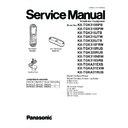Panasonic KX-TGK310RUB / KX-TGK320RUB / KX-TGKA31RUB Service Manual ▷ View online
45
KX-TGK310SP/KX-TGK310JT/KX-TGK320JT/KX-TGK310FR/KX-TGK310RU/KX-TGK320RU/KX-TGK310NE//KX-TGK310GR/KX-TGKA31EX/KX-TGKA31RU
(N)
Audio Check and
Confirmation
(for RU)
-
1. Link to BASE which is connected to Line Simulator.
2. Set line voltage to 48 V and line current to 50 mA.
3. Input -45 dBm (600
2. Set line voltage to 48 V and line current to 50 mA.
3. Input -45 dBm (600
)/1 kHz to MIC of Handset. Measure the Level at Line I/F
and distortion level.
4. Confirm that the level is -1.5 dBm ± 5 dB and that the distortion level is < 5 %
at TEL Line (600
Load).
5. Input -20 dBm (600
)/1 kHz to Line I/F. Measure the Level at Receiver of
Handset and distortion level (Receive volume set to second position from
minimum).
minimum).
6. Confirm that the level is -33.0 dBm ± 4 dB and that the distortion level is < 5 %
at Receiver (34
Load).
IC1, C12, C11,
C13, MIC,
R23, RA7,
C70, C71,
RA4, C68, C69
(O) SP phone Audio Check
and Confirmation
(for SP, JT, FR, NE, GR)
-
1. Link to Base which is connected to Line Simulator.
2. Set line voltage to 48 V and line current to 50 mA.
3. Set the handset off-hook using SP-Phone key.
4. Input -30 dBm (600
2. Set line voltage to 48 V and line current to 50 mA.
3. Set the handset off-hook using SP-Phone key.
4. Input -30 dBm (600
)/1 KHz to Line I/F and measure Receiving level at SP+
and SP-.
5. Confirm that the level is -10.0 dBm ± 3 dB and that the distortion level is < 5 %.
(vol = Max at SP (8
Load))
IC1, C78, C79,
R76, R77,
C98, C99
(O) SP phone Audio Check
and Confirmation
(for RU)
-
1. Link to Base which is connected to Line Simulator.
2. Set line voltage to 48 V and line current to 50 mA.
3. Set the handset off-hook using SP-Phone key.
4. Input -30 dBm (600
2. Set line voltage to 48 V and line current to 50 mA.
3. Set the handset off-hook using SP-Phone key.
4. Input -30 dBm (600
)/1 KHz to Line I/F and measure Receiving level at SP+
and SP-.
5. Confirm that the level is -11.5 dBm ± 3 dB and that the distortion level is < 5 %.
(vol = Max at SP (8
Load))
IC1, C78, C79,
R76, R77,
C98, C99
(P)
Charge Pump 3.0 V
Supply Confirmation
CP3V
1. Confirm that the voltage between testpoint CP3.0V and GND is 3.0 V ± 0.3 V. C30, C53, C29
(Q)
Charge Pump CP4V
Supply Confirmation
Supply Confirmation
CP4V
1. Confirm that the voltage between testpoint CP4V and GND is 4.0 V ± 0.3 V.
(Power is supplied when LED in on)
C52, C55,
C30, C29
Items
Check
Point
Procedure
Check or
Replace Parts
46
KX-TGK310SP/KX-TGK310JT/KX-TGK320JT/KX-TGK310FR/KX-TGK310RU/KX-TGK320RU/KX-TGK310NE//KX-TGK310GR/KX-TGKA31EX/KX-TGKA31RU
10 Disassembly and Assembly Instructions
10.1. Disassembly Instructions
10.1.1. Base Unit
4 screws
ձ
Cabinet body
Cabinet cover
յ
Solders
Main P.C. board
ձ
Remove the 4 screws.
ղ
Insert a plastic card.
(Ex. Used SIM card etc.)
between the cabinet body
and the cabinet cover, then
pull it along the gap to open
the cabinet.
(Ex. Used SIM card etc.)
between the cabinet body
and the cabinet cover, then
pull it along the gap to open
the cabinet.
ճ
Likewise, open the other
side of the cabinet.
side of the cabinet.
յ
Remove the solders.
ն
Remove the Main P. C. board.
ն
Cabinet cover
մ
Remove the cabinet cover
by pushing it upward.
by pushing it upward.
Cabinet body
Cabinet cover
Caution :
When assembly, solder the wires as shown below.
(Follow the order of wire color.)
When assembly, solder the wires as shown below.
(Follow the order of wire color.)
BLU
ORG
BLK
RED
WHT
GRN
47
KX-TGK310SP/KX-TGK310JT/KX-TGK320JT/KX-TGK310FR/KX-TGK310RU/KX-TGK320RU/KX-TGK310NE//KX-TGK310GR/KX-TGKA31EX/KX-TGKA31RU
10.1.2. Handset
ձ
Remove the 6 screws.
ղ
Insert a plastic card.
(Ex. Used SIM card etc.)
between the cabinet cover
and the lower grill frame, then
pull it along the gap to open
the cabinet.
(Ex. Used SIM card etc.)
between the cabinet cover
and the lower grill frame, then
pull it along the gap to open
the cabinet.
ճ
Likewise, open the other
side of the cabinet.
side of the cabinet.
մ
Remove the cabinet cover
by pushing it upward.
by pushing it upward.
յ
Remove the grill frame lower
from cabinet body.
from cabinet body.
ն
շ
Remove the 2 screw to remove
the Main P. C. board and
the 2 charge terminals.
the Main P. C. board and
the 2 charge terminals.
Cabinet cover
Grill frame lower
Cabinet body
Remove the solders.
Cabinet body
Grill frame lower
6 screws
ձ
Lower grill frame
Cabinet cover
2 Screw
շ
Main P.C. board
2 charge terminals
ն
Solders
48
KX-TGK310SP/KX-TGK310JT/KX-TGK320JT/KX-TGK310FR/KX-TGK310RU/KX-TGK320RU/KX-TGK310NE//KX-TGK310GR/KX-TGKA31EX/KX-TGKA31RU
10.1.3. Interface Box
ձ
Remove the screw to remove
the cabinet cover.
the cabinet cover.
ձ
Screw
Cabinet cover
Main P.C. board
DC jack
Jack module
Caution :
When assembly, solder the Interface cord
as shown below. (Follow the order of wire color.)
When assembly, solder the Interface cord
as shown below. (Follow the order of wire color.)
BLK
RED
GRN
YLW
Solders
ղ
ղ
Remove the solders to remove
the jack module, DC jack and Interface cord .
the jack module, DC jack and Interface cord .
Interface cord
Click on the first or last page to see other KX-TGK310RUB / KX-TGK320RUB / KX-TGKA31RUB service manuals if exist.