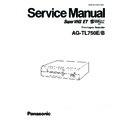Panasonic AG-TL750E / AG-TL750B Service Manual ▷ View online
2-9
2.3.11 Full-erase head
(1) Remove the wire.
(2) Remove the screw
(2) Remove the screw
!
and remove the full-erase head for
replacement.
2
How to reassemble
(1) To make the adjustment after reassembling easier, set the
mounting height temporarily, then reassemble in the reverse
order of removing.
order of removing.
Fig. 2-3-13 (1)
Fig. 2-3-13 (2)
2.3.12 A/C head assembly
1
How to remove
(1) Remove the wire.
(2) Remove the two screws
(2) Remove the two screws
@
and remove the head base.
(3) Remove the three screws
#
and remove the A/C head as-
sembly.
Fig. 2-3-12
Fig. 2-3-15
(2) After reassembling, clean the A/C head and perform the fol-
lowing adjustment:
• Interchangeability adjustment (refer to Section 2.5)
• Interchangeability adjustment (refer to Section 2.5)
2.3.13 Belt (Loading)
(1) Remove the belt (loading) from the worm gear and motor
pulley.
Fig. 2-3-14
Full erase
head
head
Wire
11
A/C head board
A/C head
assembly
assembly
Head base
Spring
13
5.7mm
Head base
A/C head assembly
Blue
Label
Red
Belt (Loading)
Loading motor
Worm gear assembly
Motor pulley
Wire
A/C head
assembly
assembly
12
2-10
Claw
a
Sub brake assembly (S)
Reel disk (S)
Spring
b
a
Hook
Spring
Sub brake assembly (T)
a
a
2.3.14 Belt (Capstan, Housing)
1
How to remove
(1) Remove the mechanism assembly. (Refer to Section 1. 1
“DISASSEMBLY OF MAJOR PARTS”.)
(2) Remove the belts from the pulleys at each point, and re-
place them with new ones.
2.3.16 Sub brake assembly (T)
1
How to remove
(1) Remove the two slit washers and then remove the reel
bracket. (Refer to Fig. 2-3-9 (1).)
(2) Take out the reel disk (T). (Refer to Fig. 2-3-9 (2).)
(3) Remove the spring in the sub-brake assembly, and remove
(3) Remove the spring in the sub-brake assembly, and remove
the sub brake assembly by releasing the hook.
2.3.15 Idler assembly
1
How to remove
(1) Remove the two slit washers and remove the reel bracket.
(Refer to Fig. 2-3-9(1).)
(2) Remove the control plate. (Refer to Section 2.3.10.)
(3) Release the idler lever while push the idler assembly, take
(3) Release the idler lever while push the idler assembly, take
out the idler assembly.
2
How to reassemble
(1) Reassemble in the reverse order of removing.
Fig. 2-3-17
Fig. 2-3-16
2
How to reassemble
(1) Reassemble in the reverse order of removing.
Fig. 2-3-19
2
How to reassemble
(1) Reassemble in the reverse order of removing.
2.3.17 Sub brake assembly (S)
1
How to remove
(1) Remove the two slit washers and remove the reel bracket.
(Refer to Fig. 2-3-9 (1).)
(2) Release the catch and release the tension band assembly
from the reel disk (S). (Refer to Fig. 2-3-5.)
(3) Take out the reel disk (S).
(4) Remove the spring in the sub brake assembly (S), and take
(4) Remove the spring in the sub brake assembly (S), and take
out the sub brake assembly.
Fig. 2-3-18
Belt (Housing)
Pulley assembly
Belt (Capstan)
Idler assembly
Idler lever
Pin
2-11
2.3.18 Pole base assembly (S, T)
1
How to remove
(1) Remove the slit washer and take out the release arm and
head cleaner arm assembly.
(2) Remove the two screws
$
. (Refer to Fig. 2-3-20 (2).)
(3) Rotate the loading motor toward you, and shift the pole base
assembly to near the loading end position. (Refer to Fig. 2-3-
20 (2).)
20 (2).)
Note: • If the control plate is removed, shift the pole base
assembly by hand.
(4) While releasing the hook of the pole base assembly from
the guide rail and the pin of it from the loading arm , take out
the pole base assembly.
the pole base assembly.
2.3.19 Guide flange (S, T)
1
How to remove
(1) Remove the two screws
%
.
(2) Take out the guide roller (S, T) and guide flanges (S, T).
2
How to reassemble
(1) Reassemble in the reverse order of removing.
Fig. 2-3-20 (2)
Fig. 2-3-20 (1)
(3) After setting the temporary height, check the following ad-
justments:
• Interchangeability adjustment (refer to Section 2.5)
• Interchangeability adjustment (refer to Section 2.5)
Fig. 2-3-22
2
How to reassemble
(1) Reassemble in the reverse order of removing.
(2) To make the tape transport adjustment easier after replace-
(2) To make the tape transport adjustment easier after replace-
ment, tighten the screw once until it reaches the end, then
rotate it by the following value in the releasing direction to
set the temporary height.
• Guide flange (S)....... 2.5 turns
• Guide flange (T)....... 1.5 turns
rotate it by the following value in the releasing direction to
set the temporary height.
• Guide flange (S)....... 2.5 turns
• Guide flange (T)....... 1.5 turns
Fig. 2-3-21
Pole base assembly (S)
Pole base assembly (T)
Guide rail
Hooks
Hooks
Hook
Pole base
assembly
assembly
Pin
14
14
(2) After reassembling, clean the pole base assemblies (S, T)
and perform the following adjustments:
• Tape transport check/adjustment (refer to Section 2.5.6)
• Interchangeability adjustment (refer to Section 2.5)
• Tape transport check/adjustment (refer to Section 2.5.6)
• Interchangeability adjustment (refer to Section 2.5)
15
Guide roller (S)
Guide flange (S)
Guide flange (S)
Guide roller (T)
Guide flange (T)
Guide flange (T)
(29.68)
Guide
flange
(S,T)
flange
(S,T)
Screw
%
Guide roller (T)
Guide roller (S)
(29.68)
Cutting surface
of main deck
(bottom reference
surface)
of main deck
(bottom reference
surface)
Head cleaner arm assembly
Spring
Head cleaner arm assembly
Spring
Slit washer:
-4
M 4
Release arm
2-12
2.3.20 Guide arm assembly
1
How to remove
(1) While releasing the hook remove the lid guide.
(2) Remove the spring.
(3) Remove the Guide arm assembly.
(2) Remove the spring.
(3) Remove the Guide arm assembly.
2.3.21 Loading motor, Motor pulley
1
How to remove
(1) Remove the belt from the motor pulley.
(2) Remove the connector CN401 from the P/R board and re-
(2) Remove the connector CN401 from the P/R board and re-
move the wire from the loading motor.
(3) Remove the two screws
^
and remove the loading motor.
(4) De-solder the wire and remove it from the loading motor.
2
How to reassemble
(1) Reassemble in the reverse order of removing.
(2) After replacing the parts, clean the guide arm assembly and
(2) After replacing the parts, clean the guide arm assembly and
check the following adjustments:
• Interchangeability adjustment (refer to Section 2.5)
• Interchangeability adjustment (refer to Section 2.5)
Fig. 2-3-23
Fig. 2-3-25 (1)
2
How to reassemble
(1) Mount the loading motor and motor pulley as shown in Fig.
2-3-24.
(2) Reassemble in the reverse order of removing.
2.3.22 Rotary encoder, Control cam
1
How to remove
(1) Remove the reek disk (T) and the control plate. (Refer to
Section 2.3.11.)
(2) Remove the slit washer and remove the lever assembly.
Fig. 2-3-24
Guide arm
assembly
assembly
Lid guide
Hook
Spring
Blue
Red
Belt (Loading)
Label
Loading motor
Worm gear
16
16
6.5
±
0.2mm
Motor pulley
Loading motor
Red marking
Red
Label
Slit washer:
Lever assembly
-61
M 4
Click on the first or last page to see other AG-TL750E / AG-TL750B service manuals if exist.