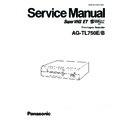Panasonic AG-TL750E / AG-TL750B Service Manual ▷ View online
2-21
2.5.4
Tension arm position check/adjustment
1
Temporary adjustment of mounting position
(1) Rotate the loading motor manually to set to the loading-end
position.
(2) Check that the tip of the tension arm comes to the hole “A”
on the main deck.
(3) If the tip of the tension arm does not come to the above
step (2), loosen the screw
6
slightly and rotate the adjust-
ment pin.
Fig. 2-5-7 (1)
Fig. 2-5-7 (2)
2
Back torque check/adjustment
(1) Play back the cassette torque meter, and check that the
torque value at the supply (left) side is 4.41
± 0.39 x 10
-3
N·m (indication value: 45
± 4 gf·cm).
(2) If the indication is not of the above value, perform adjust-
ments in the following manner:
1) Remove the cassette torque meter.
2) Loosen the screw
1) Remove the cassette torque meter.
2) Loosen the screw
6
slightly and rotate the adjustment
pin.
(Turn the adjustment pin clockwise to increase the torque,
and counterclockwise to decrease it.)
3) Check the above step (1) again, and repeat the adjust-
ments until the specified value is obtained.
4) Perform the tape transport system check.
Fig. 2-5-8
Adjust pin
Tension arm
assembly
assembly
2.5 mm dia. pole
6
“A”
Tip of the
tension arm
tension arm
Tension arm
3
4
6
7
8
9
10
12
14
11
2
13
1
SP pole 1
Tension
pole
pole
Guide
roller (S)
roller (S)
Full erase
head
head
Inertia roller
SP slant pole
Drum
TU slant pole
TU guide roller
A/C
head
head
Guide roller
(T)
(T)
Capstan
Pinch roller
Cassette tape
15
Guide arm
assembly
assembly
5
SP guide
roller
roller
3
5 10 12
15
The tape transport parts are No. , , , , and .
+0
–2.94
2.5.5
Take-up torque check
(1) Play back the cassette torque meter, and check that the
torque value at the take-up (right) side is
7.35
7.35
x 10
-3
N·m
(indication value: 75
g·cm).
(2) If not meet the specification, replace the clutch unit (T) and
confirm this section again.
2.5.6
Tape transport system check/adjustment
Note: • When the tape transport mechanism parts shown
in the figure below are removed or replaced, the
tape transport system check/adjustment must be
performed.
tape transport system check/adjustment must be
performed.
1
Tape transport system check
(1) Play back the thin-type tape (E-240).
(2) Change the playback mode in the following order:
PLAY
(2) Change the playback mode in the following order:
PLAY
→ SEARCH REV → SEARCH FWD → PLAY
(3) Check that creasing or damage to the tape does not occur at
the SP/TU guide rollers (pole base assembly), guide rollers
(S, T) or at the guide arm assembly.
(S, T) or at the guide arm assembly.
+0
–30
2-22
Fig. 2-5-9
(2) Guide arm assembly
(a) If creasing of the tape or other tape damage occurs at
the flange on the guide arm assembly, adjust as follows:
(b) Eject the tape.
(c) Rotate the set screw
(c) Rotate the set screw
9
clockwise to raise the height of
the guide arm assembly. (Refer to Fig. 2-5-10)
(d) Play back the tape, and repeat this procedure until the
tape creasing or tape damage does not occur. If tape is
twisted between the capstan and the guide arm assem-
bly, fine adjust the height of the guide arm assembly.
twisted between the capstan and the guide arm assem-
bly, fine adjust the height of the guide arm assembly.
(3) When adjusting the tape transport parts, be sure to perform
the interchangeability adjustment again. (Refer to Section
2.5.1, 2.5.2 and 2.5.3.)
2.5.1, 2.5.2 and 2.5.3.)
Fig. 2-5-10
Upper flange setting height (42.33)
Guide Arm Assembly
Upper limit
Bottom flange setting height (29.68)
Guide Roller (T)
TU Guide Roller
Upper limit
A/C head
No restriction
Cutting surface of main deck
(bottom reference surface)
Cutting surface of main deck
(bottom reference surface)
Center of tape
36
5
4
Full-Erase Head
No restriction
SP Guide Roller
Bottom flange setting height (29.68)
Capstan
No restriction
3
36
2
Center of tape
Guide Roller (S)
SP Pole 1
No restriction Perpendicular
Tension Pole
No restriction
1
10
11
12
13
15
Bottom limit
Bottom limit
Upper limit
A
A
Set screw
Guide arm assembly
Guide roller (S)
Guide roller (T)
9
7
8
2
Tape transport system adjustment
(1) Guide roller (S), (T)
(a) If creasing of the tape or other tape damage occurs at
the guide roller (S) or (T), rotate the screws
7
and
8
in
the tightening direction to lower the height of the guide
roller (S)/(T). At this time, be sure not to rotate the screw
for more than 1/2 turn.
roller (S)/(T). At this time, be sure not to rotate the screw
for more than 1/2 turn.
To set the reference height of the guide rollers, tighten
the screw once until it reaches the end , then rotate it by
the following value in the releasing direction.
• Guide roller (S): 2.5 turns
• Guide roller (T): 1.5 turns
the screw once until it reaches the end , then rotate it by
the following value in the releasing direction.
• Guide roller (S): 2.5 turns
• Guide roller (T): 1.5 turns
3-1
3.1
PRECAUTIONS BEFORE PROCEEDING TO ELECTRICAL
ADJUSTMENTS
ADJUSTMENTS
(1) Before performing an electrical adjustment, make sure that
the target point for the adjustment really is deviated and
actually requires adjustment.
actually requires adjustment.
(2) Ensure that the mechanism interchangeability adjustments have
been completed before proceeding to electrical adjustments.
(3) Before proceeding to electrical adjustments, leave the unit
ON for more than 5 minutes after turning the power ON.
(4) Use a 10:1 probe with the oscilloscope unless otherwise
specified.
SECTION 3
ELECTRICAL ADJUSTMENTS
Instrument
Video signal generator
[TG-7/2(Shibasoku),Model 1411
(Tektronix), Model 430 P (Leader),
or equivalent]
[TG-7/2(Shibasoku),Model 1411
(Tektronix), Model 430 P (Leader),
or equivalent]
Oscilloscope
Color monitor TV
Multimeter
Condition
Previously calibrated instrument.
Calibrated instrument with a 100
MHz or higher band measurement
capability.
MHz or higher band measurement
capability.
Instrument with a 75
( video input.)
Calibrated instrument with a 10 M
or higher input impedance.
or higher input impedance.
3.2.2
Tools to be Prepared
3.2.3 Signals Required for Adjustments
(1) Y/C color bars signal
(3) Composite pulse & bar signal
3.3
SERVICE MODES USED IN ADJUSTMENTS
3.3.1 SERVO ADJUST MODE Setting Method
(1) Press the [STOP], [PAUSE] and [MENU] buttons simultan-
eously
.
(2) Press the [SHIFT ] or [SHIFT ] button to select “SERVO
ADJUST”,then press the [SET – ] or [SET + ] button.
(3) The front panel FDP shows the following information.
(4) Press the [SHIFT ] or [SHIFT ] button to switch the mode.
(5) Press the [V.LOCK – ] or [V.LOCK + ] button to vary the
(5) Press the [V.LOCK – ] or [V.LOCK + ] button to vary the
adjustment value.
(6) Press the [MENU] button to cancel the SERVICE MENU.
(7) When the [RESET/CANCEL], [SET – ] and [SET + ] but-
(7) When the [RESET/CANCEL], [SET – ] and [SET + ] but-
tons are pressed simultaneously in step (3), all of the adjus-
tment values in the EVR ADJUST MODE will be reset.
tment values in the EVR ADJUST MODE will be reset.
3.3.2 EVR ADJUST MODE Setting Method
(1) Press the [STOP], [PAUSE] and [MENU] buttons simultan-
eously
.
(2) Press the [SHIFT ] or [SHIFT ] button to select “EVR
ADJUST”,then press the [SET – ] or [SET + ] button.
(3) The front panel FDP shows the following information.
(4) Press the [SHIFT ] or [SHIFT ] button to switch the mode.
(5) Press the [V.LOCK – ] or [V.LOCK + ] button to vary the
(5) Press the [V.LOCK – ] or [V.LOCK + ] button to vary the
adjustment value.
(6) Press the [MENU] button to cancel the SERVICE MENU.
A
Vp-p
Vp-p
B
Vp-p
Vp-p
C
2T
2T
A = 0.7, B = 0.3, C = 20T
Mode
Adjustment value
Mode
Adjustment value
Alignment tape
VFK1741 / VFK1743
3.2
EQUIPMENT REQUIRED FOR ELECTRICAL ADJUS-
TMENTS
TMENTS
3.2.1
Measuring Instruments Required for Adjustments
(2) Composite color-bar signal (100% white, 75% chroma )
0.3 Vp-p
0.35 Vp-p
0.3 Vp-p
[Y]
(4) Y/C video sweep signal (B/W)
Y
C
0.7
Vp-p
Vp-p
0.3
Vp-p
Vp-p
0.3
Vp-p
Vp-p
Color level: 75%
0.7 Vp-p
0.3 Vp-p
3-2
CAUTION
1
If the video adjustments are not completed before proceeding to the servo adjustments, reset the EVR ADJUST MODE adjust-
ment values as described in section 3.3.2 (7).
ment values as described in section 3.3.2 (7).
2
Before performing the servo adjustments, recording should be done in 48H mode for two minutes. (The TL tape feed amount is
automatically adjusted.)
automatically adjusted.)
3.4
SERVO ADJUSTMENTS
Measuring
Measuring point (
* )
No.
Item
instruments &
Mode
Adjustment parts (
- )
Adjustment procedure
Input signals
Adjustment level (
+ )
(1) Set SERVO ADJUST mode “t6” as described
in the SERVO ADJUST MODE setting method.
(2) Set the oscilloscope as shown below.
1
SW point
adjustment
adjustment
Oscilloscope
(Trigger: D-FF),
Alignment tape,
VFK1741
(Trigger: D-FF),
Alignment tape,
VFK1741
SERVO
ADJUST t6
3H PB
ADJUST t6
3H PB
* VIDEO OUT terminal,
75
Ω terminated
- [V.LOCK–/+] buttons
+ 6.5 H ± 0.5H
+ 6.5 H ± 0.5H
(3) Play the alignment tape, check FM wave form
(TP5[P/R]: 8F) and optimize tracking.
(4) Adjust the [V.LOCK–] or [V.LOCK +] button so
that the duration from the trigger point to
V.SYNC start point is 6.5H.
V.SYNC start point is 6.5H.
2
V-LOCK
adjustment
adjustment
Monitor TV,
Color bar signal
Color bar signal
SERVO
ADJUST t3
ADJUST t3
3H REC
↓
3H PB
(PAUSE)
(PAUSE)
* VIDEO OUT terminal,
75
Ω terminated
- [V.LOCK–/+] buttons
+ Minimize vertical
+ Minimize vertical
dancing of image
(1) Insert a S-VHS cassette tape.
(2) Apply the color bar signal input.
(3) Set SERVO ADJUST mode "t3" as described
(2) Apply the color bar signal input.
(3) Set SERVO ADJUST mode "t3" as described
in the SERVO ADJUST MODE setting method.
(4) Set to 3H mode with the [SET+] or [SET–]
button, and perform recording and playback.
(5) Press the [PAUSE] button and adjust the
[V.LOCK –] or [V.LOCK +] button to minimize
the vertical dancing.
the vertical dancing.
L12H REC
↓
L12H PB
(6) Perform recording and playback in L12H
mode.
(7) Adjust the [V.LOCK–] or [V.LOCK +] button to
minimize the vertical dancing.
CAUTION
Do not use the tape section near the be-
ginning or end.
Do not use the tape section near the be-
ginning or end.
3
Slow tracking
preset
adjustment
preset
adjustment
Monitor TV,
Color bar signal
Color bar signal
SERVO
ADJUST t2
ADJUST t2
3H REC
↓
24H PB
* VIDEO OUT terminal,
75
Ω terminated
- [V.LOCK–/+] buttons
+ Minimize noise.
+ Minimize noise.
(1) Apply the color bar signal input.
(2) Set SERVO ADJUST mode "t2" as described
(2) Set SERVO ADJUST mode "t2" as described
in the SERVO ADJUST MODE setting method.
(3) Perform recording in 3H mode and playback
in 24H mode.
(4) Adjust the [V.LOCK –] or [V.LOCK +] button to
minimize noise at the top and bottom of the
monitor screen.
monitor screen.
V.SYNC start point
Trigger point
Oscilloscope setting
TRIG
SLOPE
SWEEP TIME/DIV range
TP4 [P/R]:7F
–
50
µs/DIV
L24H REC
↓
L24H PB
(8) Perform recording and playback in L24H
mode.
(9) Adjust the [V.LOCK–] or [V.LOCK +] button to
minimize the vertical dancing.
Click on the first or last page to see other AG-TL750E / AG-TL750B service manuals if exist.