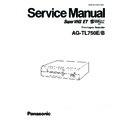Panasonic AG-TL750E / AG-TL750B Service Manual ▷ View online
3-3
Measuring
Measuring point (
* )
No.
Item
instruments &
Mode
Adjustment parts (
- )
Adjustment procedure
Input signals
Adjustment level (
+ )
CAUTION
Image skew during playback is greatly de-
pendent on the AFC characteristics of the
monitor TV.
Use a tape section near the beginning.
Image skew during playback is greatly de-
pendent on the AFC characteristics of the
monitor TV.
Use a tape section near the beginning.
4
Skew
adjustment
adjustment
Monitor TV,
Color bar signal
Color bar signal
48H REC
↓
3H PB
* VIDEO OUT terminal,
75
Ω terminated
- [V.LOCK–/+] buttons
+ Minimize vertical
+ Minimize vertical
fluctuation of image
SERVO
ADJUST t5
48H REC
ADJUST t5
48H REC
↓
3H PB
↓
48H REC
(6) Set SERVO ADJUST mode "t5" as described
in the SERVO ADJUST MODE setting method.
(7) Record the color bar signal in 48H mode.
(8) Every 10 seconds during recording, adjust the
(8) Every 10 seconds during recording, adjust the
[V.LOCK–] or [V.LOCK +] button to vary "48H
SKW (
SKW (
✻✻)" at around 1D.
(9) Play the recording in 3H mode and check "(
✻✻)"
at which the image skew is minimum.
(10) Perform recording in 48H mode and set the
value to the data checked in step (9).
(1) Insert a S-VHS cassette tape.
(2) Apply the color bar signal input.
(3) Set to 48H mode with the [SET +] or [SET –]
(2) Apply the color bar signal input.
(3) Set to 48H mode with the [SET +] or [SET –]
button, and perform recording.
(4) Perform playback in 3H mode.
(5) Check that the image at the top is not skewed.
(5) Check that the image at the top is not skewed.
If it is skewed, go to steps (6) to (10).
Adjusting
V. LOCK + : right deviation
V. LOCK – : left deviation
V. LOCK + : right deviation
V. LOCK – : left deviation
OK
NG
24H SLOW TRACKING
3HVLK (12)
L12HVLK (FE)
L24HVLK (FC)
48H TL MOVE
48HSKW (1D)
L12HSKW (70)
L24HSKW (4C)
SW. POINT
3HVLK (12)
L12HVLK (FE)
L24HVLK (FC)
48H TL MOVE
48HSKW (1D)
L12HSKW (70)
L24HSKW (4C)
SW. POINT
[SERVO ADJUST MODE]
(1B)
(27)
(33)
NG
3HVLK (12)
L12HVLK (FE)
L24HVLK (FC)
48H TL MOVE
48HSKW (1D)
L12HSKW (70)
L24HSKW (4C)
SW. POINT
[SERVO ADJUST MODE]
(27)
(33)
24H SLOW TRACKING
(1B)
L24H REC
↓
3H PB
L24H REC
↓
3H PB
↓
L24H REC
(11) Record the color bar signal in L24H mode.
(12) Play the recording in 3H mode.
(13) Check that top of image is not skewed. If it is
(12) Play the recording in 3H mode.
(13) Check that top of image is not skewed. If it is
skewed, go to steps (14) to (17).
L12H REC
↓
3H PB
L12H REC
↓
3H PB
↓
L12H REC
(18) Record the color bar signal in L12H mode.
(19) Play the recording in 3H mode.
(20) Check that top of image is not skewed. If it is
(19) Play the recording in 3H mode.
(20) Check that top of image is not skewed. If it is
skewed, go to steps (21) to (24).
(21) Record the color bar signal in L12H mode.
(22) Every 10 seconds during recording, adjust the
(22) Every 10 seconds during recording, adjust the
[V.LOCK–] or [V.LOCK +] button to vary "
L12H SKW (
L12H SKW (
✻✻)" at around 70.
(23) Play the recording in 3H mode and check
"(
✻✻)" at which the image skew is minimum.
(24) Perform recording in L12H mode and set the
value to the data checked in step (23).
(14) Record the color bar signal in L24H mode.
(15) Every 10 seconds during recording, adjust the
(15) Every 10 seconds during recording, adjust the
[V.LOCK –] or [V.LOCK +] button to vary "L24H
SKW (
SKW (
✻✻)" at around 4C.
(16) Play the recording in 3H mode and check
"(
✻✻)" at which the image skew is minimum.
(17) Perform recording in L24H mode and set the
value to the data checked in step (16).
Checking
Checking
Adjusting
Checking
Adjusting
3-4
CAUTION
After replacing the IC607 on the MAIN board (EEPROM), reset the EVR ADJUST MODE adjustment values as described in section
3.3.2 (7), then proceed to the following video adjustments.
After replacing the IC607 on the MAIN board (EEPROM), reset the EVR ADJUST MODE adjustment values as described in section
3.3.2 (7), then proceed to the following video adjustments.
3.5
VIDEO ADJUSTMENTS
Measuring
Measuring point (
* )
No.
Item
instruments &
Mode
Adjustment parts (
- )
Adjustment procedure
Input signals
Adjustment level (
+ )
(1) Press the [MENU] button, select the "VIDEO/
VTR MODE" of the main menu , and change
the VIDEO INPUT to "YC".
the VIDEO INPUT to "YC".
(2) Apply the color bar signal input.
(3) Set EVR ADJUST mode "11" as described in
(3) Set EVR ADJUST mode "11" as described in
the EVR ADJUST MODE setting method.
(4) Adjust the [V.LOCK –] or [V.LOCK +] button to
set the Y level at the measurement point to
the adjustment level.
the adjustment level.
1
AGC level
adjustment
adjustment
Oscilloscope
(H rate),
Color bar signal (Y/C)
(H rate),
Color bar signal (Y/C)
↓
Y/C IN
EE,
EVR ADJUST 11
EVR ADJUST 11
* Y/C Y OUT terminal,
75
Ω terminated
- [V.LOCK–/+] buttons
+ 1 Vp-p
+ 1 Vp-p
(1) Press the [MENU] button, select the "VIDEO/
VTR MODE" of the main menu , and change
the VIDEO INPUT to "LINE".
the VIDEO INPUT to "LINE".
(2) Apply the color bar signal input.
(3) Adjust the VR2 to set the video level at the
(3) Adjust the VR2 to set the video level at the
measurement point to the adjustment level.
2
EE VIDEO
level adjust-
ment
level adjust-
ment
Oscilloscope
(H rate),
Color bar signal
(H rate),
Color bar signal
↓
VIDEO IN
EE
* VIDEO OUT terminal,
75
Ω terminated
- VR2 [MAIN]:16F
+ 1 Vp-p
+ 1 Vp-p
(1) Apply the color bar signal input.
(2) Set EVR ADJUST mode "15" as described in
(2) Set EVR ADJUST mode "15" as described in
the EVR ADJUST MODE setting method.
(3) Adjust the [V.LOCK –] or [V.LOCK +] button to
set the Y level at the measurement point to
the adjustment level.
the adjustment level.
3
Sub-emphasis
input level
adjustment
input level
adjustment
Oscilloscope
(H rate),
Color bar signal
(H rate),
Color bar signal
↓
VIDEO IN
EE
EVR ADJUST 15
EVR ADJUST 15
* TP2 [MAIN]:10Q
- [V.LOCK–/+] buttons
+ 0.4 Vp-p
- [V.LOCK–/+] buttons
+ 0.4 Vp-p
GND
TP7 [MAIN]:15Q
TP7 [MAIN]:15Q
0.4Vp-p
1 Vp-p
1 Vp-p
3-5
Measuring
Measuring point
( * )
No.
Item
instruments &
Mode
Adjustment parts ( - )
Adjustment procedure
Input signals
Adjustment level ( + )
(1) Insert a VHS cassette tape.
(2) Apply the pulse & bar signal input.
(3) Set EVR ADJUST mode "14" as described in
(2) Apply the pulse & bar signal input.
(3) Set EVR ADJUST mode "14" as described in
the EVR ADJUST MODE setting method.
(4) Adjust the oscilloscope gain so that the sec-
tion between the sync tip and 100% white
extends over 4.0 divisions.
extends over 4.0 divisions.
(5) Adjust the [V.LOCK –] or [V.LOCK +] button to
set the white level at the measurement point
to 190% (3.6 divisions).
to 190% (3.6 divisions).
(6) Eject a VHS cassette tape.
(3) Connect the jumper wire between TP2 and
TP7 (GND) on the MAIN board.
(4) Connect the frequency counter to TP1 on the
R/P board.
(5) Turn ON the power of the unit.
4
White & dark
clip adjust-
ment
[S-VHS ET]
clip adjust-
ment
[S-VHS ET]
Oscilloscope
(H rate),
Pulse & bar signal
(H rate),
Pulse & bar signal
VIDEO IN
EE,
EVR ADJUST 14
EVR ADJUST 14
* TP3 [MAIN] : 10Q
- [V.LOCK –/+] buttons
+ White clip: 190%
- [V.LOCK –/+] buttons
+ White clip: 190%
Dark clip: 70 10%
GND
TP7 [MAIN]: 15Q
GND
TP7 [MAIN]: 15Q
(1) Apply the color bar signal input.
(2) Turn OFF the power of the unit.
(2) Turn OFF the power of the unit.
5
Carrier &
deviation
adjustments
deviation
adjustments
Frequency
Counter
Counter
No signal input
3H REC
* TP1 [P/R]: 4F
GND TP3 [P/R]: 5F
Sync tip to 100% white
(4.0 divisions)
(4.0 divisions)
Dark clip
(2.4 – 3.2 divisions)
(2.4 – 3.2 divisions)
White clip
S-VHS ET : 3.6 divisions
S-VHS
S-VHS ET : 3.6 divisions
S-VHS
: 4.4 divisions
(7) Apply the pulse & bar signal input.
(8) Set EVR ADJUST mode "14" as described in
(8) Set EVR ADJUST mode "14" as described in
the EVR ADJUST MODE setting method.
(9) Adjust the oscilloscope gain so that the sec-
tion between the sync tip and 100% white
extends over 4.0 divisions.
extends over 4.0 divisions.
(10) Adjust the [V.LOCK –] or [V.LOCK +] button
to set the white level at the measurement
point to 210% (4.4 divisions).
point to 210% (4.4 divisions).
White & dark
clip adjust-
ment
[S-VHS]
clip adjust-
ment
[S-VHS]
* TP3 [MAIN] : 10Q
- [V.LOCK –/+] buttons
+ White clip: 210%
- [V.LOCK –/+] buttons
+ White clip: 210%
Dark clip: 70 10%
GND
TP7 [MAIN]: 15Q
GND
TP7 [MAIN]: 15Q
3-6
Measuring
Measuring point
( * )
No.
Item
instruments &
Mode
Adjustment parts ( - )
Adjustment procedure
Input signals
Adjustment level ( +)
4.2 Vp-p
(1) Insert a VHS cassette tape.
(2) Apply the color bar signal input.
(3) Set EVR ADJUST mode "01" as described in
(2) Apply the color bar signal input.
(3) Set EVR ADJUST mode "01" as described in
the EVR ADJUST MODE setting method.
(4) Set the 3H mode by pressing the [SET –] or
[SET +] button.
(5) Press the [REC] button.
(6) Adjust the [V.LOCK –] or [V.LOCK +] button to
(6) Adjust the [V.LOCK –] or [V.LOCK +] button to
set the FM level at the adjustment point to
the adjustment level.
the adjustment level.
6
S-VHS ET
SP REC FM
level adjust-
ment
SP REC FM
level adjust-
ment
Oscilloscope
(Trigger:D-FF TP4
[P/R]: 7F,d Slope),
Color bar signal
(Trigger:D-FF TP4
[P/R]: 7F,d Slope),
Color bar signal
VIDEO IN
3H REC
EVR ADJUST 01
EVR ADJUST 01
* TP1 [P/R]: 4F
- [V.LOCK –/+] buttons
+ 4.2 Vp-p
- [V.LOCK –/+] buttons
+ 4.2 Vp-p
GND TP3 [P/R]: 5F
(1) Insert a S-VHS cassette tape.
(2) Apply the color bar signal input.
(3) Set EVR ADJUST mode "01" as described in
(2) Apply the color bar signal input.
(3) Set EVR ADJUST mode "01" as described in
the EVR ADJUST MODE setting method.
(4) Set the 3H mode by pressing the [SET –] or
[SET +] button.
(5) Press the [REC] button.
(6) Adjust the [V.LOCK –] or [V.LOCK +] button to
(6) Adjust the [V.LOCK –] or [V.LOCK +] button to
set the FM level at the adjustment point to
the adjustment level.
the adjustment level.
7
S-VHS
SP REC FM
level adjust-
ment
SP REC FM
level adjust-
ment
Oscilloscope
(Trigger:D-FF TP4
[P/R]:7F, Slope),
Color bar signal
(Trigger:D-FF TP4
[P/R]:7F, Slope),
Color bar signal
VIDEO IN
3H REC
EVR ADJUST 01
EVR ADJUST 01
* TP1 [P/R]: 4F
- [V.LOCK –/+] buttons
+ 4.8 Vp-p
- [V.LOCK –/+] buttons
+ 4.8 Vp-p
GND TP3 [P/R]: 5F
4.8 Vp-p
(6) Insert a S-VHS cassette tape.
(7) Set EVR ADJUST mode "12" as described in
(7) Set EVR ADJUST mode "12" as described in
the EVR ADJUST MODE setting method.
(8) Set the 3H mode by pressing the [SET–] or
[SET +] button.
(9) Press the [REC] button.
(10) Adjust the [V.LOCK–] or [V.LOCK +] button to
set carrier frequency to 5.4MHz. (as cl-
ose a point)
ose a point)
* [V.LOCK–/+] buttons
+ Carrier: 5.4 MHz
+ Carrier: 5.4 MHz
EVR ADJUST 12
(Carrier)
(Carrier)
Click on the first or last page to see other AG-TL750E / AG-TL750B service manuals if exist.